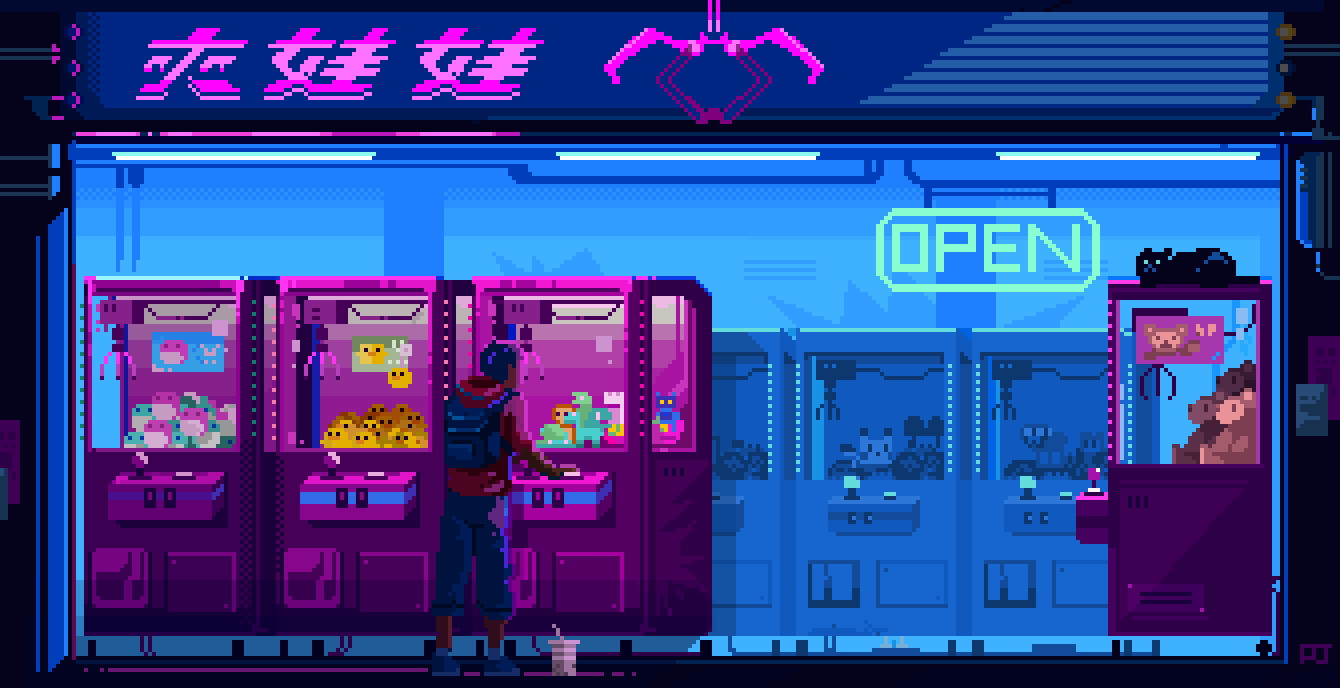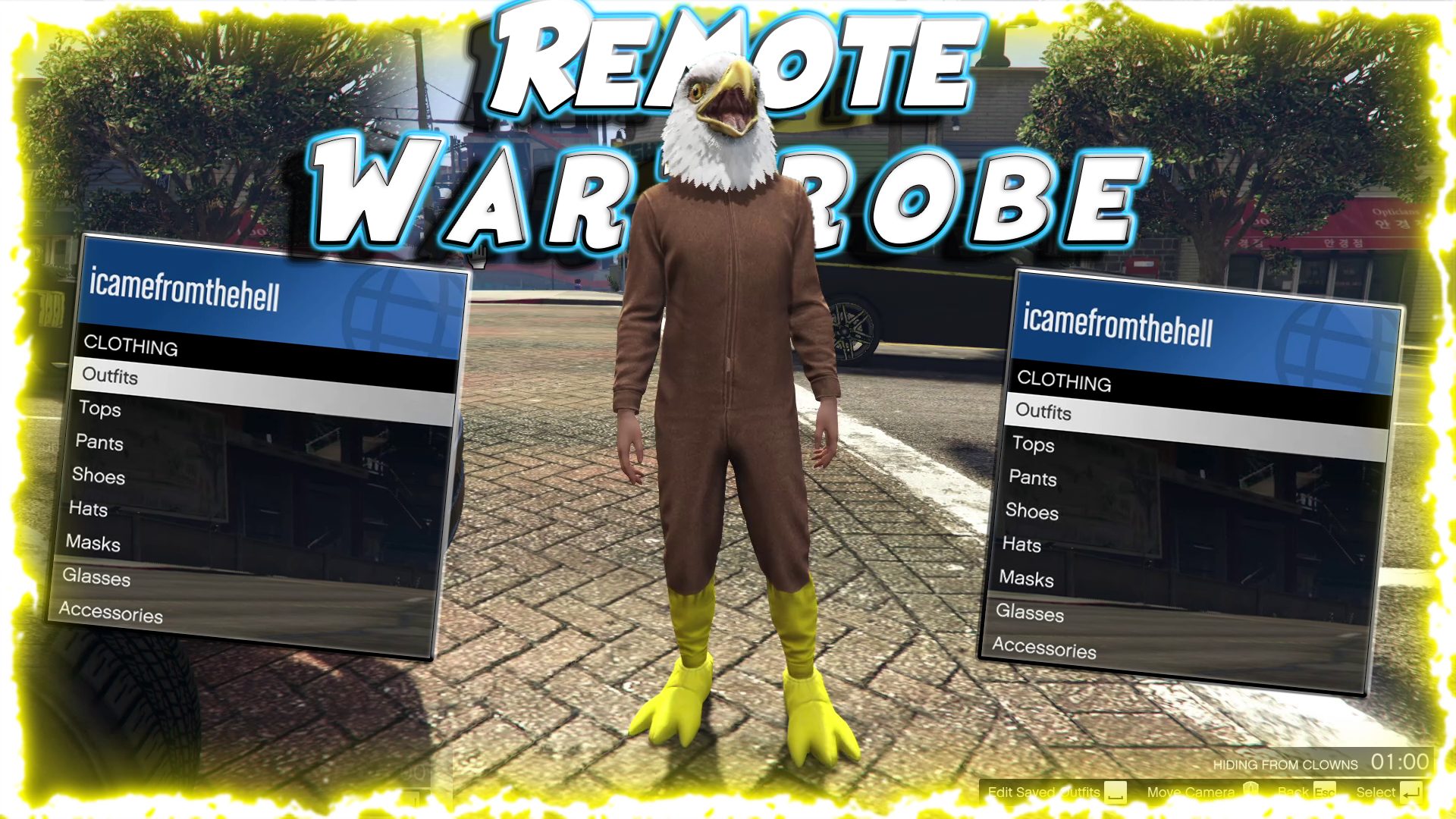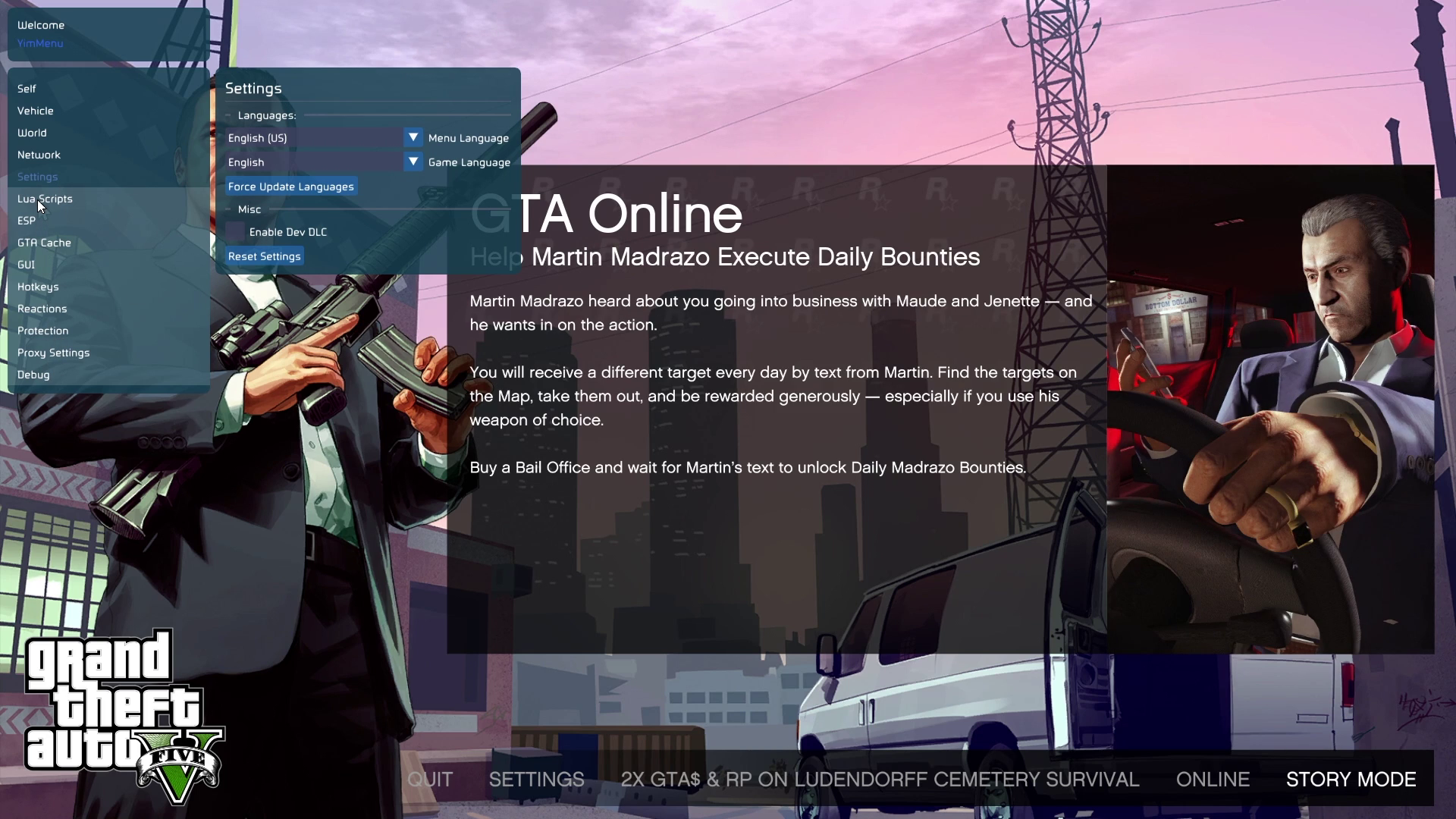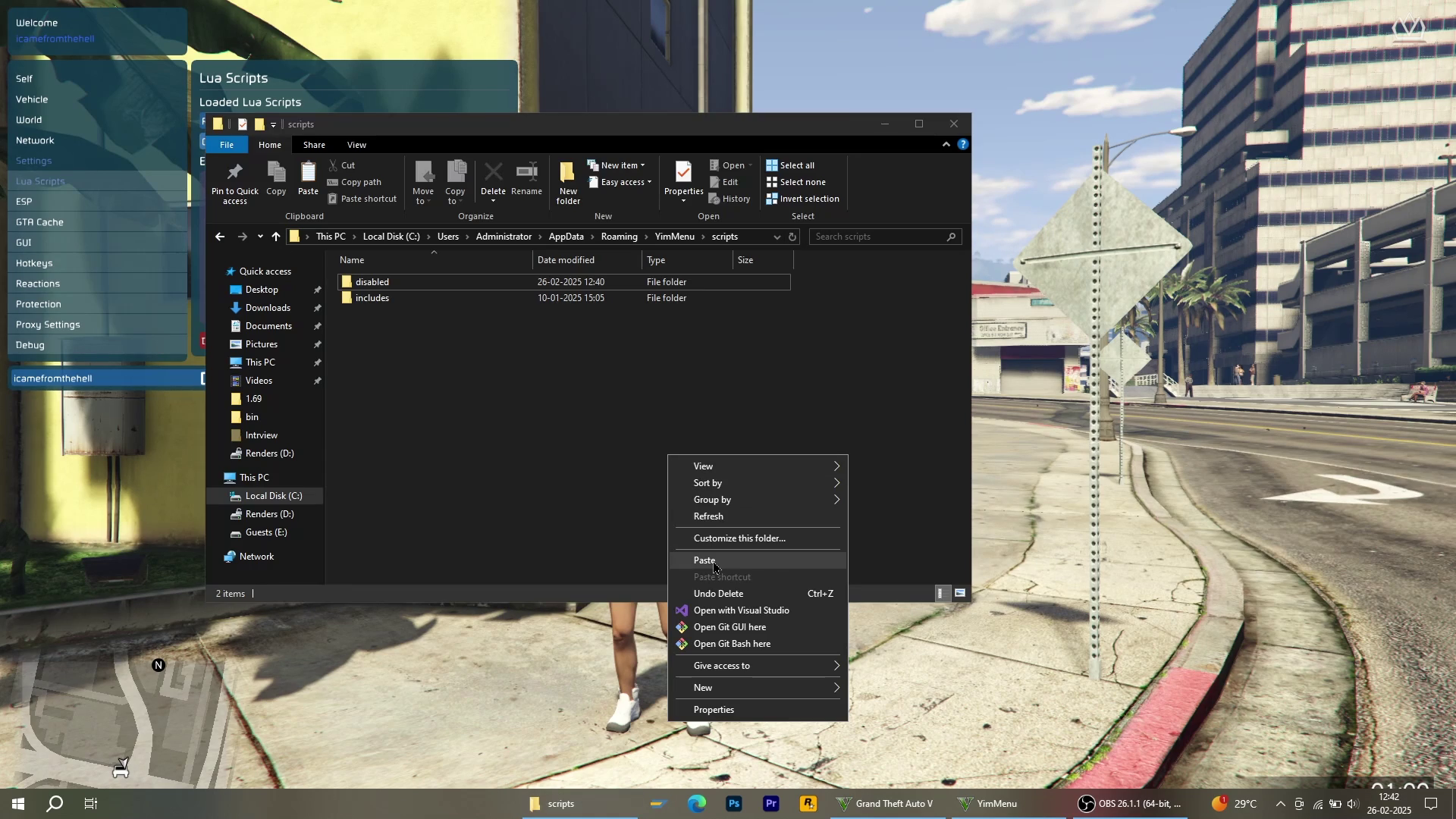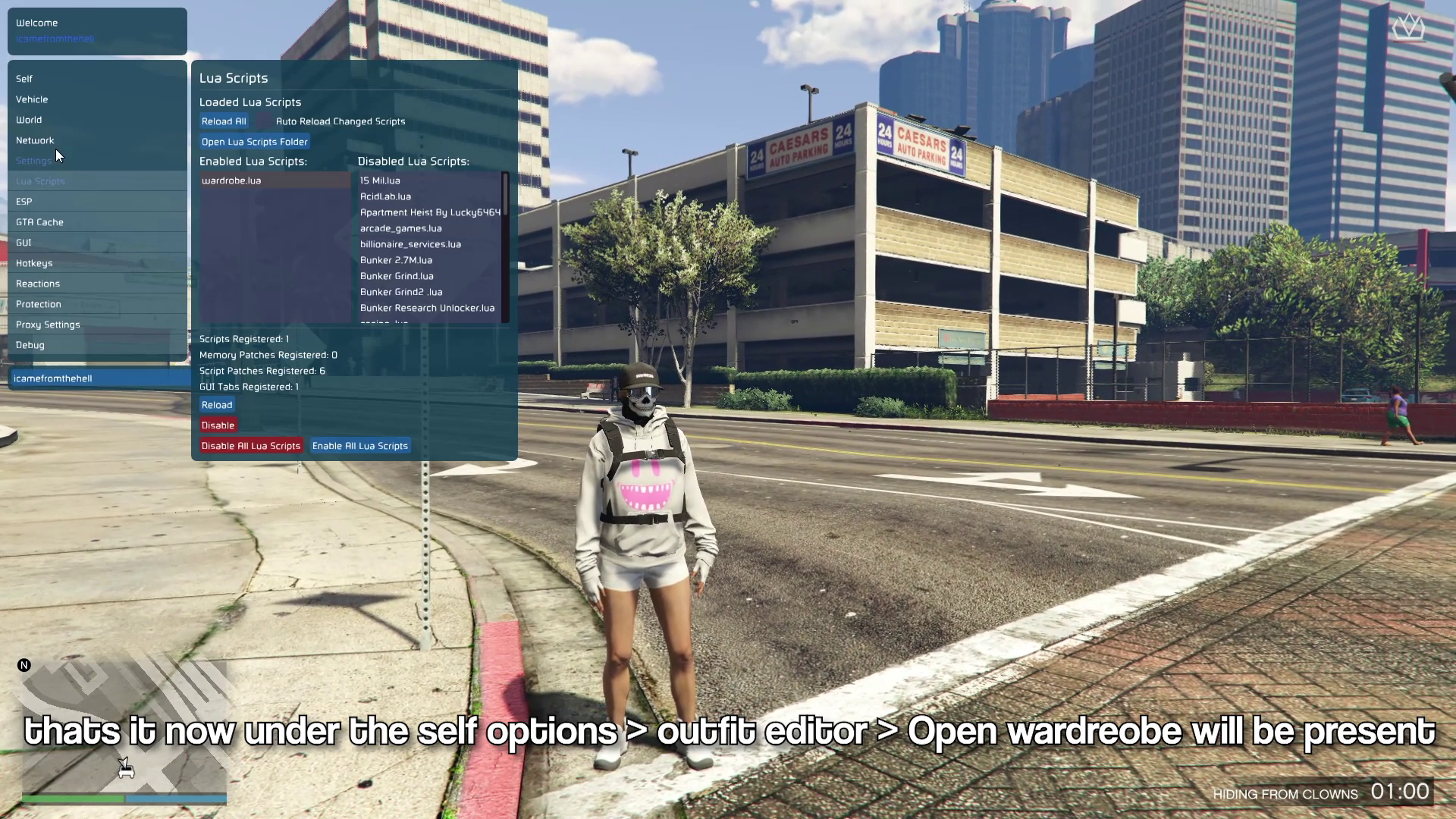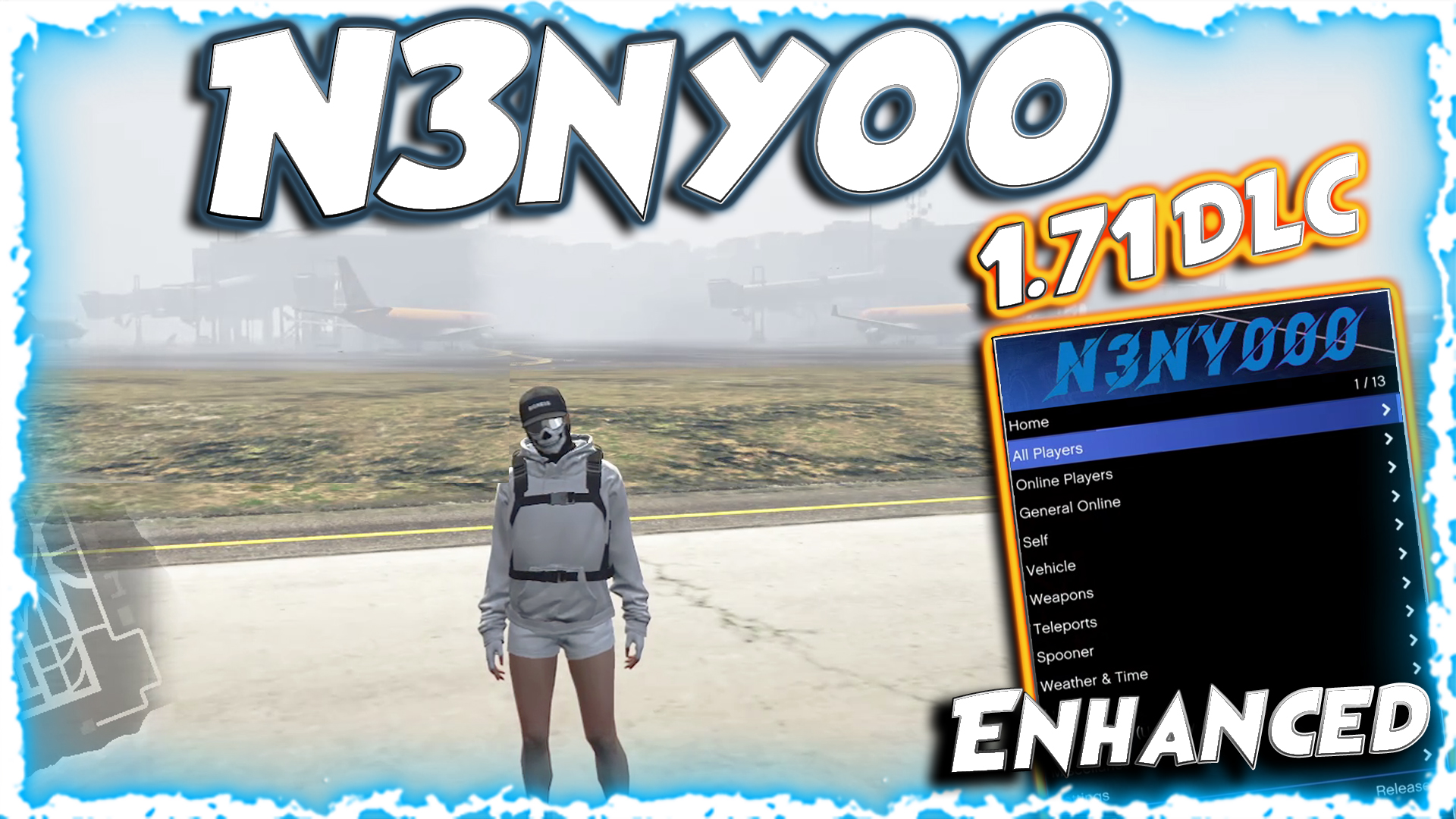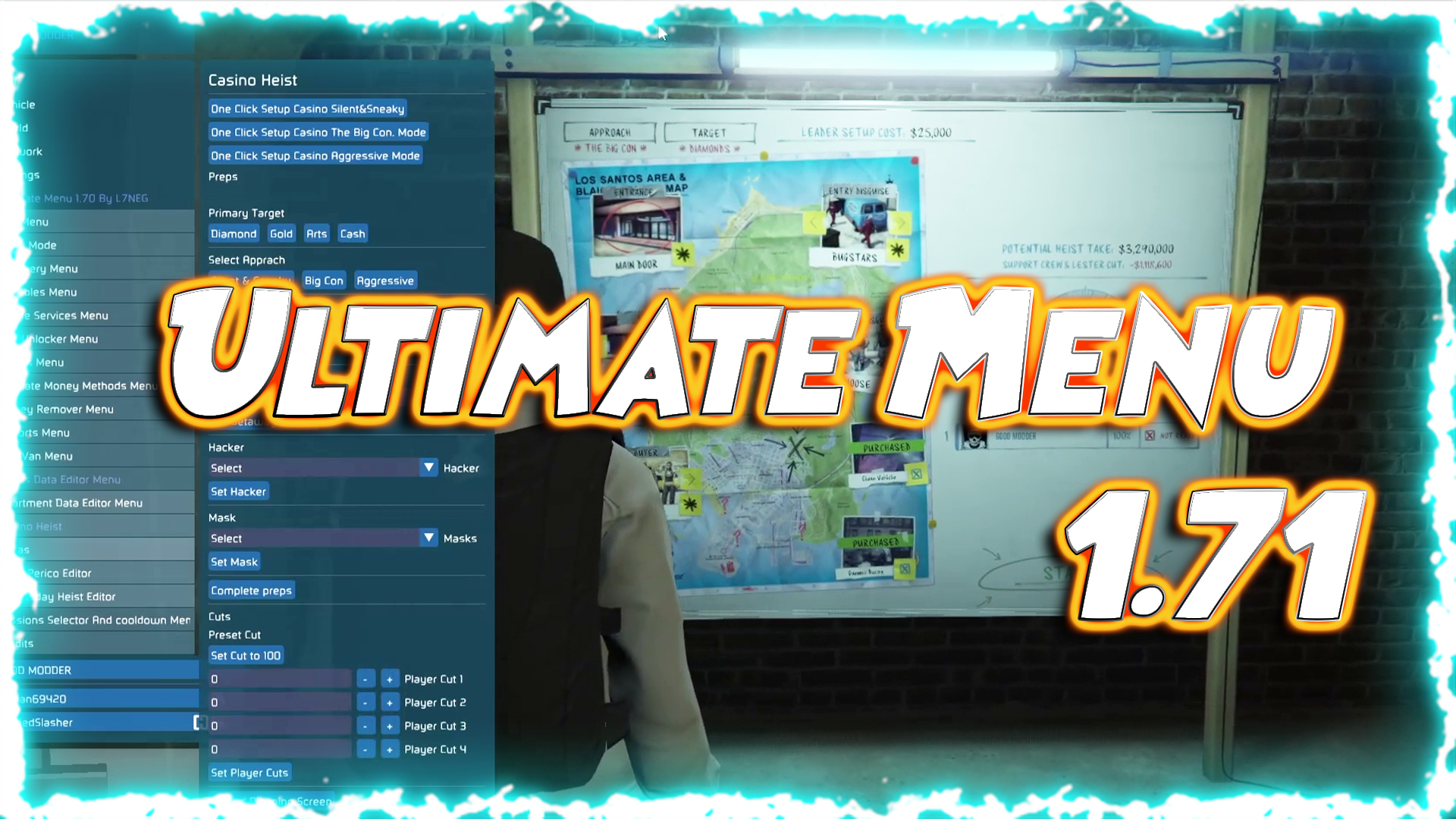Remote Wardrobe Script for Yim Mod Menu for GTA 5
GTA V Wardrobe Editor Script – Access All Clothing in Online Sessions
GTA V modders or apparel creators who work with the clothing or outfit in GTA Online should find this script helpful in completely utilizing the wardrobe editing system. This script uses Lua to load the wardrobemp script and then apply memory patches to unlock all clothing/unlocked clothing, locked clothing or clothing restricted by challenge/stats.
This is useful for people who would like to fully design an outfit that has some hidden clothing options, people who would like to make their own combination or people who would just like to access all the clothing options in-game for roleplay/testing. Also, please do this responsibly and in a private or solo online setting.
🧩 What Does This Script Do?
When you use your Lua compatible menu (Yim Menu for example), to hit the “Open Wardrobe” button, it will…
Ask for the wardrobe script (wardrobemp)
Start the script safely at your player position
Apply memory patches to override the clothing restrictions in wardrobe
Unlock all clothing items, regardless of restriction obstacles, or paid DLC
Check wardrobe completing, and clean it at game clean
🔧 Patch Breakdown
issafetorunwardrobepatch – Let bag script run safely
doesplayerownitempatch – Treat all clothing as “owned”
isitemlockedbystatpatch – Disable stat locks on clothing (i.e. Achievements or awards)
All these patches are disabled by default until the process of the script properly starts. Once the script has properly started all patches are turned on. All patches are turned off when you close the wardrobe and/or reload the script to avoid memory issues while in-game. How To Use
Save the script as wardrobeeditor.lua
Place it in your scripts/ folder with Yim Menu or a Lua-compatible mod framework
Start GTA V and enter a solo or exlcusive-online session
Open your Lua menu → scroll to “Outfit Editor”
Select “Open Wardrobe”
If you have followed the above steps successfully, you will be in the Online Wardrobe interface and all clothes will be selectable.
Safety and Memory Checks
The script performs the following checks before starting the wardrobe:
Confirms network.issessionstarted() = true
Confirms wardrobemp is not already activated
Confirms there is enough memory stack space (2324 bytes)
These checks make sure your game will not crash or conflict with Rockstar’s wardrobe systems’.
Auto Cleanup
The function CLEANUPWARDROBESCRIPT() automatically disables all memory patches and safely resets wardrobe values when exiting the editor.
Code Overview
outfiteditortab:addbutton(“Open Wardrobe”, function()
script.runinfiber(function(sc)
…
if thread > 0 then
issafetorunwardrobepatch:enablepatch()
doesplayerownitempatch:enablepatch()
…
else
gui.showerror(“Wardrobe”, “Failed to start the wardrobe.”)
end
end)
end)
Use at Your Own Risk
This script was designed for advanced users to use privately, and only in solo sessions, experimental plane sessions. Using the script in public lobbies/casinos may violate Rockstar’s terms and conditions. DO NOT use for griefing, trolling, or competitive advantages.
Formatting Guidance
Backup your profile and configs before enabling patches
Properly exit the wardrobe to fire the cleanup
Do not mix wardrobe/spoofing applications
Final Thoughts
The Wardrobe Editor can be an extremely powerful tool for GTA V modders and roleplayers, offering an unprecedented amount of control over how your online character appears. Script-managed memory patching allows for unlocking exclusive and hidden outfits, without requiring a permanent account modification.
Need More Mods?
Come into our modding community and see everyday more wardrobe tools, outfit compilers, or Lua scripts.
Modded outfits deleting
How come my modded outfits delete when i log in or go into another session after i save them to wardrobe?
Answer :
Blacklisted outfits usually dont save, what you can do is everytime you log in, you go to a wardrobe and save it again, this way you keep it for as long as you stay in your current session
if the outfit has both blacklisted clothes that either dont save or requires the scuba suit glitch to wear ( ie top less with the camel toe bikini) then sadly theres no way to keep it, you can save the clothes code to notepad tho, for reference 260 for topless and 21 for the bikini
Code :
local outfit_editor_tab = gui.get_tab("GUI_TAB_OUTFIT_EDITOR")
local WARDROBE_DATA = 185 -- 3A ? 33 2C + 1
local is_started_by_us = false
is_safe_to_run_wardrobe_patch = scr_patch:new("wardrobe_mp", "ISTRWP", "2C 01 00 40 2C 05 02 69 06 56 1C 07", 0, {0x72, 0x2E, 0x05, 0x01})
should_trigger_wardrobe_menu_patch = scr_patch:new("wardrobe_mp", "STWMP", "56 22 00 71", 0, {0x2B, 0x00, 0x00})
-- Make all the clothes available
does_player_own_item_patch = scr_patch:new("wardrobe_mp", "DPOIP", "57 D2 00 38 08", 0, {0x55})
is_item_locked_by_stat_patch = scr_patch:new("wardrobe_mp", "IILBS", "38 00 65 02 F7 B6 C6 31 09 00 31 46 A9 B0 28 04", 0, {0x71, 0x2E, 0x03, 0x01})
is_item_locked_by_stat_patch2 = scr_patch:new("wardrobe_mp", "IILBS2", "38 00 65 04 90 44 B3 80 15 00 CB C8 CF 72 0F 00 87 81 38 F6 1C 00 31 48 DE 94 16 00", 0, {0x72, 0x2E, 0x03, 0x01})
is_item_locked_by_stat_patch3 = scr_patch:new("wardrobe_mp", "IILBS2", "38 00 65 01 34 ED 23 4E 03 00", 0, {0x71, 0x2E, 0x03, 0x01})
is_safe_to_run_wardrobe_patch:disable_patch()
should_trigger_wardrobe_menu_patch:disable_patch()
does_player_own_item_patch:disable_patch()
is_item_locked_by_stat_patch:disable_patch()
is_item_locked_by_stat_patch2:disable_patch()
is_item_locked_by_stat_patch3:disable_patch()
local function CLEANUP_WARDROBE_SCRIPT()
is_safe_to_run_wardrobe_patch:disable_patch()
should_trigger_wardrobe_menu_patch:disable_patch()
does_player_own_item_patch:disable_patch()
is_item_locked_by_stat_patch:disable_patch()
is_item_locked_by_stat_patch2:disable_patch()
is_item_locked_by_stat_patch3:disable_patch()
local data = locals.get_pointer("wardrobe_mp", WARDROBE_DATA)
scr_function.call_script_function("wardrobe_mp", "CWS", "2D 01 03 00 00 38 00 41 E3", "void", {
{ "ptr", data }
})
end
event.register_handler(menu_event.ScriptsReloaded, function()
is_safe_to_run_wardrobe_patch:disable_patch()
should_trigger_wardrobe_menu_patch:disable_patch()
does_player_own_item_patch:disable_patch()
is_item_locked_by_stat_patch:disable_patch()
is_item_locked_by_stat_patch2:disable_patch()
is_item_locked_by_stat_patch3:disable_patch()
end)
script.register_looped("Wardrobe", function()
if not script.is_active("wardrobe_mp") then
is_started_by_us = false
return
end
if is_started_by_us and locals.get_int("wardrobe_mp", WARDROBE_DATA + 46 + 9) == 4 then
CLEANUP_WARDROBE_SCRIPT()
is_started_by_us = false
end
end)
outfit_editor_tab:add_button("Open Wardrobe", function()
script.run_in_fiber(function(sc)
if network.is_session_started() and not script.is_active("wardrobe_mp") and MISC.GET_NUMBER_OF_FREE_STACKS_OF_THIS_SIZE(2324) > 0 then
repeat
SCRIPT.REQUEST_SCRIPT("wardrobe_mp")
sc:yield()
until SCRIPT.HAS_SCRIPT_LOADED("wardrobe_mp")
local wardrobe_launcher = memory.allocate(32)
local wardrobe_launcher_addr = wardrobe_launcher:get_address()
wardrobe_launcher:set_qword(7) -- Wardrobe type online
wardrobe_launcher = wardrobe_launcher:add(8)
wardrobe_launcher:set_float(self.get_pos().x) -- Wardrobe pos X
wardrobe_launcher = wardrobe_launcher:add(8)
wardrobe_launcher:set_float(self.get_pos().y) -- Wardrobe pos Y
wardrobe_launcher = wardrobe_launcher:add(8)
wardrobe_launcher:set_float(self.get_pos().z) -- Wardrobe pos Z
wardrobe_launcher = wardrobe_launcher:add(8)
wardrobe_launcher:set_float(0.0) -- Wardrobe pos heading
local thread = SYSTEM.START_NEW_SCRIPT_WITH_ARGS("wardrobe_mp", wardrobe_launcher_addr, 5, 2324)
SCRIPT.SET_SCRIPT_AS_NO_LONGER_NEEDED("wardrobe_mp")
--memory.free(wardrobe_launcher)
if thread > 0 then
is_safe_to_run_wardrobe_patch:enable_patch()
should_trigger_wardrobe_menu_patch:enable_patch()
does_player_own_item_patch:enable_patch()
is_item_locked_by_stat_patch:enable_patch()
is_item_locked_by_stat_patch2:enable_patch()
is_item_locked_by_stat_patch3:enable_patch()
is_started_by_us = true
else
gui.show_error("Wardrobe", "Failed to start the wardrobe.")
end
else
gui.show_error("Wardrobe", "Not safe to start the wardrobe at the moment.")
end
end)
end)
Graphical Instructions : How to Inject Script With Menu
Step 1 : Make Sure you have Copied the already Yim Menu files and everything like FSL, Then Inject the Menu asusual on the Launchpad
Step 2 : Later on Join the FreeMode Session / Lobby / Solo Session as your comfortable then try to Open Yim Menu by Pressing “INSERT” Key, Then Navigate to Settings Tab > Lua Scripts Section and Click on “Open Scripts Folder” as shown on the picture below, this will open the scripts folder where the Yim Menu Scripts Needed to be Pasted
Step 3 : Then once the script is been pasted in the desired foldera as i have shown, open the game, then open the menu and press of “Reload All” to take effect and you will be able to see the script in the menu as activated
Step 4 : When its done its time to finally edit the clothing by navigating in its options.
Step 5 : Thats it Enjoy the script while in your in the mission or in a freemode session, now we doesnt need to all the time go to the clothing store . wardrobe to make the changes This is how the Script is Injected, Hope you like it!

Video of the Script
Credits to Dev – #ShinyWasabi Sharing the Script
Download Links :