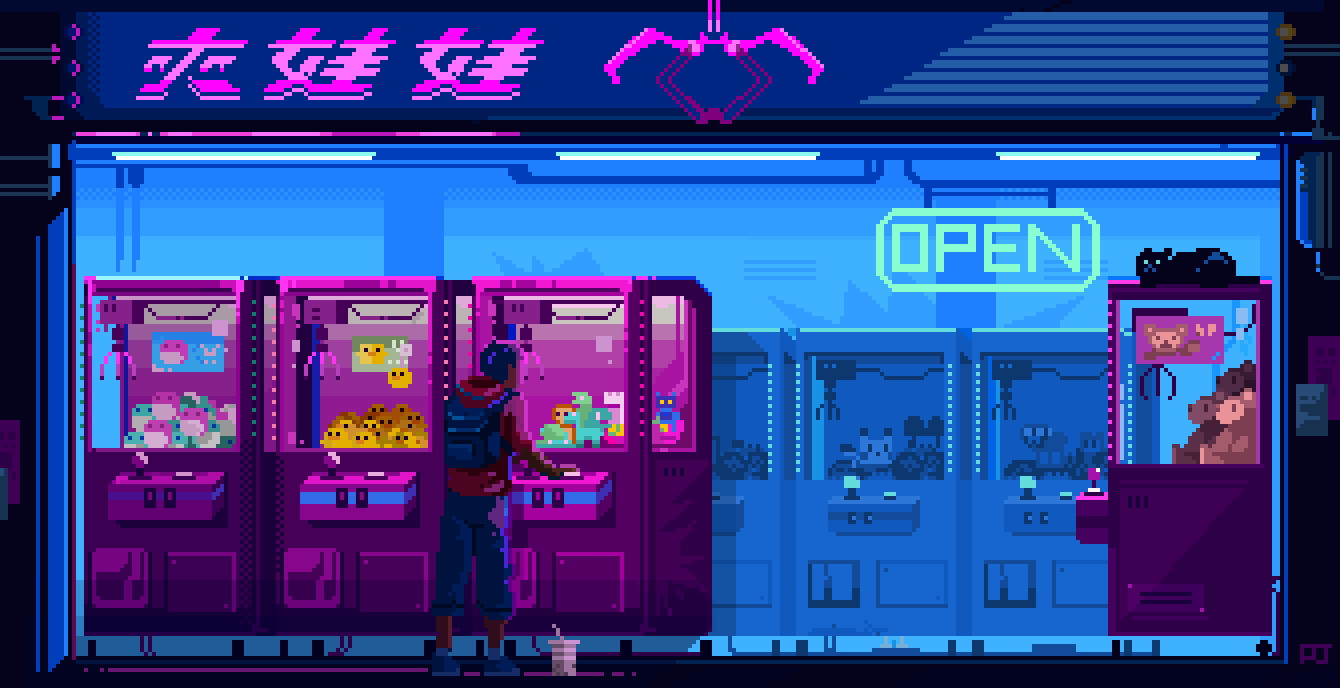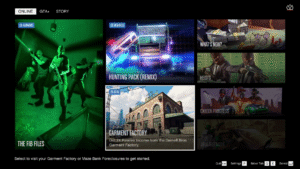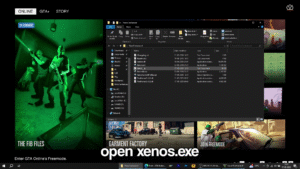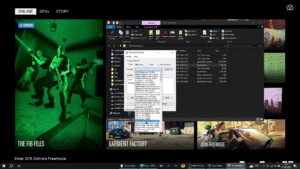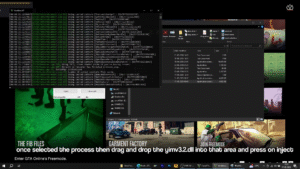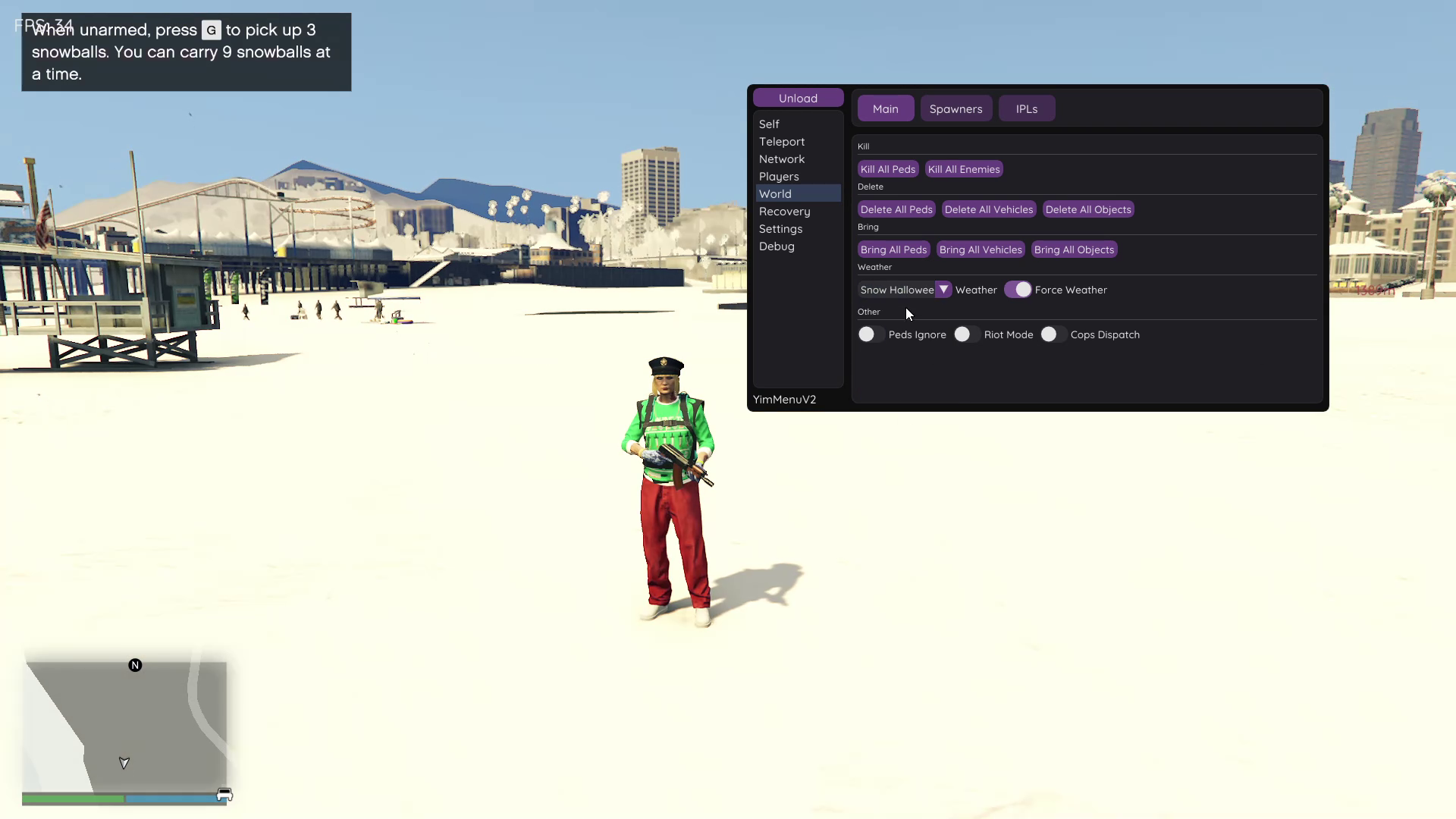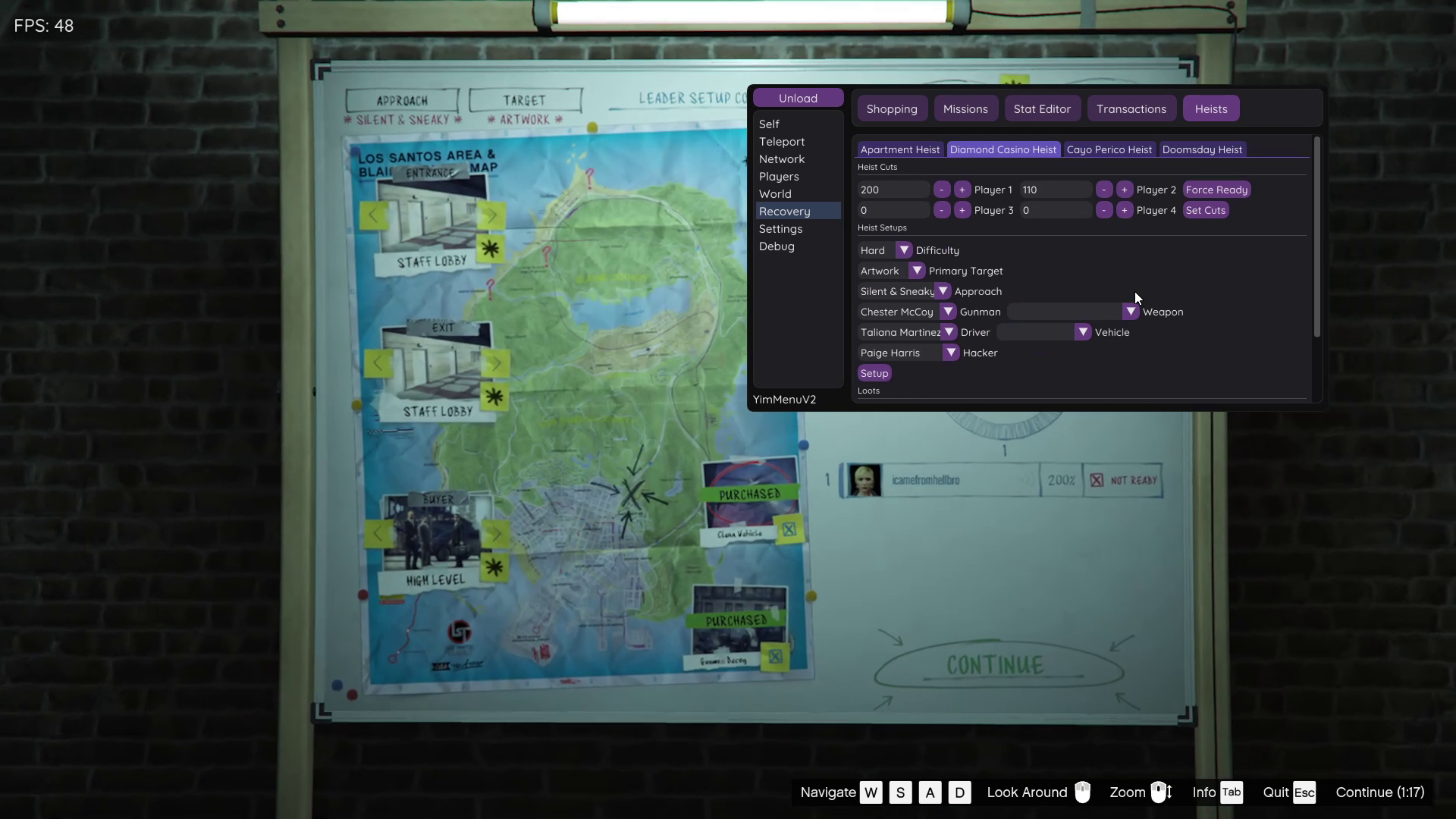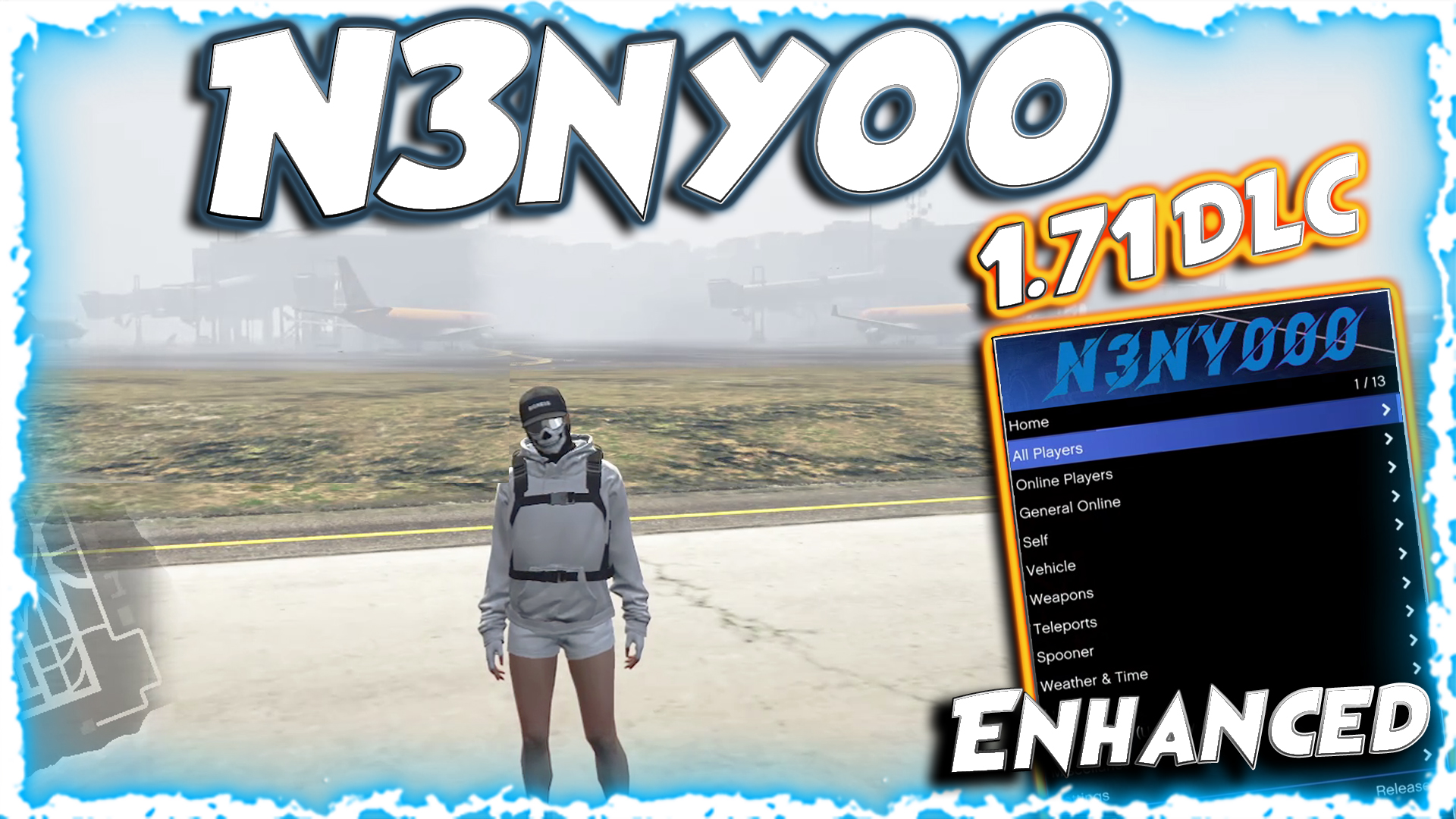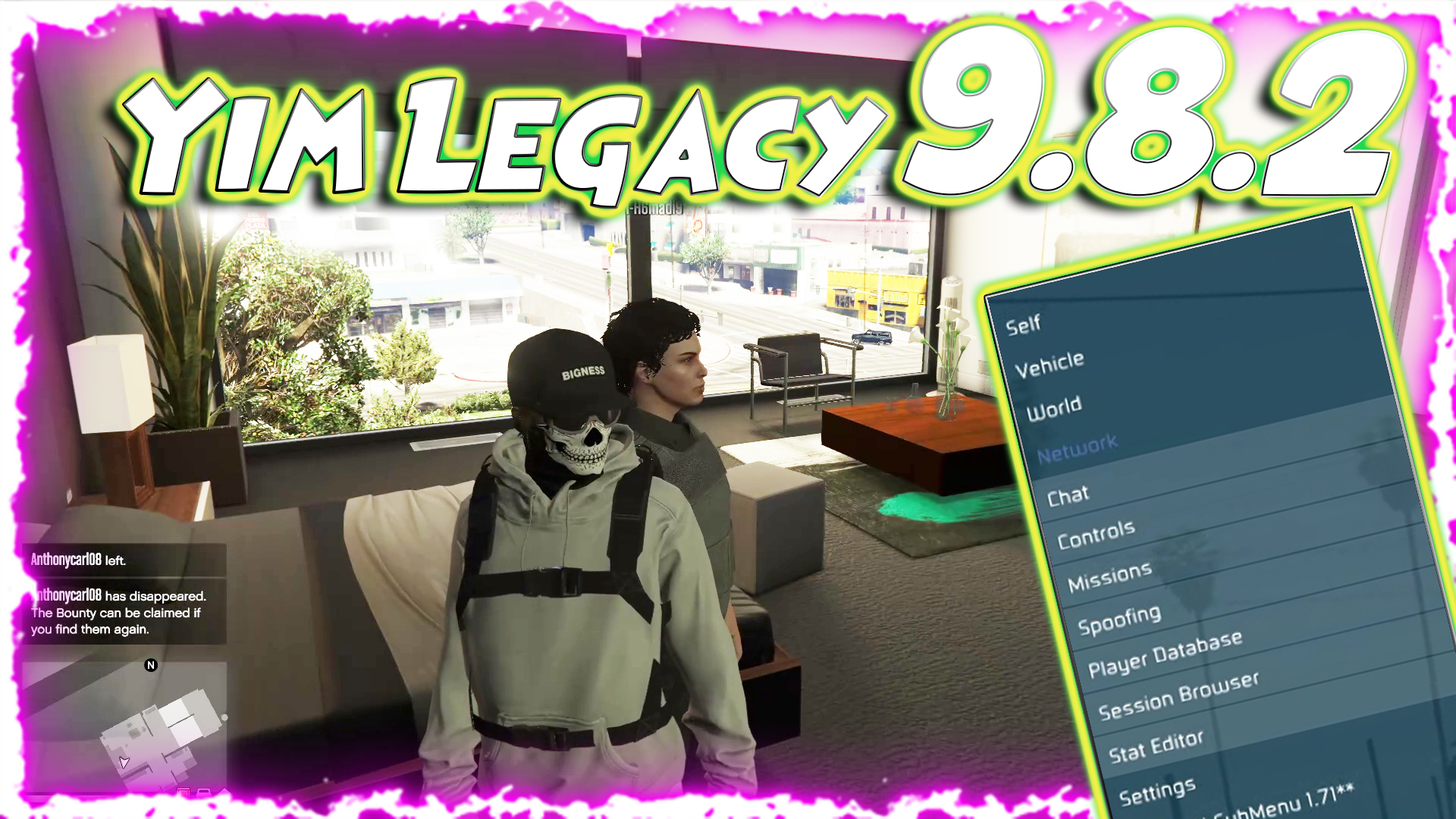YimMenuv2.1 v3.2 for Enhanced + FSL for GTA V
Description :
Hello Everybody, Thiz is Sam in this article you will find all about Yim Menu v2.1 for version 3.2 which is updated to enhanced version of GTA 5 This works without FSL as well as With FSL, But i recommend using with FSL Because it keeps your account safe without any terminations Besides that this update brings you greater Stability in online sessions, like you wont be kicked out after staying idle for more than 10 minutes and yes you could play with friends but there’s a condition that your friends must also use the menu along with FSL inorder to play together. Another major feature brought in this update is the DEBUG Feature which helps to most of the developers to see the backend the performance of the menu and its scripts and can be used to log and make any future improvements this is all about v3.2 major updates which have been brought up.
“IMPORTANT! PLEASE READ!
Welcome to YimMenuV2. BattlEye now limits access to public sessions. Users may only join other YimMenu users, or they can join regular sessions that BattlEye protects. A user who joins a regular session will be kicked out in less than three minutes; they may not join other sessions for up to two days, even if they turn BattlEye back on.
In summary, the notice tells you that BattlEye in GTA Online limits access to public sessions when you use YimMenuV2. It offers choices and explains what happens if you try to join regular sessions.
Is YimMenu v2 safe to use online?
So after the kiddions discontinuation, i got YimMenu v2 and i really liked it but i see people online and in game talk about this menu being unsafe to use online without FSL. I wount troll anybody or make it obvious im modding but is it safe to use this menu on public online servers? I disabled battleye from the rockstar games launcher and the only mods i really will use online is maybe vehicle mods or like infinite ammo. I dont want to lose my gta online account. Is it safe or not to use online? If there is a way to stay safe, what would it be? Also why after like 2 minutes everyone leaves my server?
Answer :
Play the game legit .. fight the greifers legit . Only use the mods for doing hiest solo . Or rigging the preps… And nothings else . U should be safe without FSL this way ..
You have to keep in mind that no mod menu is safe, I think what you want to know is about staying in the shadows of Rockstar or on the radar easily, it will all depend on your actions using the mod.
Use in moderation and caution if you do not want to expose yourself or only use when necessary.
See if the cheater pool option is activated, maybe someone could be kicking you out if you are in the cheater pool, some mod menus can detect who is in the session and using mod, some troll can see this and remove you from the server.
Instructions : How to use it
Once you have downloaded the YimMenu DLL file and injectors from the website provided below, and have downloaded a DLL Injector so that you can open the menu, it’s time to open the menu. To do so with Xenos, do the following:
1). Open GTA V (ideally into Story Mode as that is the safest time to inject a menu, but it’s up to you). Wait for the game to fully load.
2). Minimize the game window and open Xenos
3). From the list of processes running, look for “GTA5.exe”, right-click on the process, go to Miscellaneous > Inject DLL
4). Select the “YimMenu.dll” file that you downloaded earlier and Inject.
5). A separate window will open that looks similar to a Windows Command Prompt, this is the console, you can minimize this window, but do not exit out of the console while GTA is running or it will crash the game.
Graphical Instructions : How to Inject Menu
Step 1 : Make Sure you have Loaded GTA 5 Enhanced, you must wait until you see the Launchpad Screen as on the picture below
Step 2 : Then try to open the Downloaded Zip/Folder where the Xenos is located, select GTA_Enhanced.exe as process and Drag and Drop the Yim Menu.dll into the empty space area as show in the picture below
Step 3 : Wait for the Menu to be injected it hardly takes 1-2 Minutes to inject the Menu and it opens the command promt, when its done you have successfully injected the Menu
Step 4 : Then Launch Back GTA 5, Press “INSERT” to see the Menu is Running or Not
C
Step 5 : At First you need to join story Mode and then able to join Online using the Network Tab in the Menu, This is how the Menu is Injected, Hope you like it!
Adding LUA Scripts to YimMenu
Once you have download the script(s) that you want to add to YimMenu, you will need to add the files to the menu. To do this:
1). Open YimMenu in-game
2). Go to Settings > LUA Scripts > Open LUA Scripts Folder. This will open the file directory for YimMenu.
3). Open the “scripts” folder, then drag and drop (or paste) the .lua files into the folder.
4). Go back YimMenu and click “Reload All”, the scripts will now be available in the menu.
Features [+]
- FSL Integration: Script loading speed increase means less lag plus better stability.
- The UI saw improvements with a design change for easier menu navigation.
- Expanded Mod Support: It functions well with common GTA V mods and scripts.
- Bug Fixes besides Optimizations: Problems with crashes and glitches received solutions that produced a smoother experience
- About Customization Options: The system now presents more controls, keybindings along with personalization settings.
Experimental menu for GTA 5: Enhanced
- Download the latest version of FSL from here and place version.dll in your GTA V directory. Using FSL is now optional but highly recommended for account safety
- Download YimMenuV2 from here
- Download an injector, such as Xenos
- Open Rockstar Launcher, select Grand Theft Auto V Enhanced, go to settings, and disable BattlEye. If you are using Steam or Epic Games, you may have to pass the -nobattleye command line parameter as well
- Launch GTA V, then use your injector to inject YimMenuV2.dll at the main menu
Press the INSERT key or Ctrl+\ to open the menu
We currently do not have a BattlEye bypass, and legitimate hosts will eventually remove you due to a heartbeat failure. There is currently no way to stop this other than using an actual (private) bypass
FSL reroutes account save data to disk, so any progress made with FSL will only show up if you have FSL enabled. If you don’t want this, you can also use YimMenuV2 without FSL, but this is not recommended
This is a known issue; delete “Documents/GTAV Enhanced/Profiles” to fix
In-Game Picture:
Credits to #L7neg(Dev) & MaybeGreat48 & the team behind it
Download Links :
Frequently Asked Questions