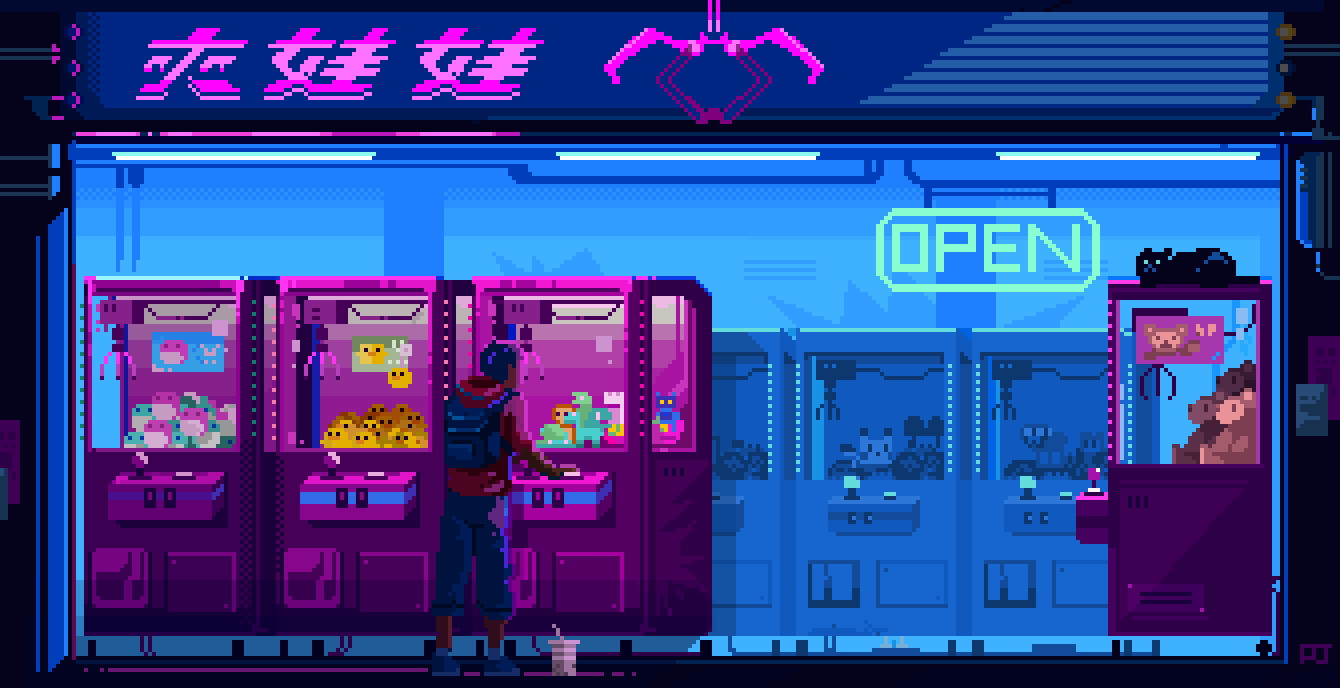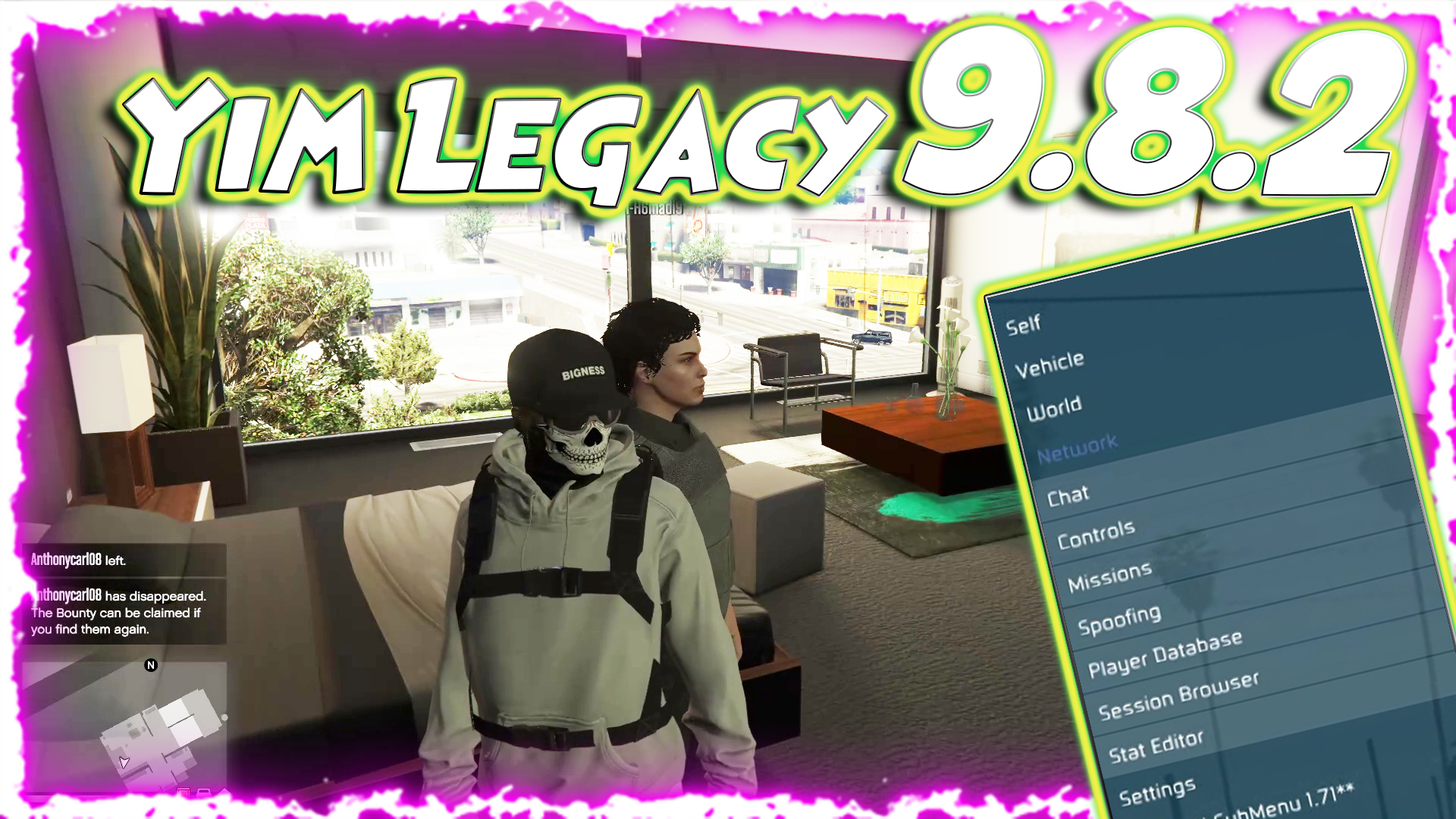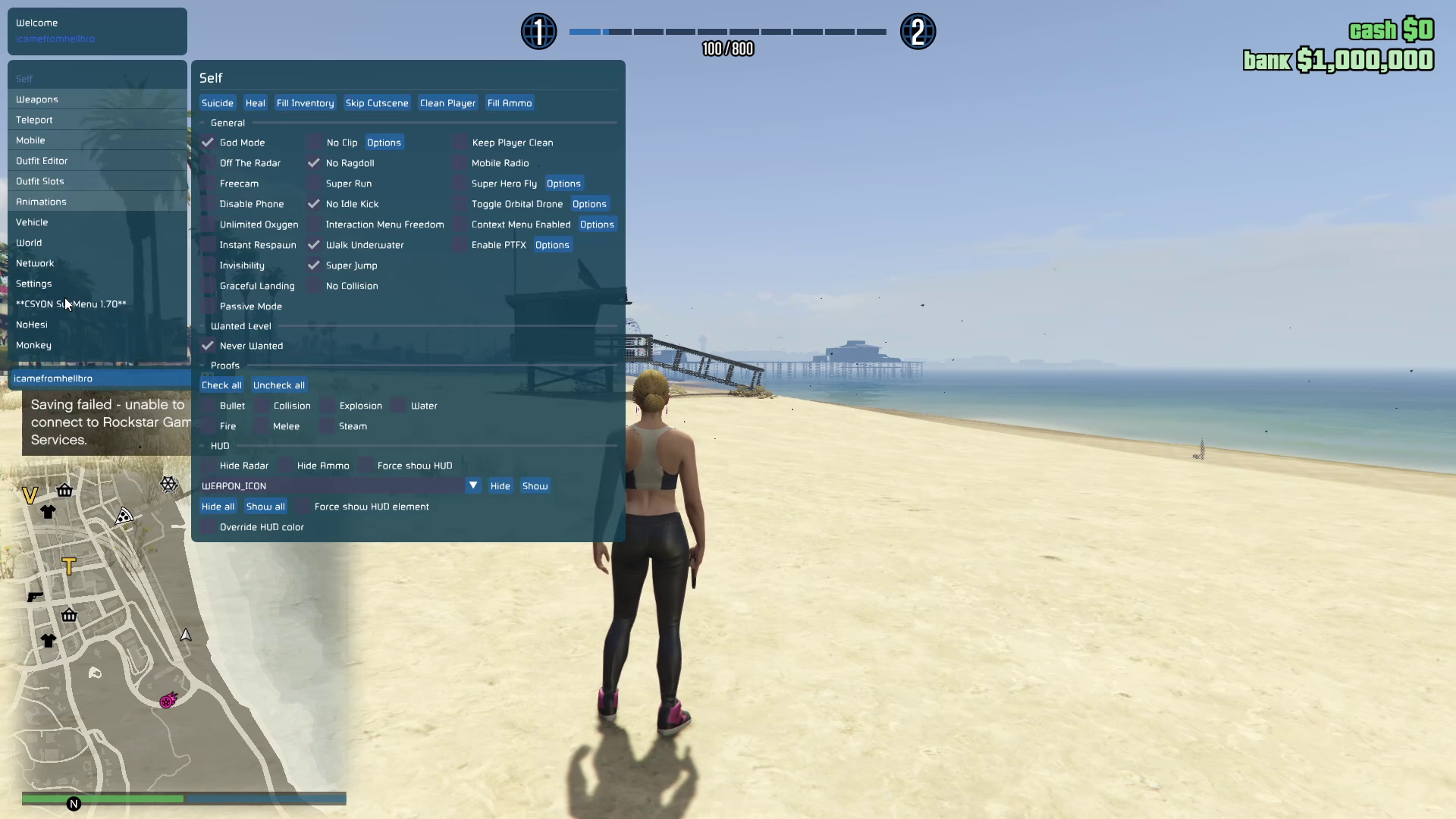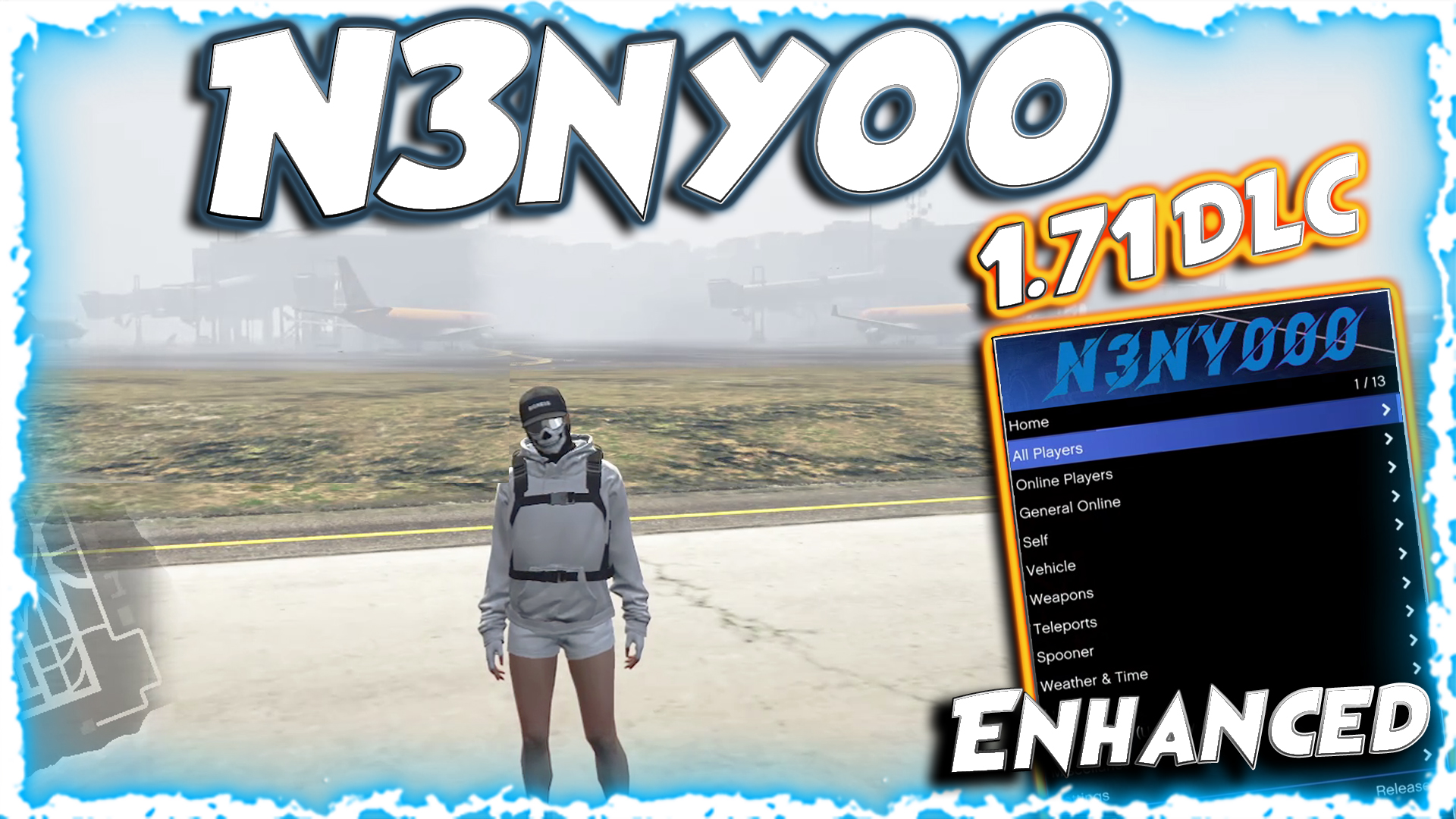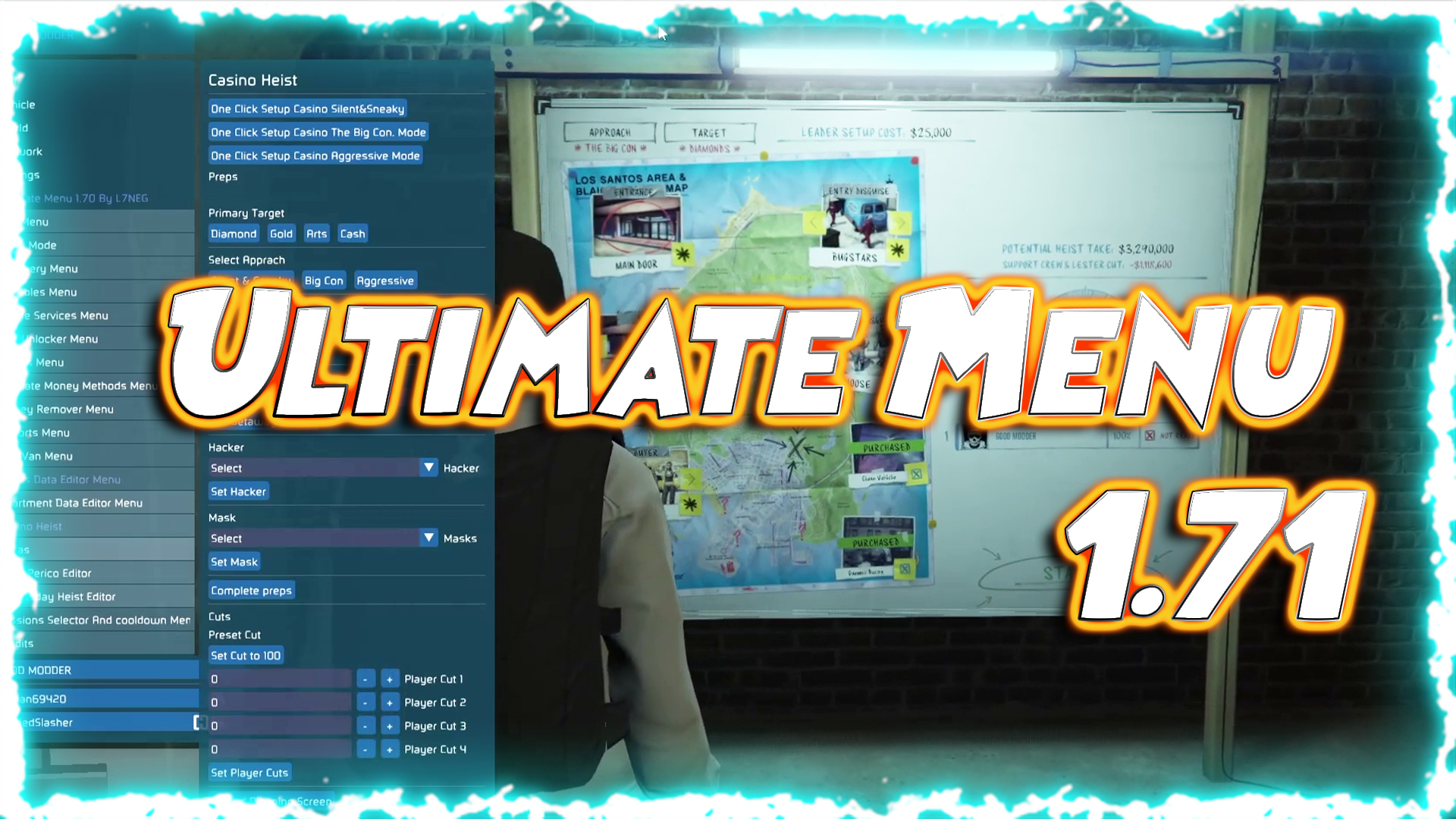Yim Mod Menu v9.8.2 for Money Front DLC
Yim Menu v9.8.2 for Legacy GTA V 1.71 – Complete Review and Guide
GTA V is a giant open world game that has captivated both players and modders beyond its original release. With every update, it becomes increasingly difficult for legacy modders to keep their mods up to date. This is where Yim Menu v9.8 comes in. This version of the menu has been updated by Mr.X, and is specifically intended for the original GTA V version 1.71 / Money Front DLC. If you are currently playing using a legacy build of the game and are stuck trying to find a stable mod, Yim menu may solve your issues.
Historically, Yim Menu has been remarkably simple and dependable as a mod. Version 9.8 does not stray from this; it is still a lightweight, responsive mod menu that provides necessary tools including teleportation, vehicle spawning, world manipulation, and plenty of other options. In comparison to bloated menus that offer indecipherable amounts of options, Yim Menu v9.8 is focused on performance and usability, and pays particular attention to users who want a frictionless experience without interference from features they will never use. Yim Menu v9.8 even functions tremendously well using lower-end systems if that is your case, as well as for users who want a clean modding experience.
What Makes This Version Unique?
Firstly, Yim Menu v9.8 is not designed for players who have a new game patch version. Much of the new menus that are offered on sites like GTA5 Mods are specifically meant for the newest versions, and furthermore, modded scripts tend to only run on the most current GTA builds. This forked version is still being actively maintained by Mr.X on version 1.71, so it has been tailored and tested to run smoothly on that build. Also, Yim Menu v9.8 provides minor fixes and improvements that were made from the Yimura version as well, which would allow for a better user experience overall.
Updated Fork Yim Menu v9.8 for Legacy GTA V 1.71 – Updated Fork – Full Stability
Since the Money Front DLC update (GTA V v1.71), users utilizing older/cracked builds of GTA V have struggled to find working mod menus. Yim Menu v9.8, as a fork, and update by Mr.X, now provides users a powerful, stable, and offline-safe option for the legacy /ps3 version of the game. If you are using version 1.71 and are looking for a fully functional menu that doesn’t freeze or crash your system, it is worth your time to check this mod out.
Why Should Legacy Players Care About This Fork?
Many mod menus have left behind the legacy builds of GTA V and update to support only the Enhanced or up to date builds. That prevents many users using outdated builds or cracked builds from having reliable tools – so in comes the updated Yim Menu v9.8 to fill in the gaps. This mod is based upon Yimura’s original open-source mod menu, and Mr.X’s interpretation/fork modifies the repository to also support the legacy structure and a DLL injection method while also improving crash handling and memory usage.
Installation Instructions
Download the updated Yim Menu v9.8 zip file from a trusted source
Utilize WinRAR or 7-Zip to extract the zip file.
Copy all installed files including YimMenu.dll, into your GTA V root directory where .exe file exists.
Use your injector of choice (e.g., Xenos), and, after the game loads, inject YimMenu.dll into the game.
Once injected, press F8 (or F5 if you re-bound it) and the menu will appear in-game.
Note: This is a version strictly for GTA V v1.71 . Do not attempt to use this in the new Rockstar builds.
Main Features showcased
Teleportation: Teleport anywhere in Los Santos, including any custom location.
Vehicle Spawner: Spawn standard or custom vehicles of your choice.
World Manipulation: Change time of day, weather, and clear traffic or pedestrians.
Stat Editors: Edit player stats (cash, RP, unlocks…, etc), using stable offsets.
Script Loader, Luabased mod support and mission testing (offline only).
Performance and Stability
The stability of this fork is just remarkable. During tests and in the tutorial video, the menu was able to perform multiple tasks – spawn vehicles, teleport, load scripts – without having any frame drop or crashing. It runs really well on any rig with a lower amount of ram or older GPU. This fork is great for budget builds and older laptops.
It is very lightweight to allow no bloated UI or any money hogging animations. Everything is clean, snappy and easy to navigate via keyboard or controller. Even during our high stress tests in the video, we triggered the weather and spawn parts of the scripts one after the other, and Gta v remained responsive during this process.
Script Support
Yim Menu v9.8 provides basic support for offline safe Lua scripts. This will be helpful for anyone who wishes to simply test missions, apply visual effects, or simulate advanced scenarios. You can place your script files into the YimMenu directory or into the /scripts directory (if you configured it), and select the loader tab to run your script/s.
Known Issues
No online usage: Any use of this fork in public lobbies can result in bans. No FSL Support: Since this fork is for legacy, there is no support for modern save wrappers like FSL.
Possible Conflict: Do Not Load Multiple DLLs e.g., Kiddions or ScriptHookV mod, with this mod.
Troubleshooting Steps
Make sure your game version is 1.71, and not any build. This fork will not automatically detect builds.
Disable any antivirus or put an exclusion on the DLL; not all scanners are right; one may have false positives.
Only run one mod menu or DLL at a time; if you run two or more xthe memory will clash.
If the menu does not load, try re-inject after the full game load. (Wait for the loading screen to finish).
Community and Support
Un-officially, this version is supported by the GTA Radars Discord server, which find bug reports, script updates, and troubleshooting guides. Since this is a forked version and is not maintained by the original Yimura repo, bug reports are being tracked by Mr.X or user reports directly in Discord/Telegram groups.
Final Decision
To summarize, for users who are stuck on legacy builds or those using non-official copies of GTA V 1.71, this updated Yim Menu v9.8 is a solid solution, with no crashes. It has everything you would expect from a modern mod menu, without bloating or instability common in weightier tools.
If you need a safer, faster, script friendly menu designed for legacy setups… without any risk to your system or game files, we would make this a good recommendation. Ensure you use responsibly, offline or in solo lobbies, and back up your GTA V folder before installing the menu.
Instructions : How to Inject Menu
Step 1 : Make Sure you have Loaded GTA 5 Legacy, you could use the FSL / Non- FSL, also makle sure you have turned off Battleye. then launch the Game and wait until you see the Launchpad Screen as on the picture below and inject the Menu.DLL using the Xenos.exe
Step 2 : Then Once you open the Xenos.exe you can see there’s a process list under the list select the GTA5.exe as the process and Drag n Drop the YimMenu.dll into that empty space area as shown in the picture below, then try to hit the inject button
Step 3 : Wait for the Menu to be injected it hardly takes 10 Seconds and you will be seeing the screen as above where it says to update the cache, press on Update Cache then join story Mode, and Press “INSERT” key to open / close the menu, once your in the story mode you can click on Network tab and join any session online (Solo)
Step 4 : Then you will be able to join the sessions now and prepare your journey using the menu and spawn bodyguards, have fun in the los santos streets
Step 5 : At First you need to join story Mode and then able to join Online using the Network Tab in the Menu, This is how the Menu is Injected, Hope you like it!
Features :
Updated to Work for 1.71 Money Front DLC
More Smoother in the Hotkeys sections which provides good experience while your in the missions / heists.
God Mode Bug has been Fixed.
Added Spawn Squad as Enemy / Bodyguards
Added More Ped Models to spawn as Bodyguard including Aquatic Animals and Land Animals.
Video Guide
Video Summary – What You’ll See.
In the video walk-through, the user demonstrates how to inject the menu, how to teleport to Mount Chiliad, and spawn rare vehicle and modded vehicles. The narrator demonstrates “god mode”, toggling the night/day cycle, and changing the number of pedestrians to spawn. All tasks are performed without lag or crash.
The visual shows how the updated Mr.X fork works just like software that has been supported and maintained, with none of the broken functionality and UI lag of abandoned titles. There is also a section on how to use the stat editor to unlock awards, which is a common offline test for script developers.
Credits to #Yimura, L7neg(Dev) & MaybeGreat48 & the team behind it
Download Links:
Frequently asked questions
Is this safe?
This should be (nearly) undetectable since your saves never reach Rockstar’s servers. That doesn’t stop them from trying to sig this tool, so it is recommended to load a menu with a working anti-cheat bypass whenever you go online
Can I edit my saves?
There are no tools to edit save files yet. You can, however, use CodeWalker to view them
I removed FSL, and the money I added disappeared!
This is because FSL stores your online save data locally on your hard drive. Re-enable FSL to load your modded save again
Can I bypass my ban with this?
While previous versions of FSL allowed you to bypass bans and play online with cracked game copies, this is no longer possible. Clients now require a P2P certificate signed by Rockstar to attest game ownership and ban status. You might still be able to play in solo sessions if you’re banned, but this has not been tested
Can I share my save files with other people?
Yes
How can I verify if FSL is loaded?
If FSL is loaded correctly, you will see "(with FSL)" next to the online version in the legals screen. If you do not see this, FSL might be outdated or not loaded correctly
Changelog
v1.0 - initial release.
v1.1 - missions now work when you're banned.
v1.2 - updated for b3258.
v1.3 - updated for b3351.
v1.4 - updated for b3411.
v1.5 - The latest version does not support the Legacy version of the game.
v1.6 - Updated for b813. Fixed ATMs & Fixed singleplayer save corruption.
v2 - Unified FSL (both Legacy and Enhanced are now 1 DLL).
v2 Fix - Fixed crashing on Enhanced. The crash is purely the result of programmer error and was not caused by Rockstar attempting to patch FSL.
- Updated for b889 Enhanced and b3570 Legacy
- Improved stability
- Improved Linux support through Proton
- Fixed ban bypass on Enhanced