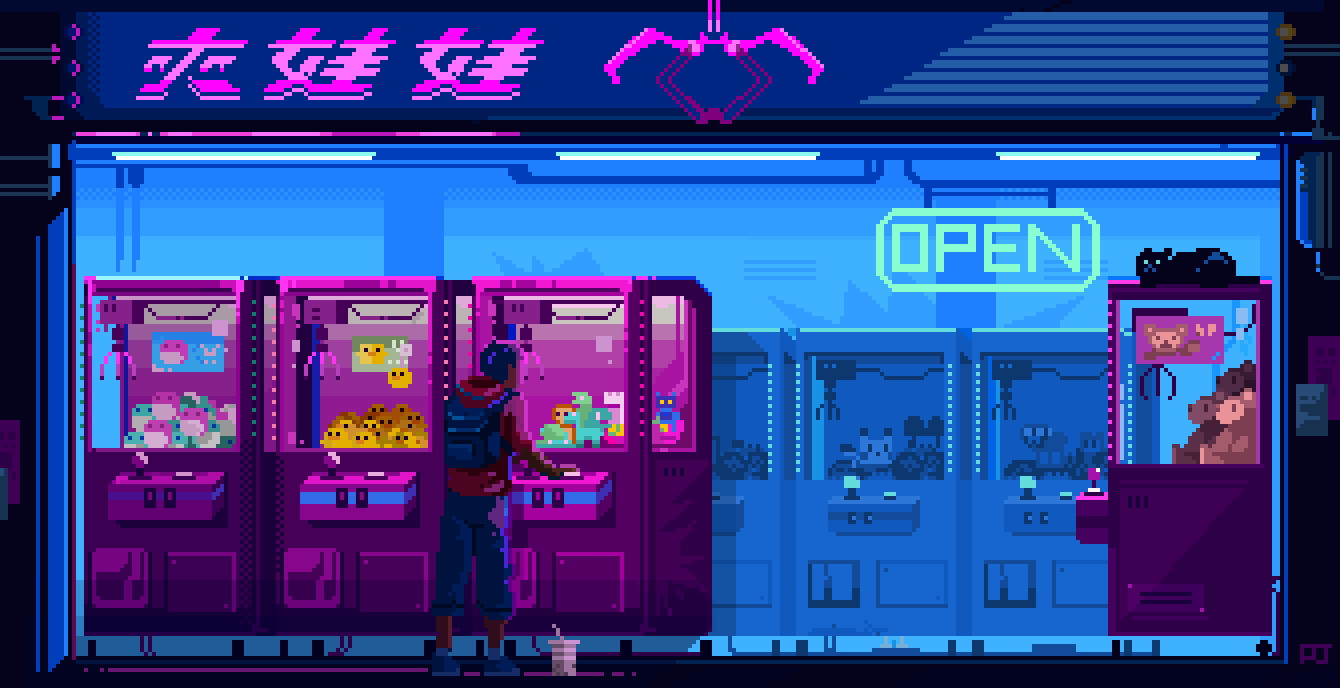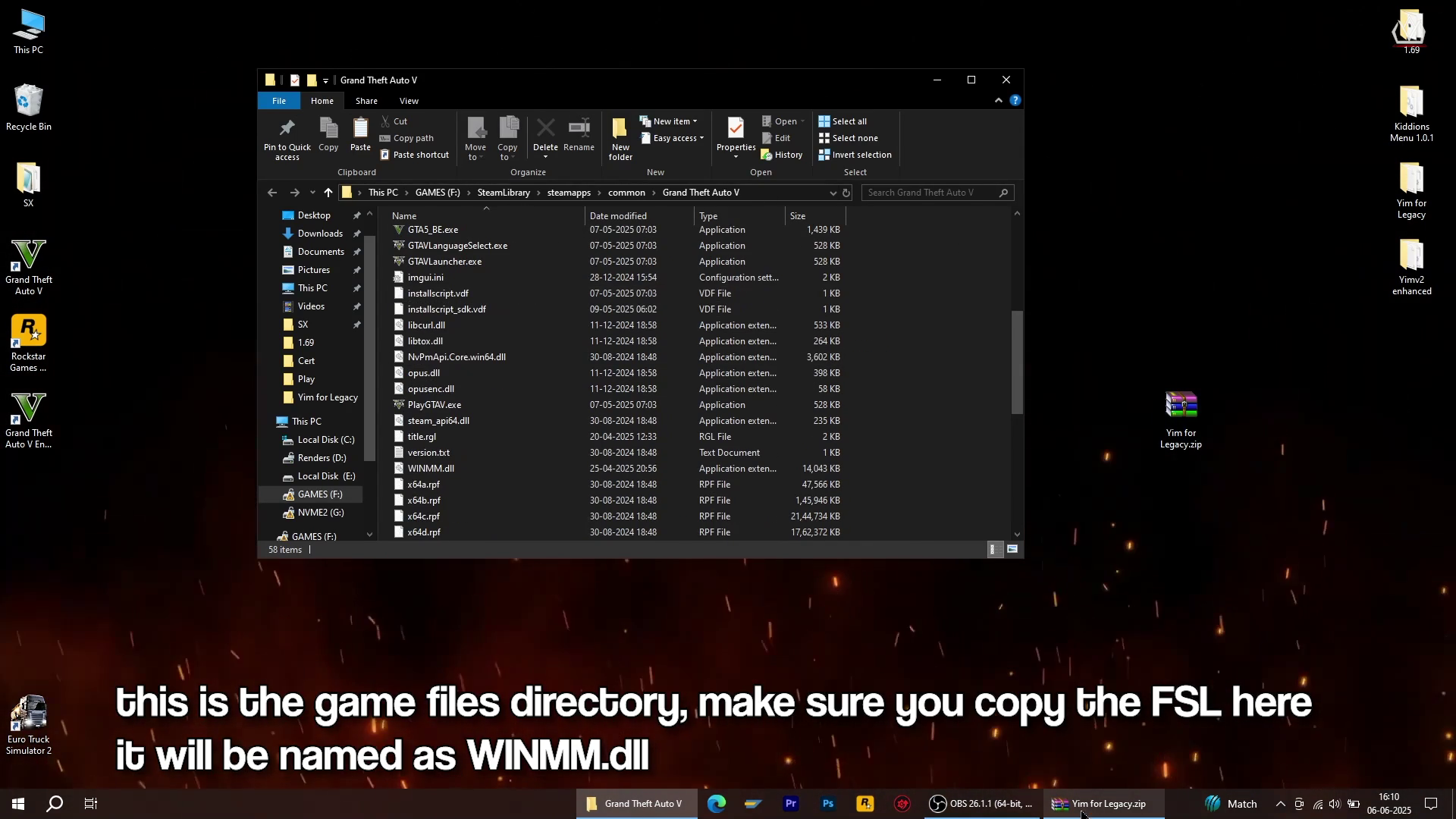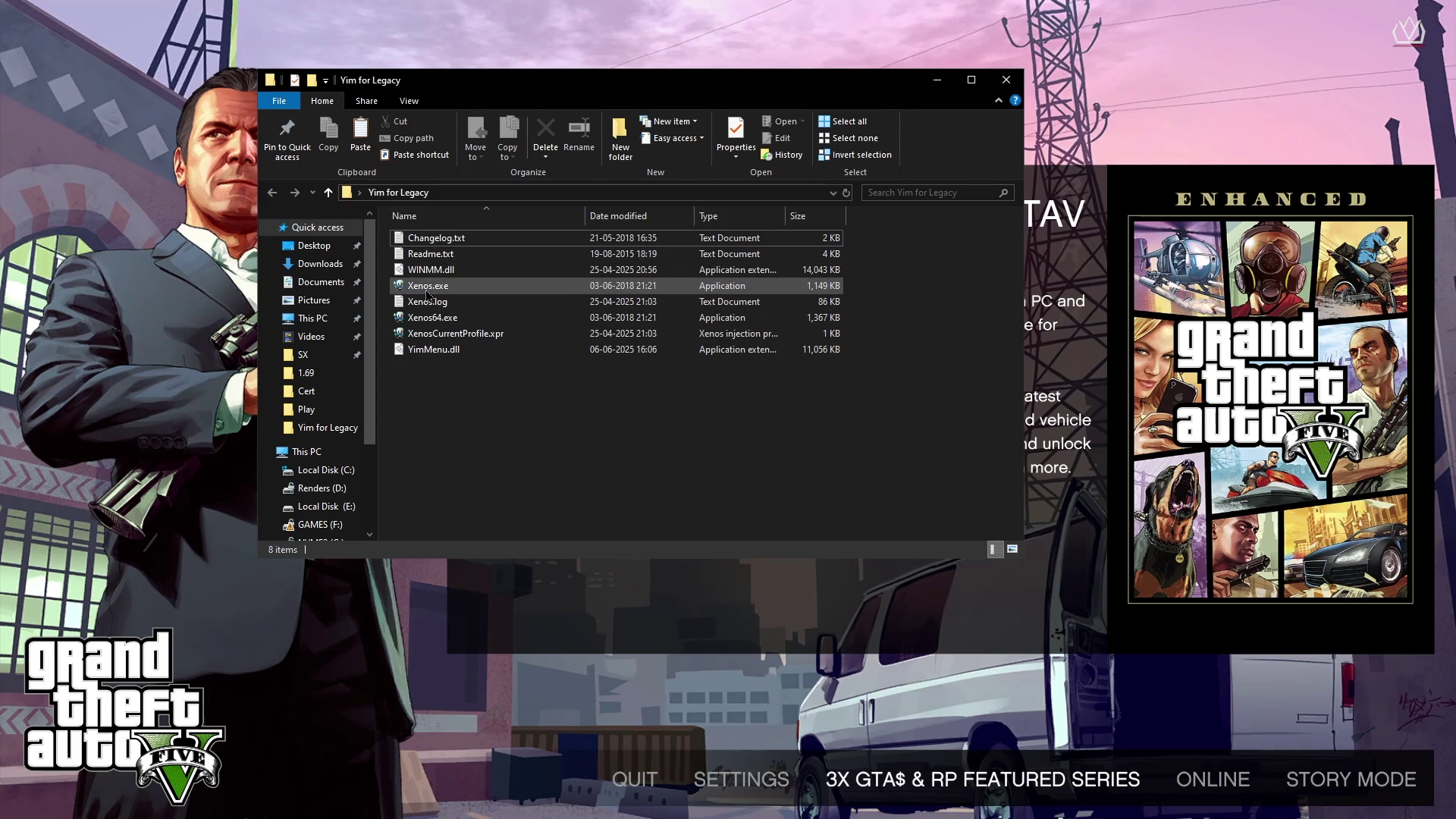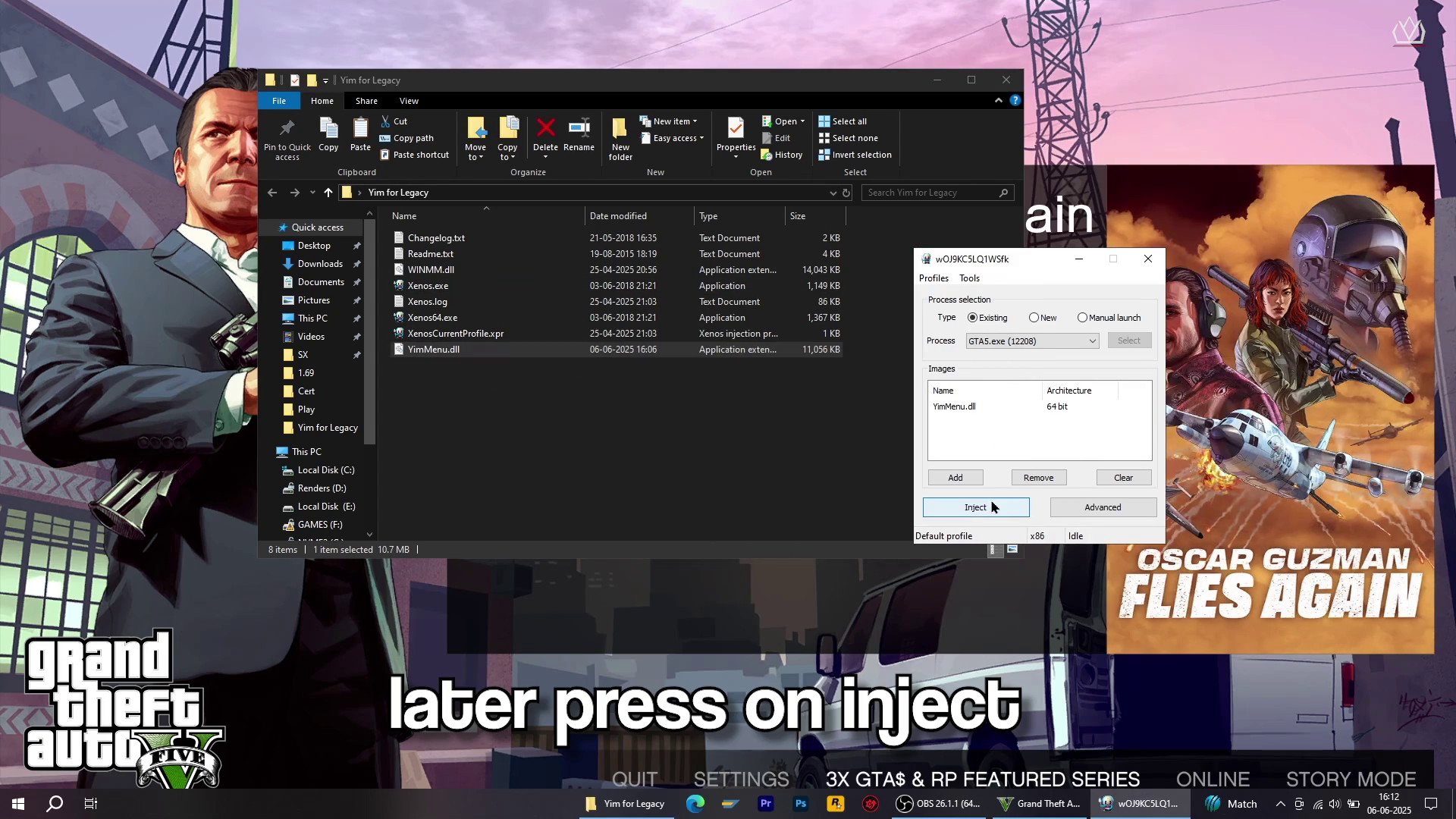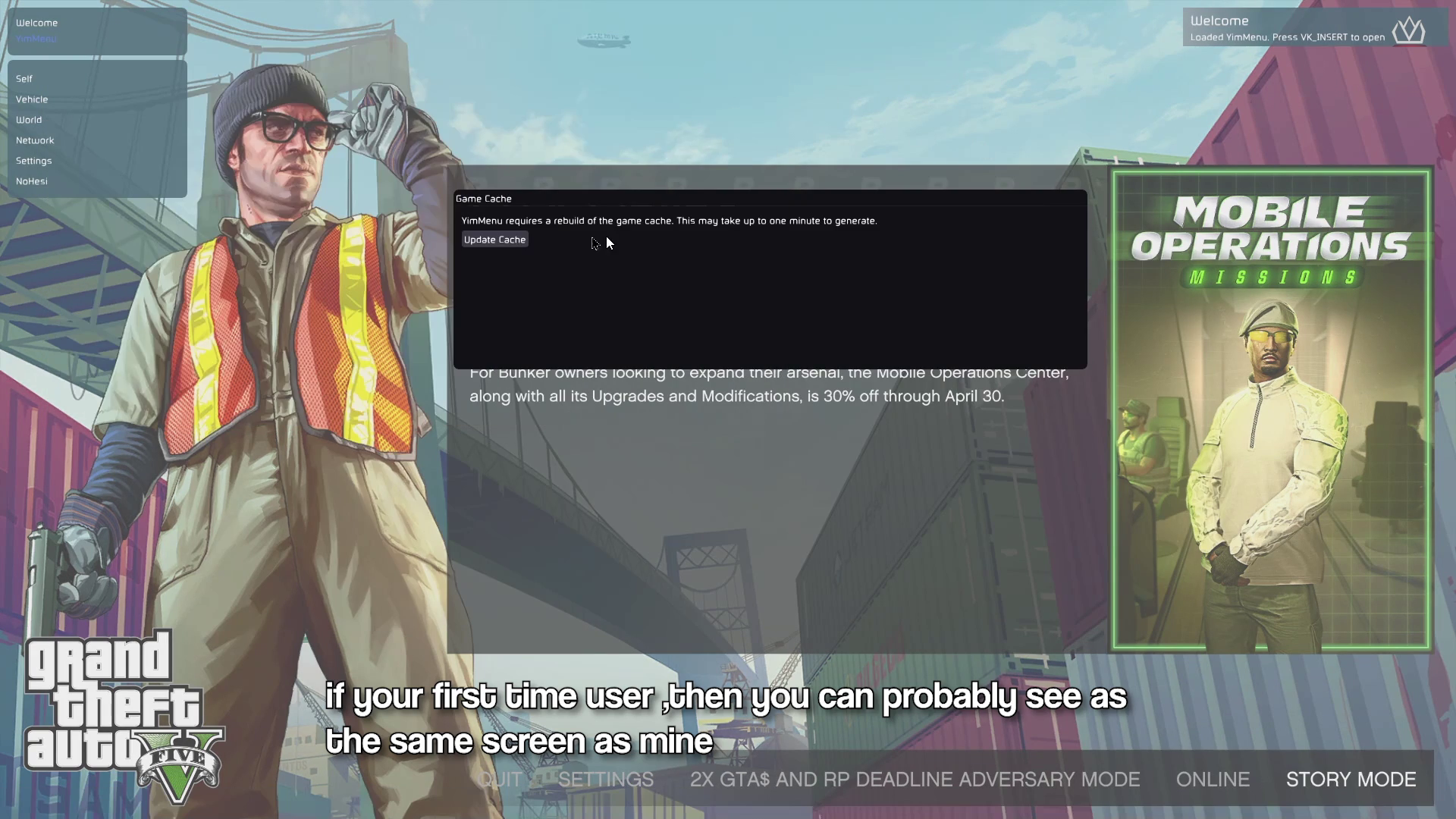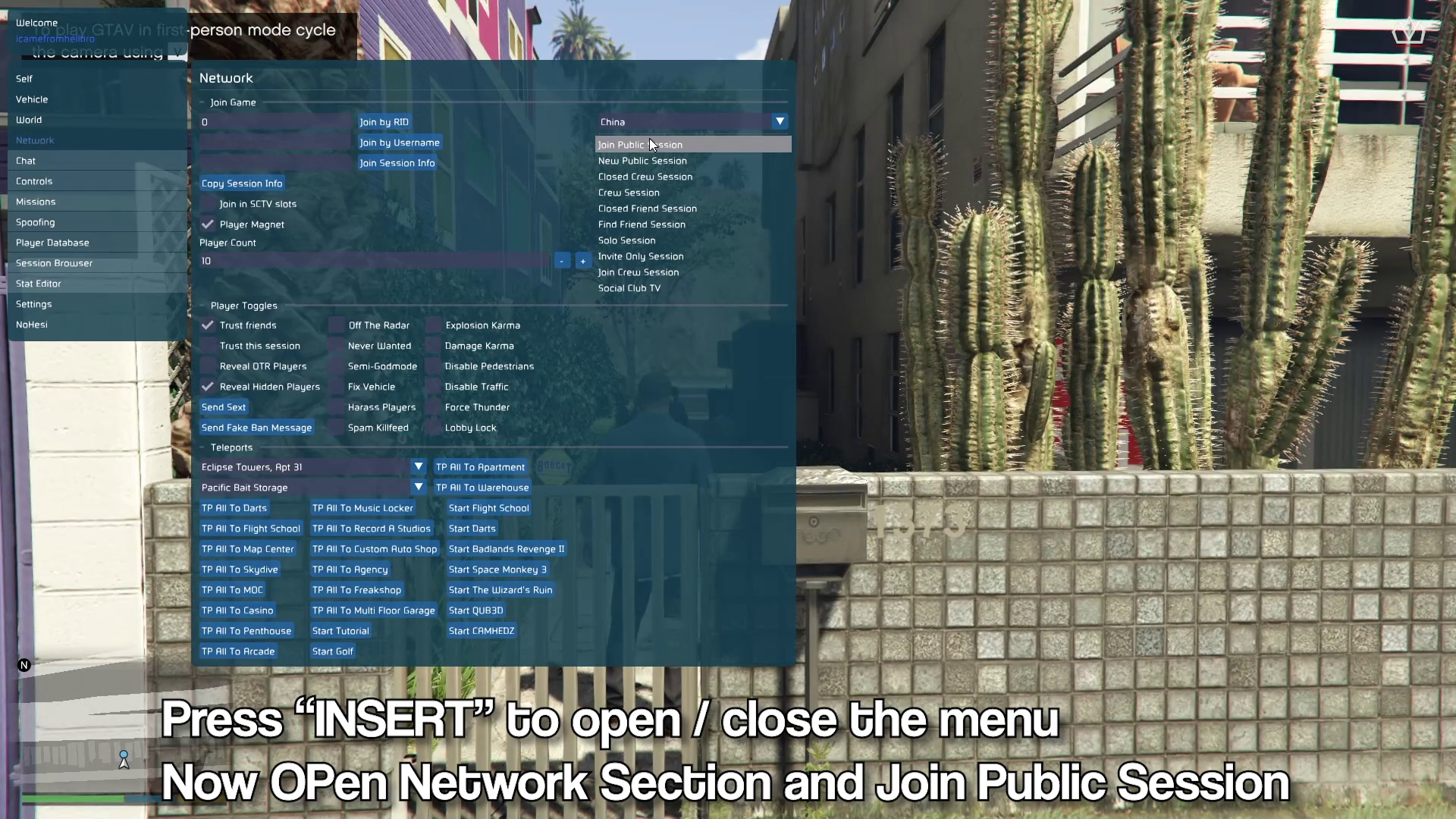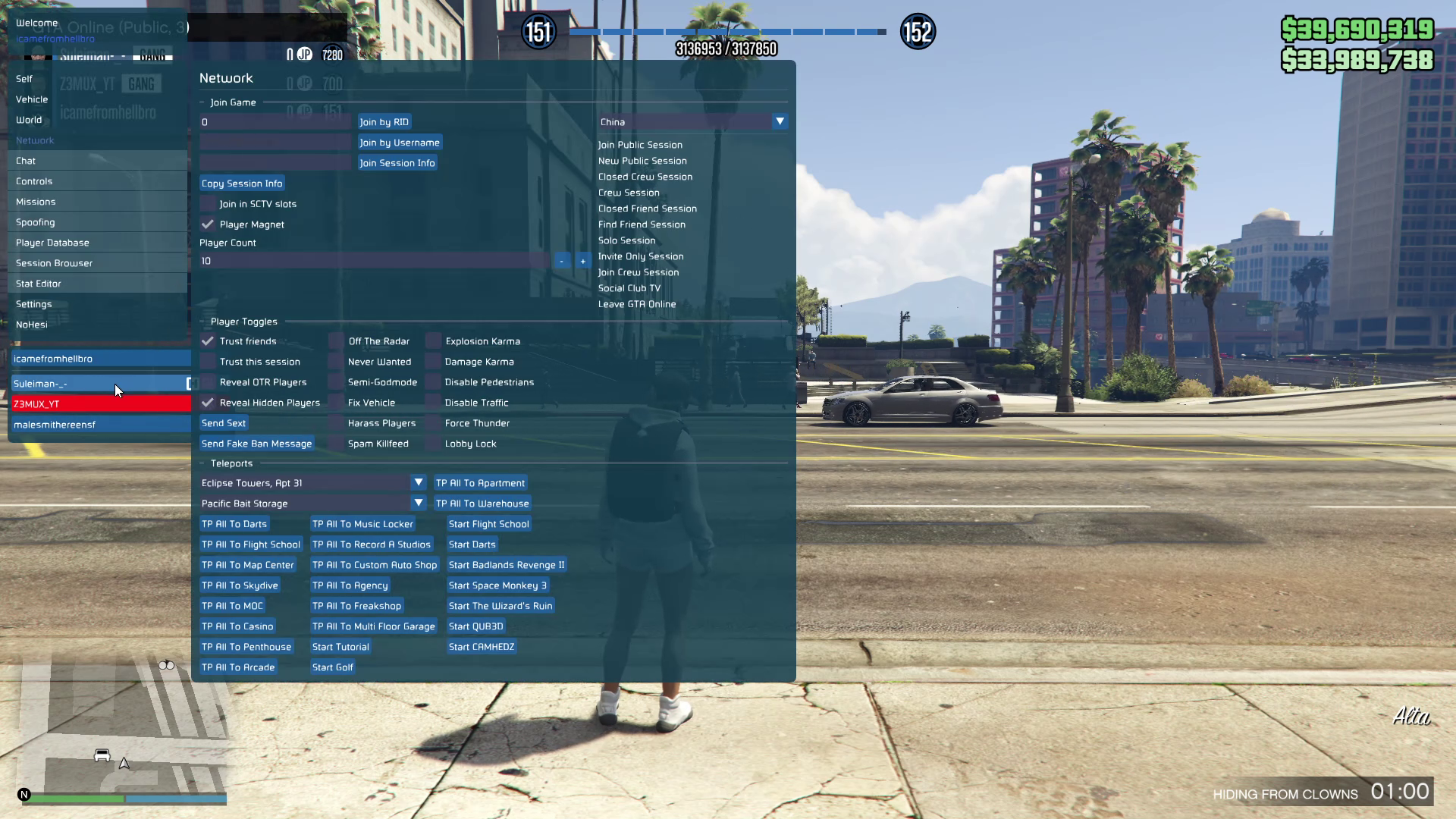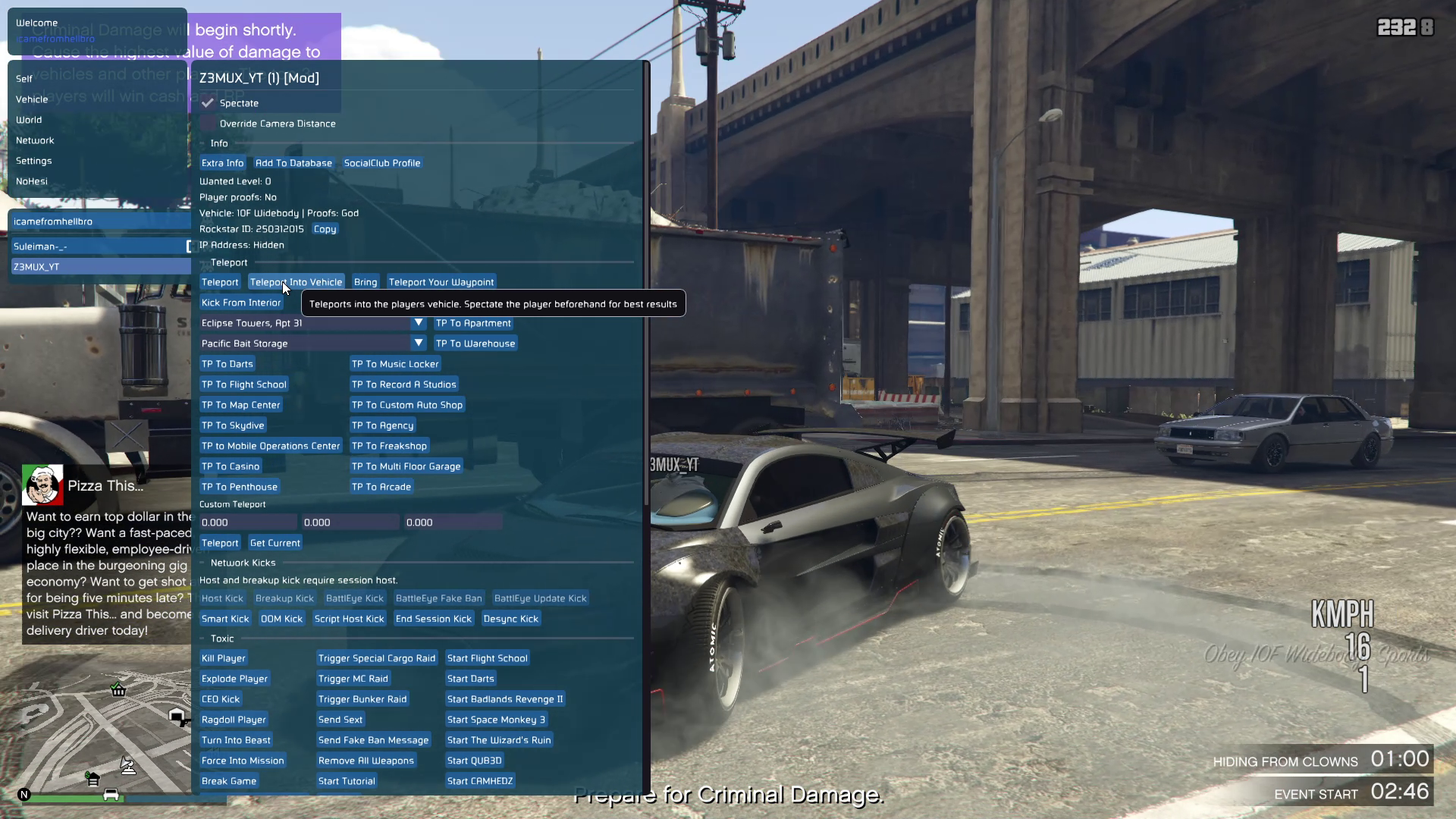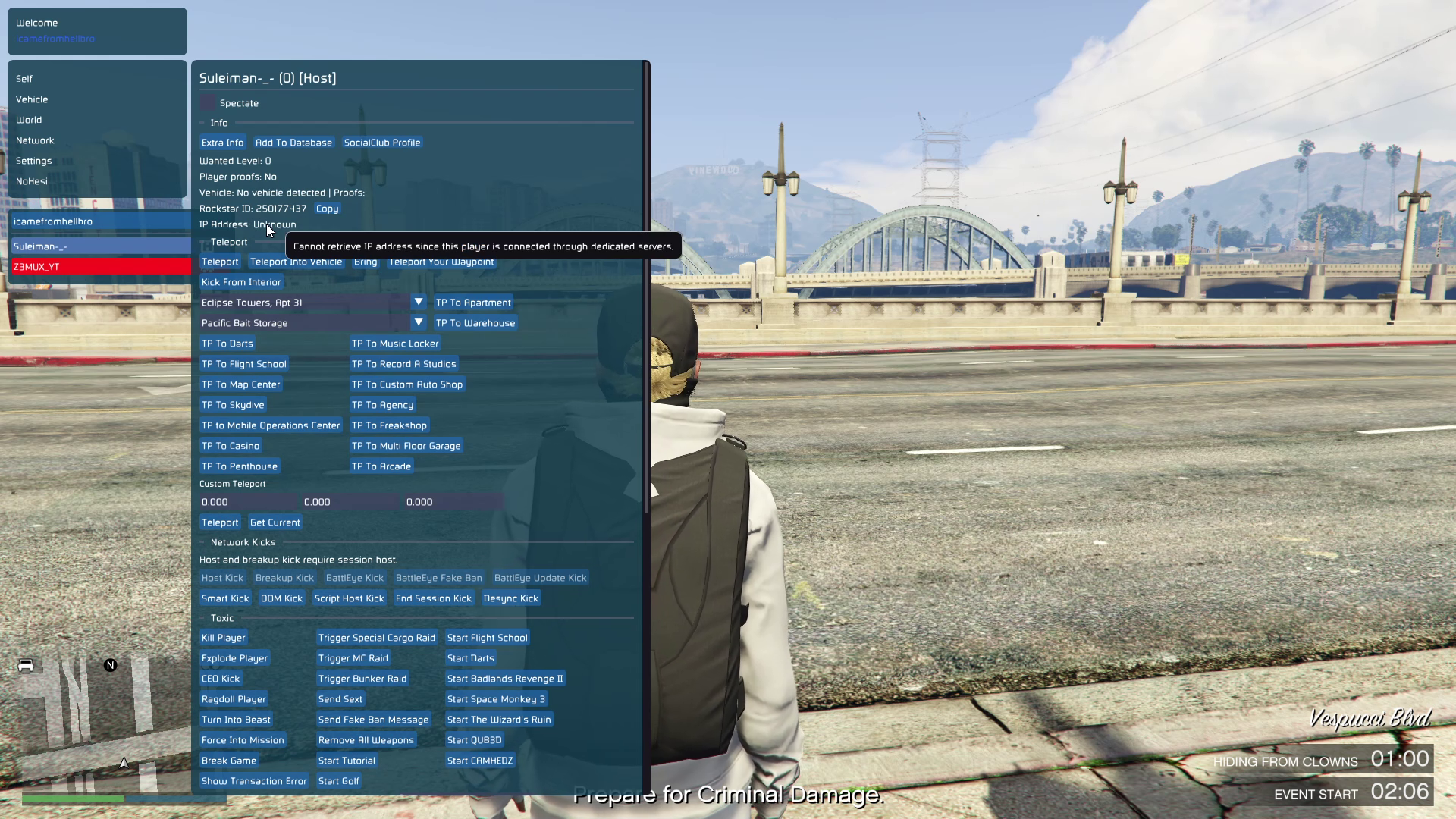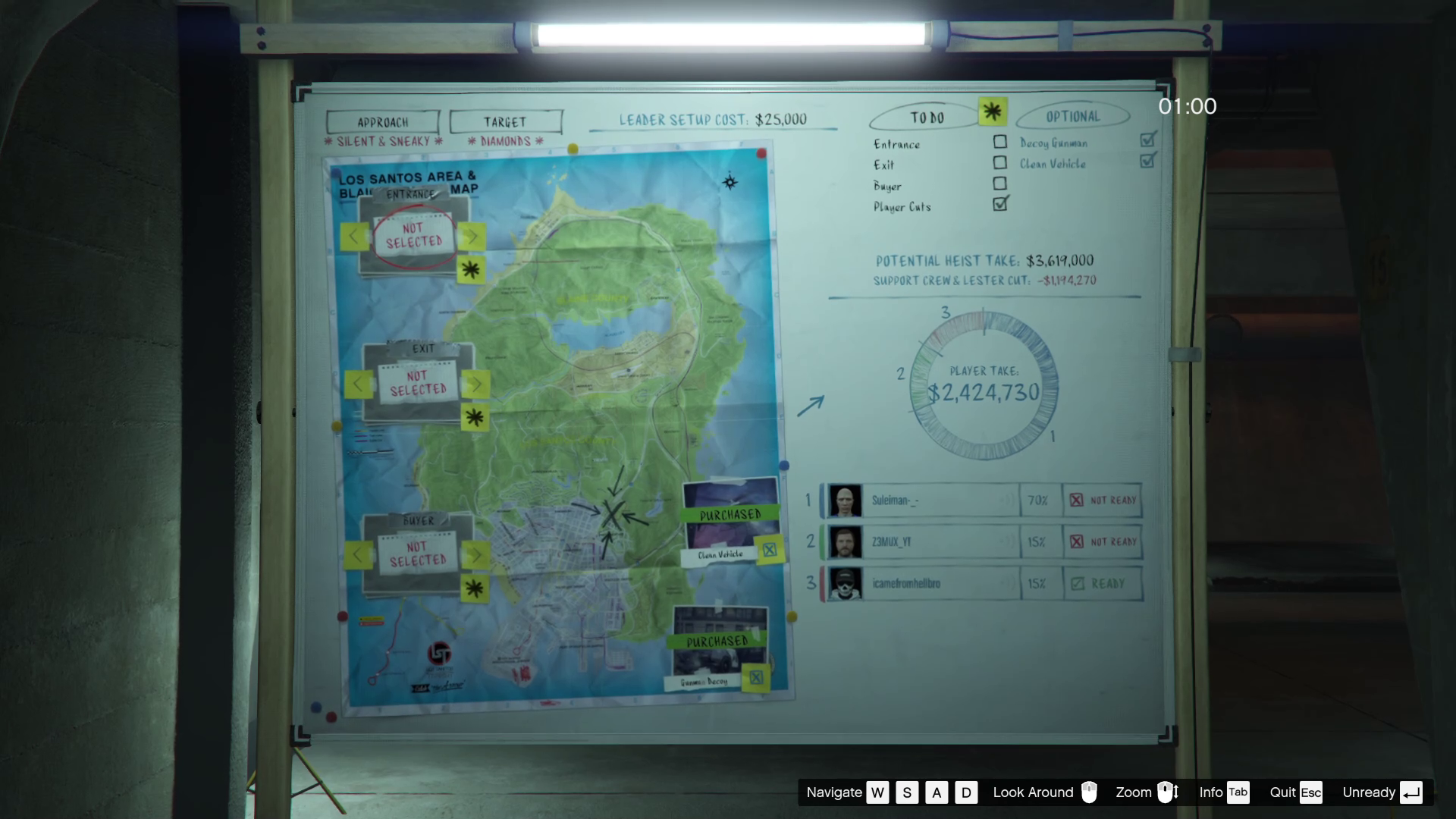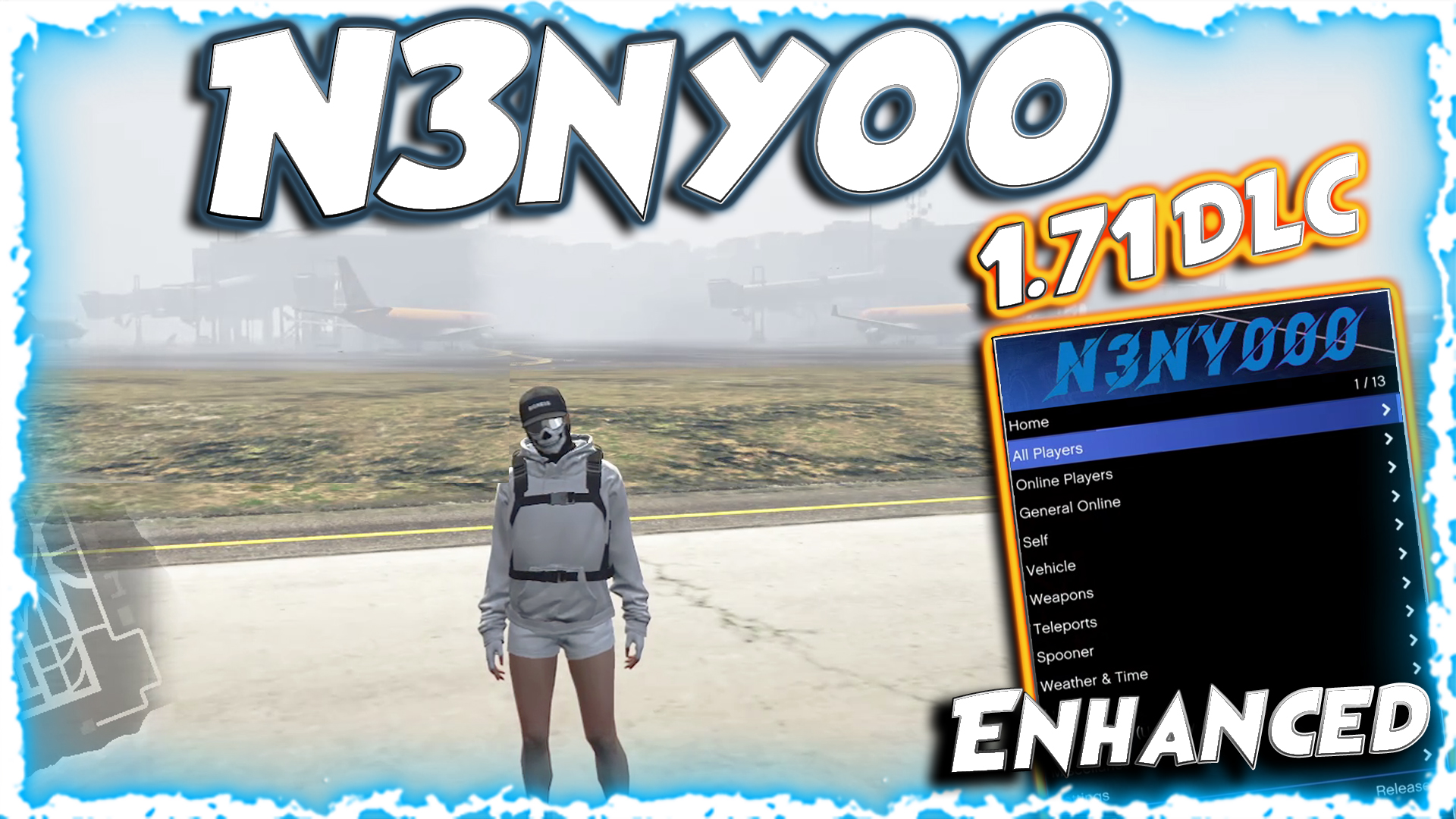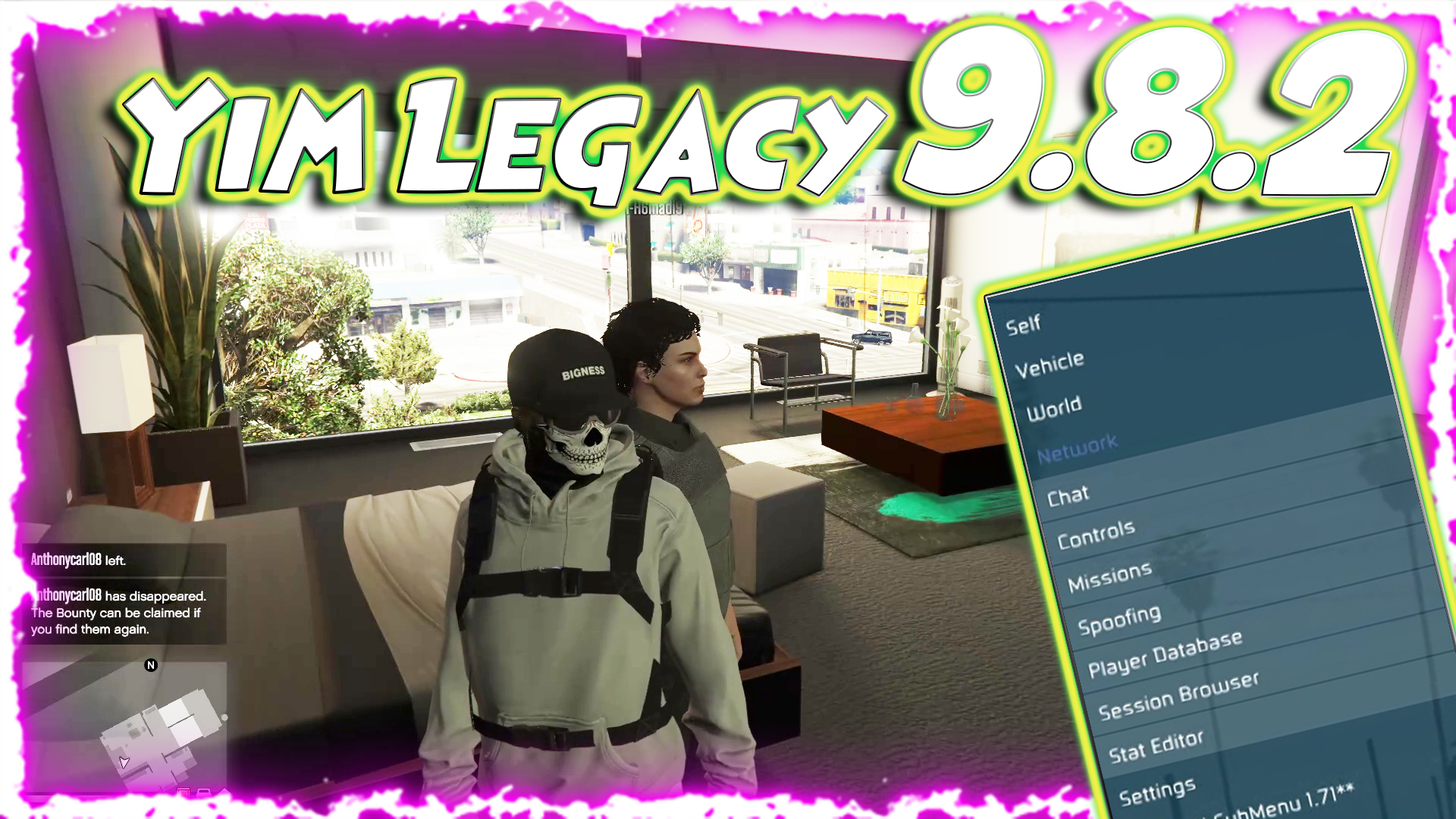Yim Mod Menu for Legacy
Description:
In this Artcile you will able to find a good Knowledge about Yim mod Menu for GTA 5 Legacy as Yim Mod Menu v9.7 Which is the Newly Updated version as of 16-06-2025 and this menu workable to play without FSL, but theres a small twist in the Without FSL usuage that if you going to use it without any FSL then you gotta play Solo all the time this is how the Battleye Changed the Gameplay Now a Days after Rockstar Implemented Battleye Engine and the other way is that you try to play with using FSL,
However if you play using FSL the progress which you will be doing wont be saved into Rockstar Game Servers Directly but it goes into your Local Saves this is how the FSL Acts as a Storage for the progress and this helps to keep you account safe without any restrictions or termination into your ID.Coming to the Features and Specails about this version incluudes Good Protections for Solo Players, Debug Mdoe also Included who wants to try the Scripts and More Recovery Features added into it and also theres Heist Preparer like you doesnt need a seperate script for skipping the Preps now it currently includes those everything.
Legacy version VS Enhanced Version
Is there two different menus for the game? ive been away for a while and im just not updated and i cant understand anything
Answer:
v2 is for enhanced version and v1 is for legacy
Graphical Instructions : How to Inject Menu
Step 1 : Make Sure you have the Files, We will be showing you how to load by FSL, Open GTA 5 Game files Directory as mine is from Steam you can locate yours as on the picture below
Step 2 : Then Copy the FSL into your GTA Files Directory as shown in the below picture
Step 3 : Now its to time Open GTA 5 and Make sure you have loaded till the launchpad and then open the Xenos Injector
Step 4 : Then Open Xenos injector and Select the Process as GTA5.exe from the list and then drag n drop the yimmenu.dll into the empty space as shown in the image and press on inject the menu
Step 5 : At First you will see command box opens and it means the menu is injected now you can go back to the game and load story mode, This is how the Menu is Injected, Hope you like it!
Instructions : How to use it
Once you have downloaded the YimMenu DLL file and injectors from the website provided below, and have downloaded a DLL Injector so that you can open the menu, it’s time to open the menu. To do so with Xenos, do the following:
1). Open GTA V (ideally into Story Mode as that is the safest time to inject a menu, but it’s up to you). Wait for the game to fully load.
2). Minimize the game window and open Xenos
3). From the list of processes running, look for “GTA5.exe”, right-click on the process, go to Miscellaneous > Inject DLL
4). Select the “YimMenu.dll” file that you downloaded earlier and Inject.
5). A separate window will open that looks similar to a Windows Command Prompt, this is the console, you can minimize this window, but do not exit out of the console while GTA is running or it will crash the game.
Adding LUA Scripts to YimMenu
Once you have download the script(s) that you want to add to YimMenu, you will need to add the files to the menu. To do this:
1). Open YimMenu in-game
2). Go to Settings > LUA Scripts > Open LUA Scripts Folder. This will open the file directory for YimMenu.
3). Open the “scripts” folder, then drag and drop (or paste) the .lua files into the folder.
4). Go back YimMenu and click “Reload All”, the scripts will now be available in the menu.
Features [+]
- Compatible to Run With FSL / Without FSL Now.
- Fixed Ability to play along friends
- Instant Join Lobbies without falling into infinite loops
- Instant Finish the Missions and Grab the Host Position of the Session
- Added Anti-Desync Protect
- Added inbuilt Heist Skippers like for Casino, Cayo, Doomsday, Autoshop Heists
- No Battleye Engine Required
Please make sure to remove version.dll from the game directory if it exists!
FSL
A tool that allows you to store your online save data locally, gain infinite money, and much more!
Setup
Download the WINMM.dll file and place it in your GTA folder. Turn off BE under SC settings otherwise FSL will not load. FSL should now load automatically whenever the game starts. Remove the “_unknowncheats_ part from the DLL so it is just called “WINMM.dll”.
Saves
FSL will attempt to download your actual online save file when no local saves are found. All subsequent save and load requests will be redirected to your local hard drive. This means that your save data isn’t stored in Rockstar’s servers anymore; you would use your actual online save when you disable FSL, and your local save when you enable it again
All save data files are stored in %APPDATA%/FSL. While the tool creates backups regularly, you are strongly advised to maintain your own backups in a safe location. Be aware that everything inside %APPDATA% will be wiped during a Windows reset
Money
Cheat codes can now be entered by pressing the tilde (~) key while in an online session. FSL accepts the following codes:
1M: Adds $1M 10M: Adds $10M 100M: Adds $100M 1B: Adds $1B 10B: Adds $10B
Settings
FSL now generates a configuration file at %APPDATA%\FSL when you load it for the first time. Edits to this file require a game restart to apply. Some settings might depend on others; for example, you can’t enable GTA+ or use money cheat codes without enabling local saves first
API (for developers)
FSL 2+ includes an API that allows other mods to interface with it easier. Current functions include: (more will be added later)
- int LawnchairGetVersion(); // gets FSL version
- bool LawnchairIsProvidingLocalSaves(); // returns true if local saves are enabled
- bool LawnchairIsProvidingBattlEyeBypass(); // returns true if battleye bypass is enabled
To call these functions, you have to use GetModuleHandleA to find WINMM.dll, and then use GetProcAddress and cast the result to the proper function type
Frequently asked questions
Is this safe?
This should be (nearly) undetectable since your saves never reach Rockstar’s servers. That doesn’t stop them from trying to sig this tool, so it is recommended to load a menu with a working anti-cheat bypass whenever you go online
Can I edit my saves?
There are no tools to edit save files yet. You can, however, use CodeWalker to view them
I removed FSL, and the money I added disappeared!
This is because FSL stores your online save data locally on your hard drive. Re-enable FSL to load your modded save again
Can I bypass my ban with this?
While previous versions of FSL allowed you to bypass bans and play online with cracked game copies, this is no longer possible. Clients now require a P2P certificate signed by Rockstar to attest game ownership and ban status. You might still be able to play in solo sessions if you’re banned, but this has not been tested
Can I share my save files with other people?
Yes
How can I verify if FSL is loaded?
If FSL is loaded correctly, you will see “(with FSL)” next to the online version in the legals screen. If you do not see this, FSL might be outdated or not loaded correctly
Changelog
v1.0 – initial release.
v1.1 – missions now work when you’re banned.
v1.2 – updated for b3258.
v1.3 – updated for b3351.
v1.4 – updated for b3411.
v1.5 – The latest version does not support the Legacy version of the game.
v1.6 – Updated for b813. Fixed ATMs & Fixed singleplayer save corruption.
v2 – Unified FSL (both Legacy and Enhanced are now 1 DLL).
v2 Fix – Fixed crashing on Enhanced. The crash is purely the result of programmer error and was not caused by Rockstar attempting to patch FSL.
v3
- Updated for b889 Enhanced and b3570 Legacy
- Improved stability
- Improved Linux support through Proton
- Fixed ban bypass on Enhanced
In-Game Pictures:
Video of the Guide
Credits to #L7neg(Dev) & MaybeGreat48 & the team behind it
Download links :
Frequently Asked Questions