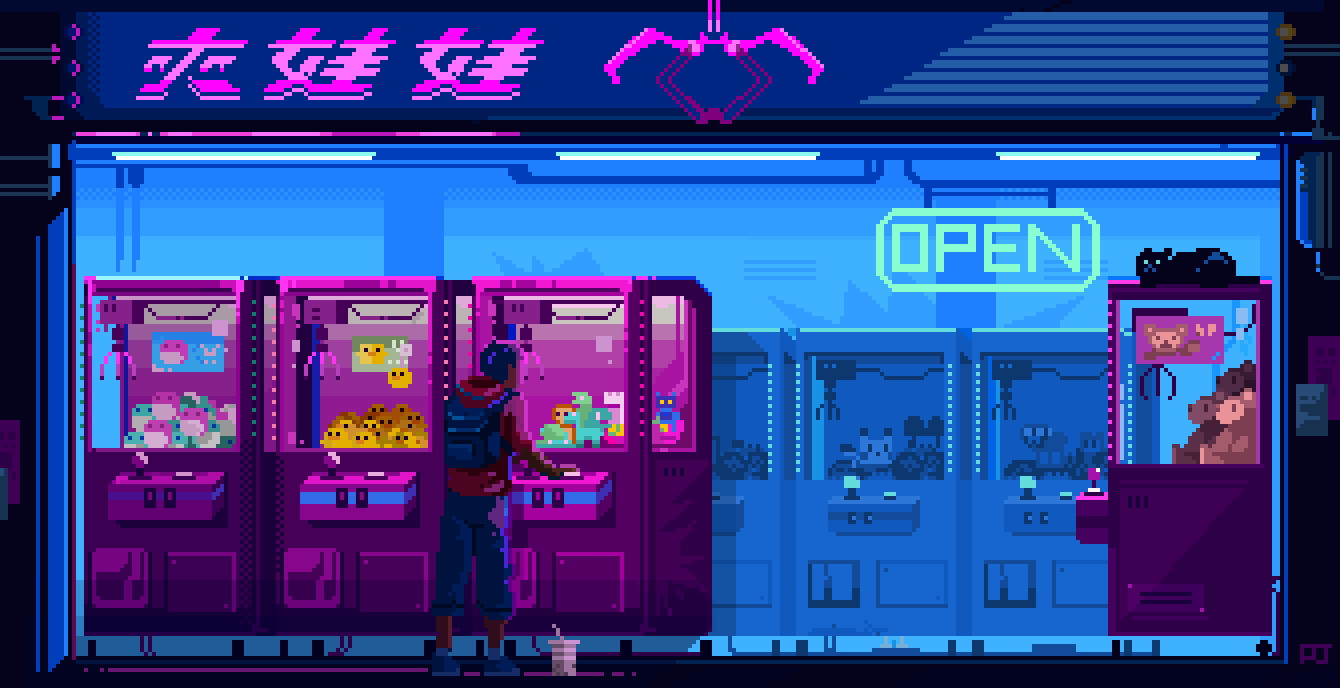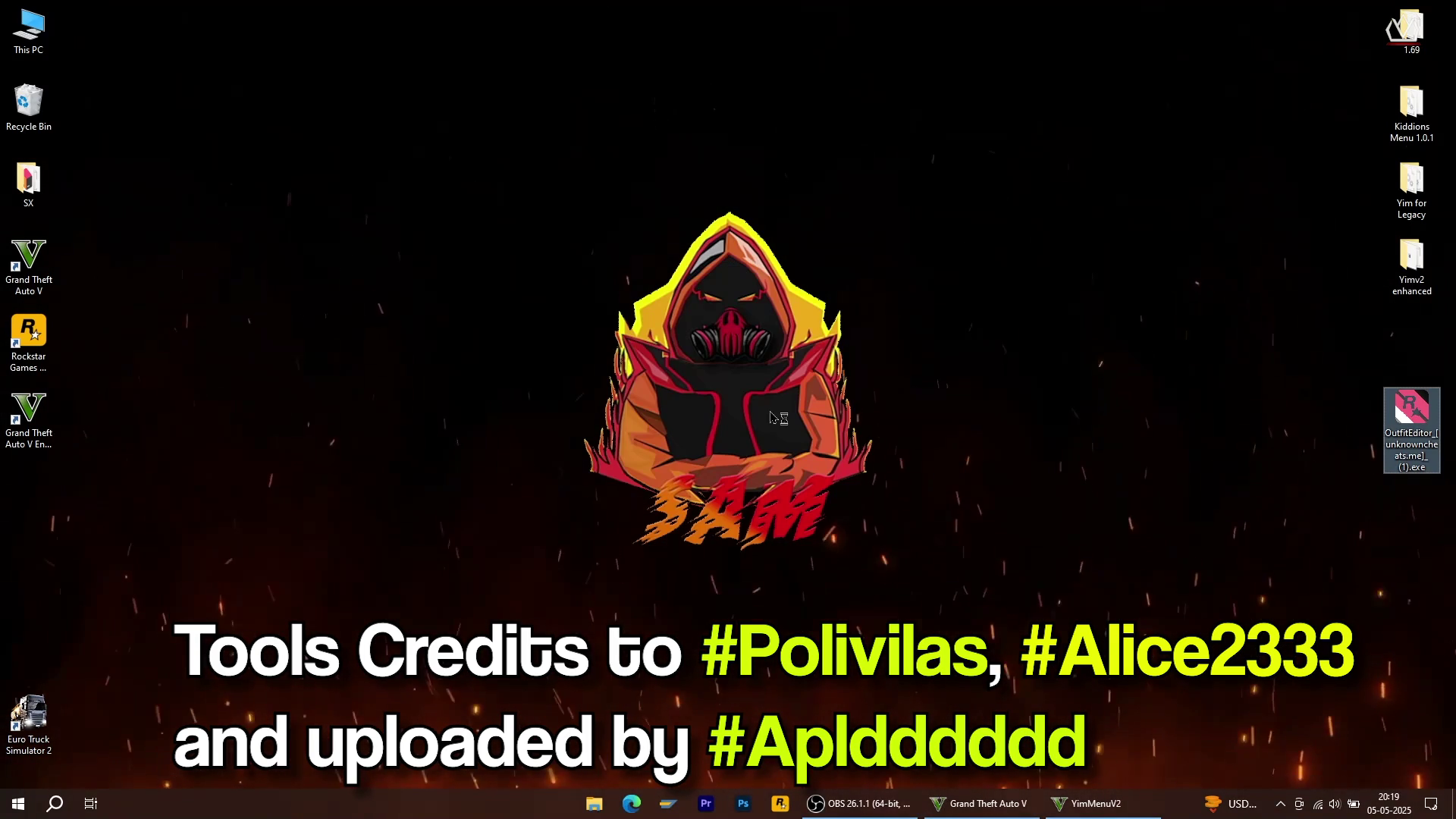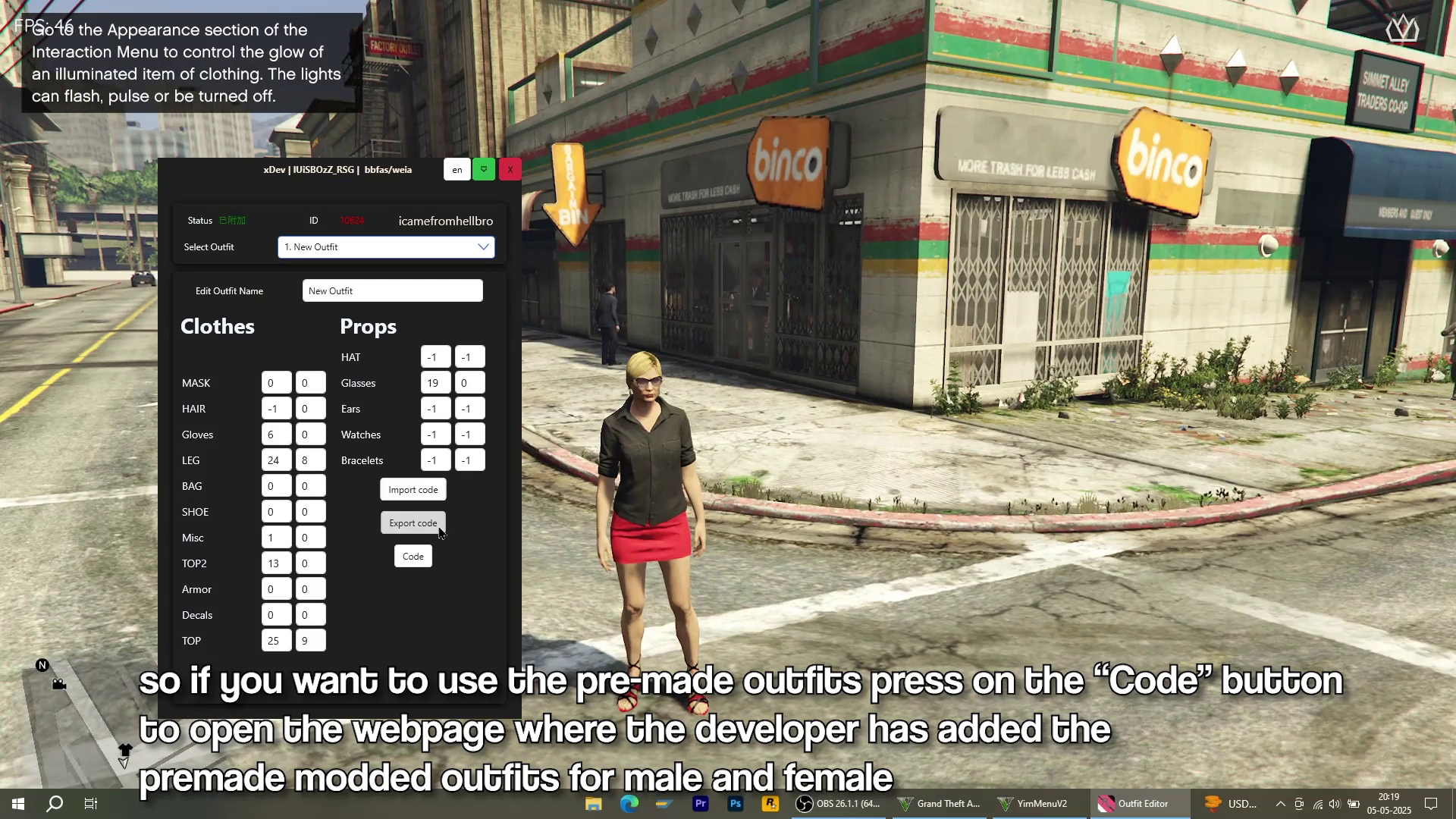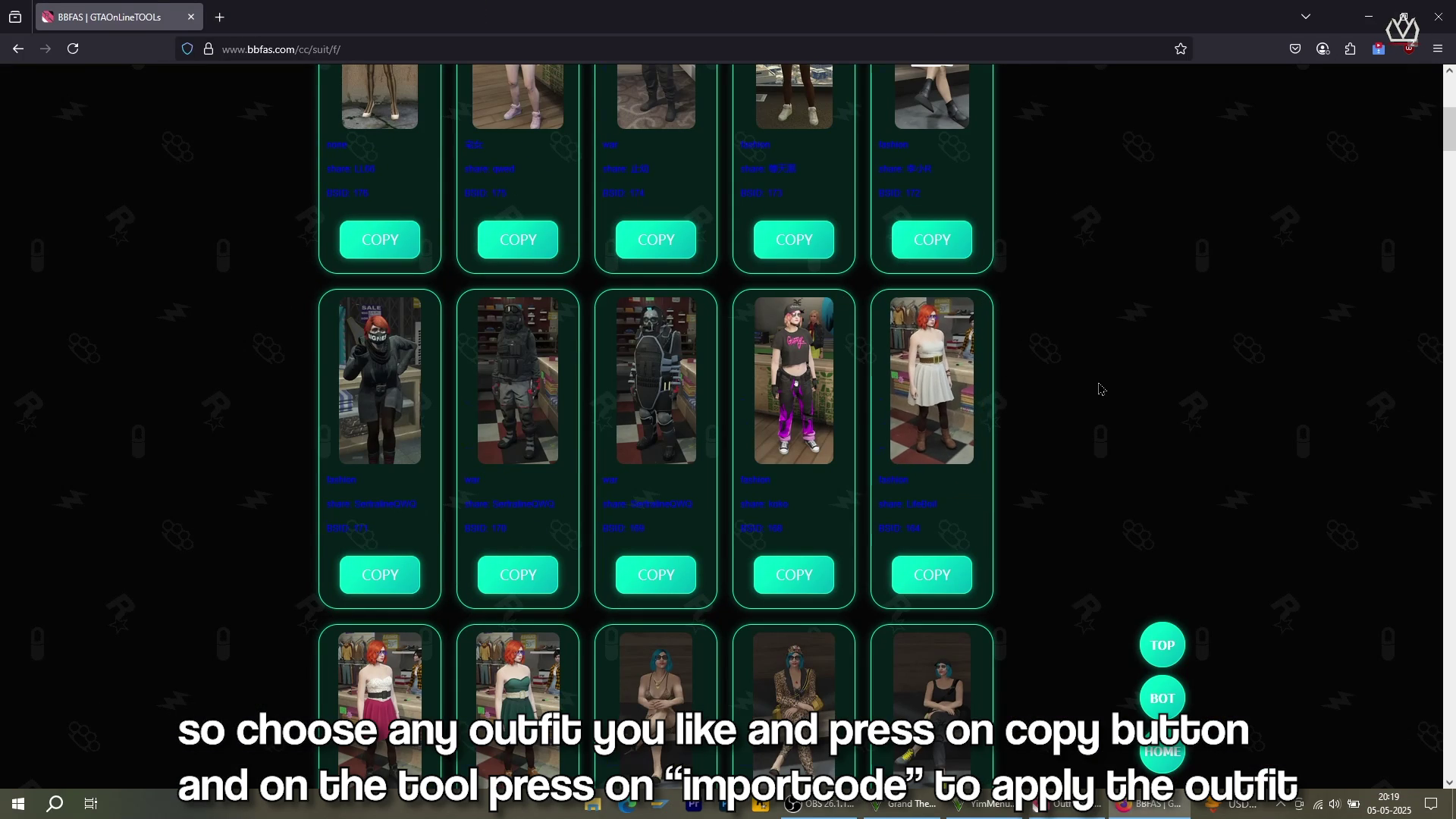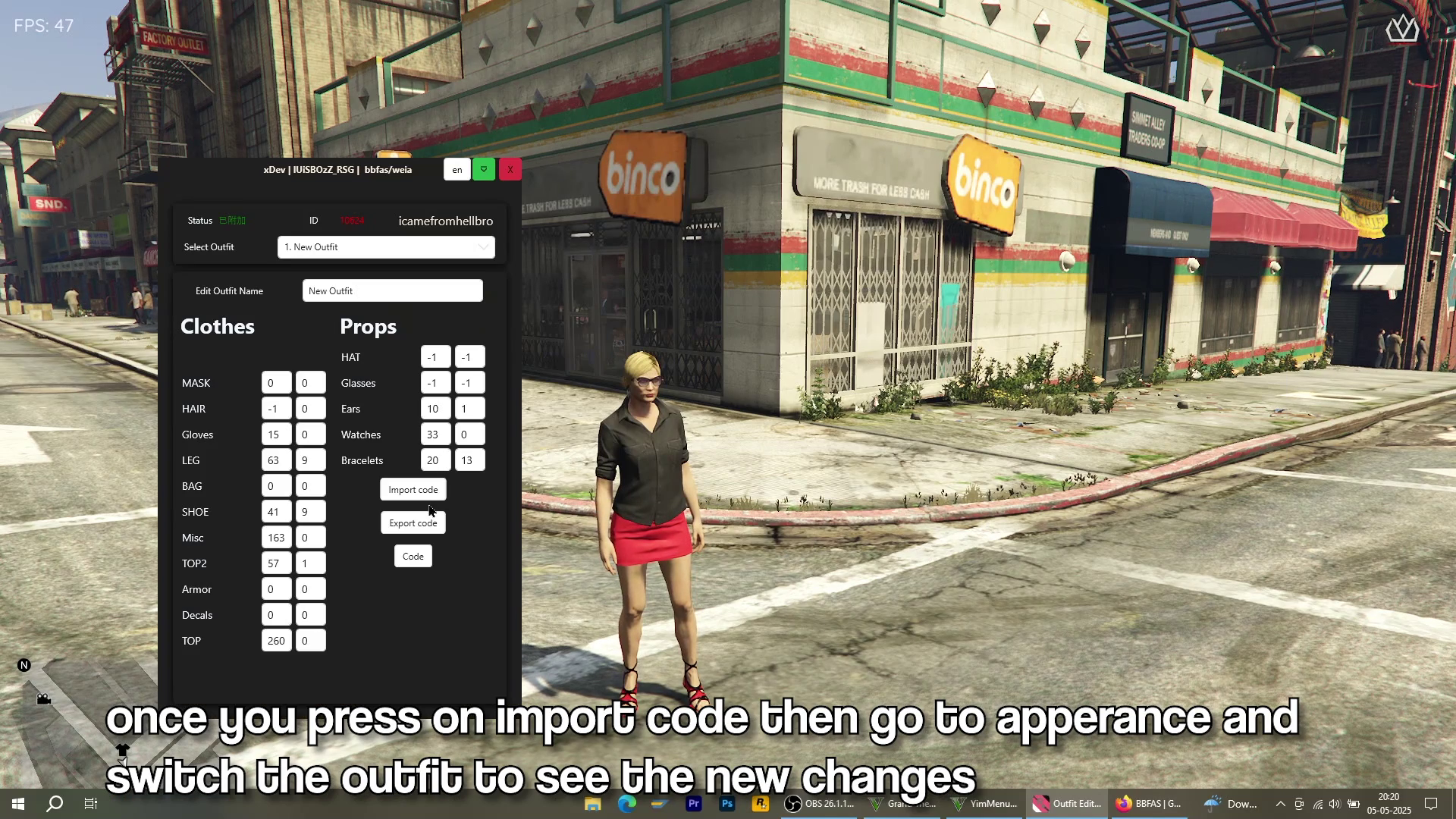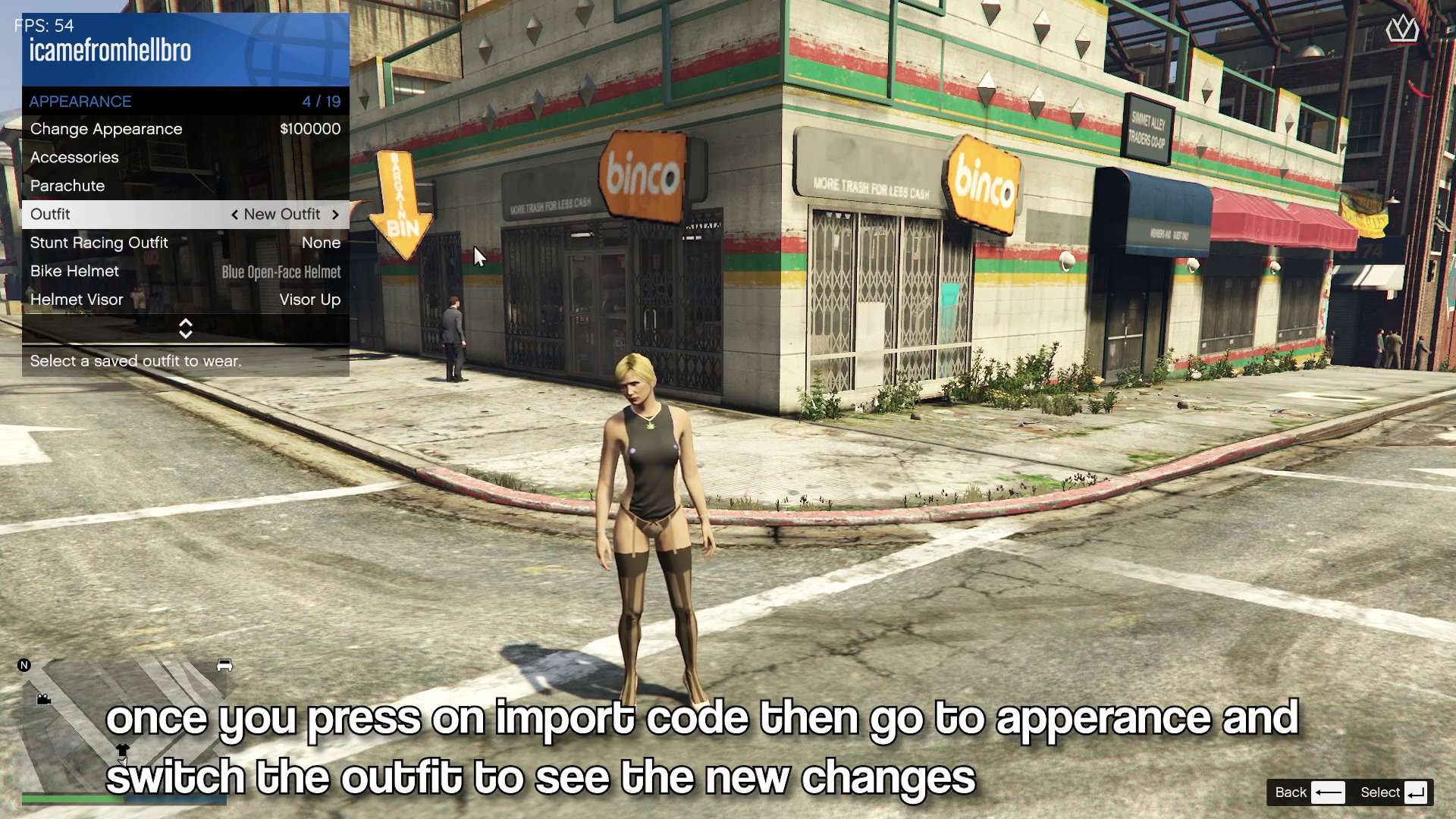Outfit Editor For GTA 5 Enhanced Online
Description:
Hello Everybody in this Post you will find the outfit editor tool for GTA Online which is one of the most updated to work on 1.70 version DLC.This Outfit Editor gives complete control over your character’s style,also this allows the creation of personalized looks that stand out in Los Santos. A player wants high-end fashion, tactical gear, or something original. The tool provides customization possibilities. In contrast to basic in-game options available and some of them which have been blacklisted can be unlocked using this editor, the Enhanced Outfit Editor removes limits. It lets the player combine clothing items. The combination of clothing items is not normally allowed or whitelisted.Such as Duffel Bags, Noose Outfits and Many More One-of-a-kind outfits make a player stand out. These outfits editors don’t need to have you any injected FSL or DLL Files it Runs through one Mini Tool which is totally External and Safe.
How to get outfits with outfits editor
I have been developing cool outfits and trying to save them in the clothing store, and in the wardrobe using the menu, but neither has worked. As soon as i join without the mod menu injected into online the outfits disapear when iam in an actual Online game. Is there a way to save them or no?
Answer :
It depends on the outfits. Some clothing items/ item combos are automatically deleted from your wardrobe upon relaunching the game. It’s really annoying but you will have to test multiple different outfits until one saves once you rejoin
Now, I would like to introduce you to an application
Firstly, I need to pay tribute to them:
polivilas, given me guidance and tips.
Alice2333, She’s a 10.
Be encrypted for the game
Turn off BE before using the OE
run 1.70 √
Outfit Editor:
1 The currently released Outfit Editor no longer triggers virus alerts.
2 The positions of all parts are consistent with bincohax, and the names are also the same.
3 Import and export buttons have been added. The outfits code is consistent with the outfits code used by bincohax, and they can be used interchangeably.
Both legacy and enhanced versions can be used and automatically recognized
I didn’t try to start legacy and enhanced at the same time, and I didn’t add the logic to start at the same time.
Graphical Instructions : How to use Outfit Editor
Step 1 : Make Sure you have Injected Yim and Loaded GTA 5 Enhanced, you must wait until you get in to any Session.
Step 2 : Then Check whether if you have any outfits slots available to load or edit our custom outfits, if you dont have any then try to go to any clothing store and save any clothing as saved outfits under your character apperances
Step 3 : Once you have bought outfits then its the time to re-edit our outfits, try to walk out of the store and open the OutfitEditor tool which you have downloaded it now
Step 4 : Then press on the code button to open the outfits webpage, and also check the outfits you required and reember make sure you need to select the right character outfits if its male select male, if its female select female itself inorder to avoid crash or character damage
Step 5 : Once the webpage is opened Select any Outfit press on the Copy Code, and on the tool select “Import code” in order to Apply the selection and under GTA 5 Go to your character outfits slots and try to swap any outfits available to see the changes!
Step 6 : This is how the Outfits are been loaded or edited as per the tool , Hope you like it!
Instructions : How to use it Without FSL
Once you have downloaded the files from the site its time to edit the outfits slots in your character sections lets try to edit with me following this guide:
1). Open GTA V Make sure you also disabled the battleye, and inject Yim menu as Bypasser to run smoothly.
2). Make sure you dont have FSL in the game directory and make sure to launch the game now
3). Following from the above steps launch the tool when your in the session / lobby and its quite common that you will be loaded into solo sessions because of No FSL
4). Open the Outfit Editor Tool from Binco and Save the code and Apply the changes to your character this way this will save up permanently and you will never gonna loose tjhem.
5). If you find any trouble make sure to get help from our discord server.
Adding LUA Scripts to YimMenu
Once you have download the script(s) that you want to add to YimMenu, you will need to add the files to the menu. To do this:
1). Open YimMenu in-game
2). Go to Settings > LUA Scripts > Open LUA Scripts Folder. This will open the file directory for YimMenu.
3). Open the “scripts” folder, then drag and drop (or paste) the .lua files into the folder.
4). Go back YimMenu and click “Reload All”, the scripts will now be available in the menu
Features [+]
- Unlock most of the Blacklisted Outfits .
- Very Simple to use unlike the previous outfit editor or any p2c menu editor.
- Save the Outfits to your character without the hassle of loosing them from your section (No FSL) .
- Randomize any outfits as you like also included 100+ Pre-Made outfits for MALE / FEMALE.
- About Customization Options: The system now presents more controls, keybindings along with personalization settings.
Changelog [+]
- changelog
- 2025/5/23
- add French
- 2025/5/5
- add Spanish,Ukrainian
- 2025/5/4
- Currently supports English, Chinese, and Portuguese
- The language is automatically selected following the system display
- 2025/4/29
- add OutfitEditorEnhanced.exe
- 2025/2/19
- Added linkage with the clothing code web page, when the monitor hears your selection, change it directly
In-Game Picture:
Video of the Menu
Credits to #Polivilas & the team behind it
Download Links:
Frequently Asked Questions