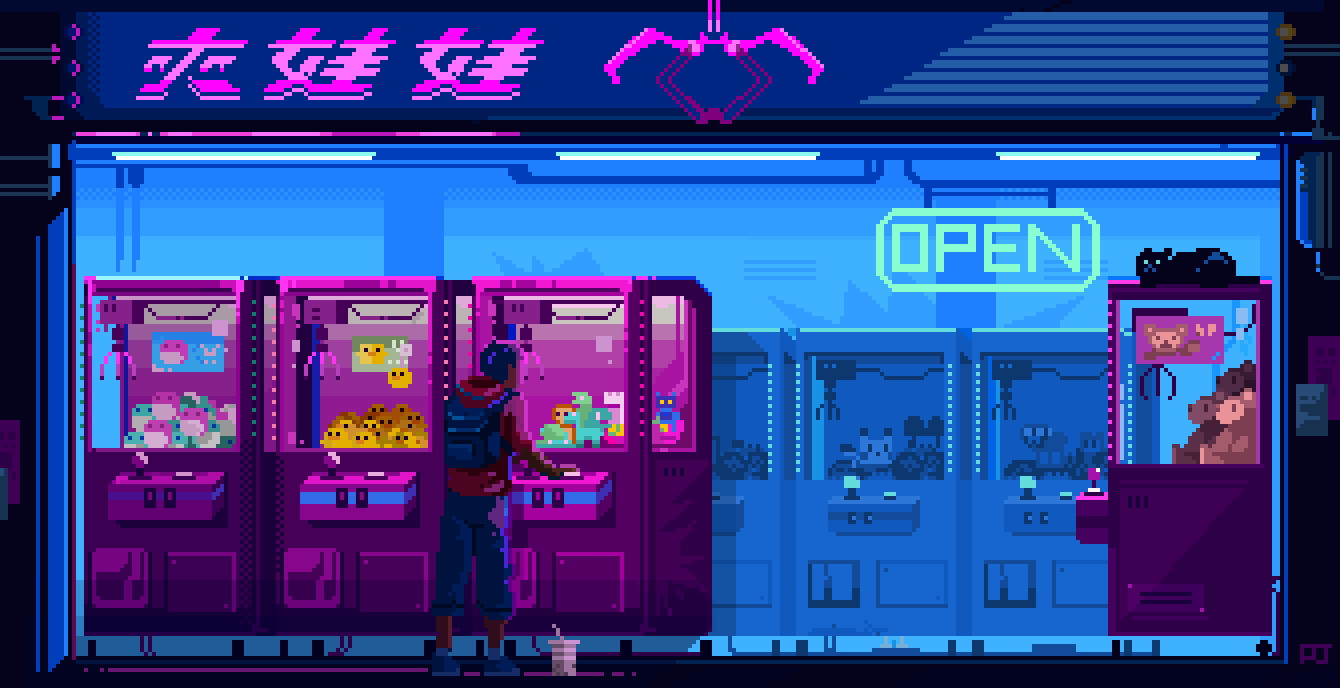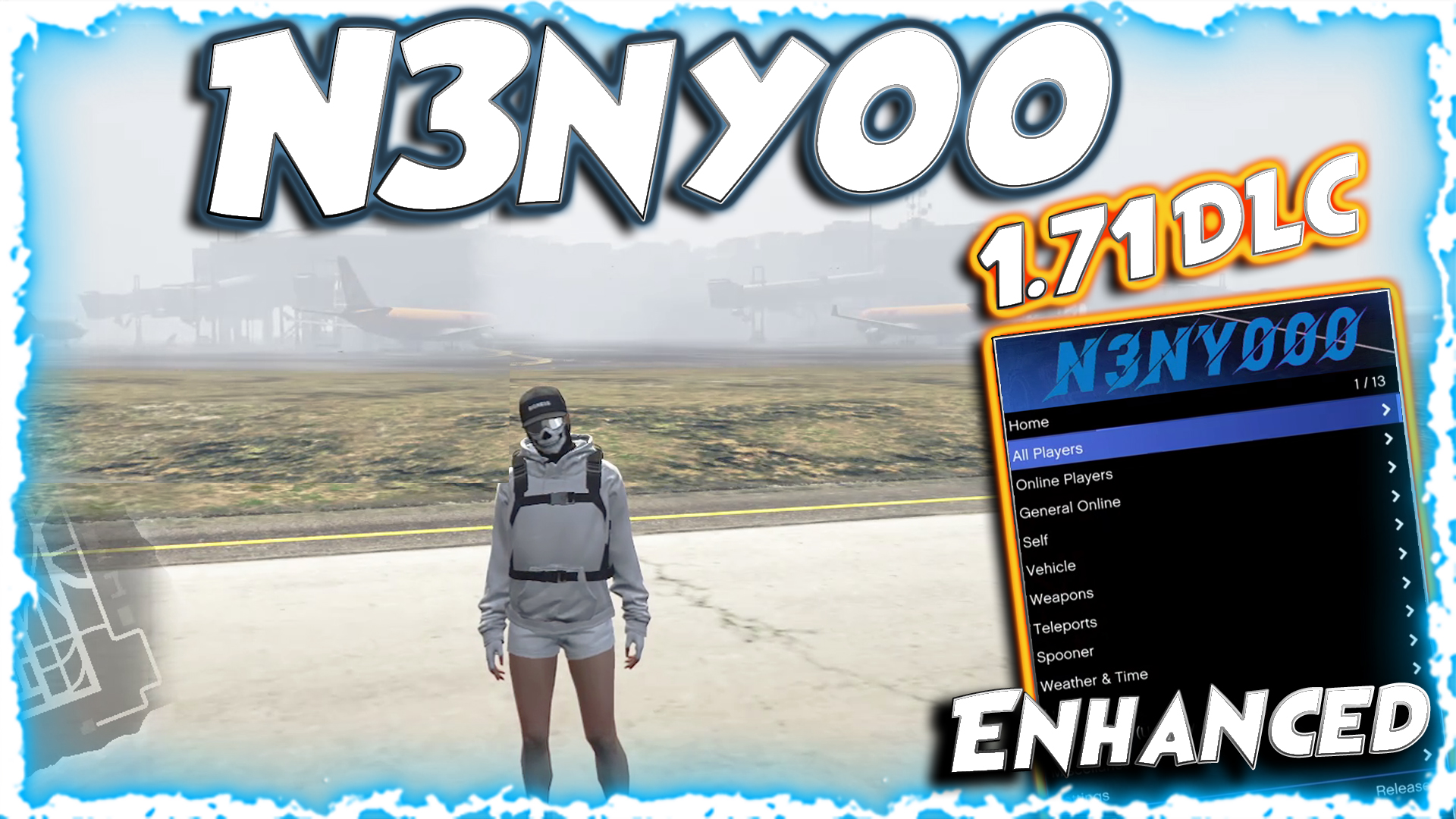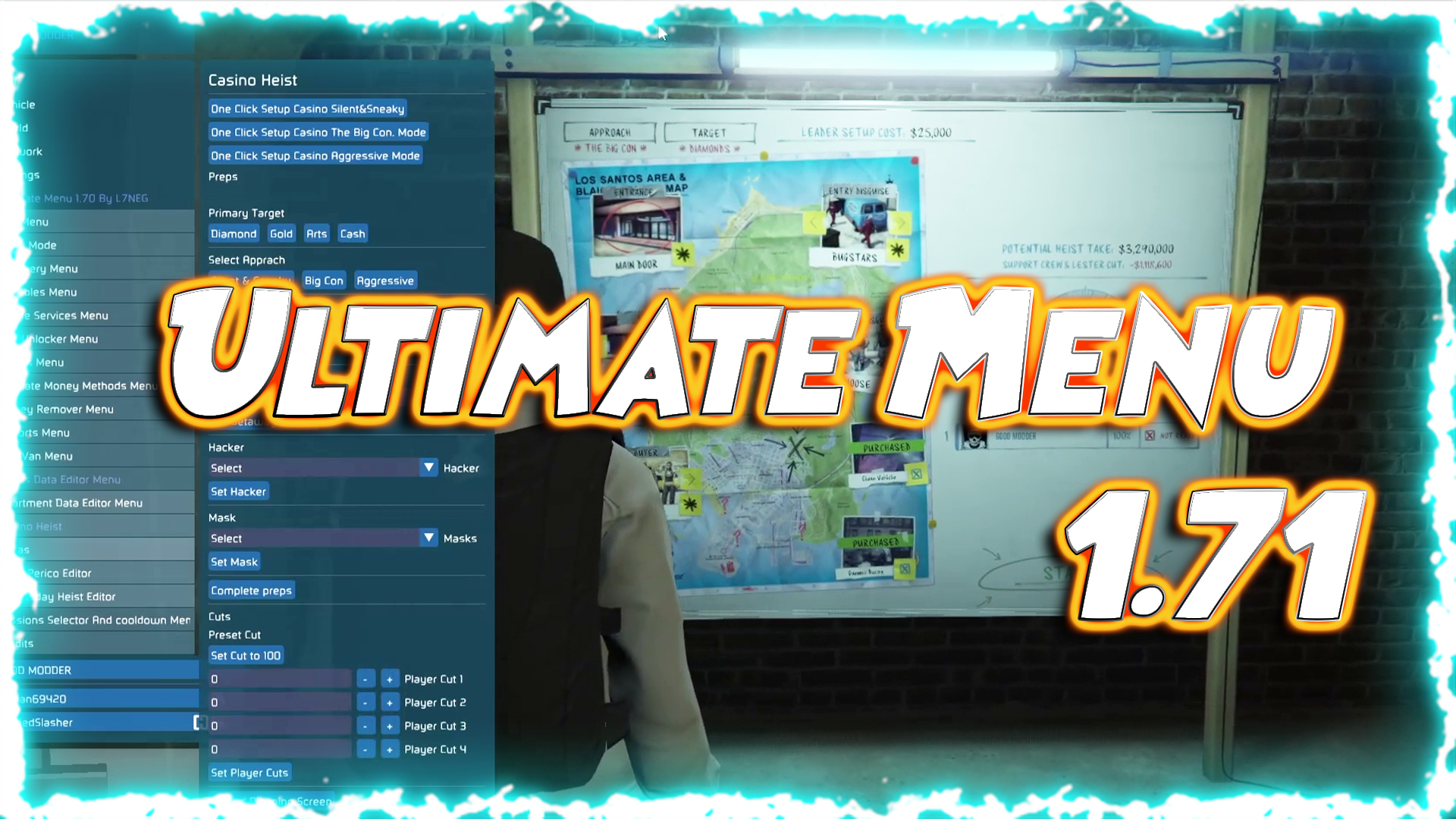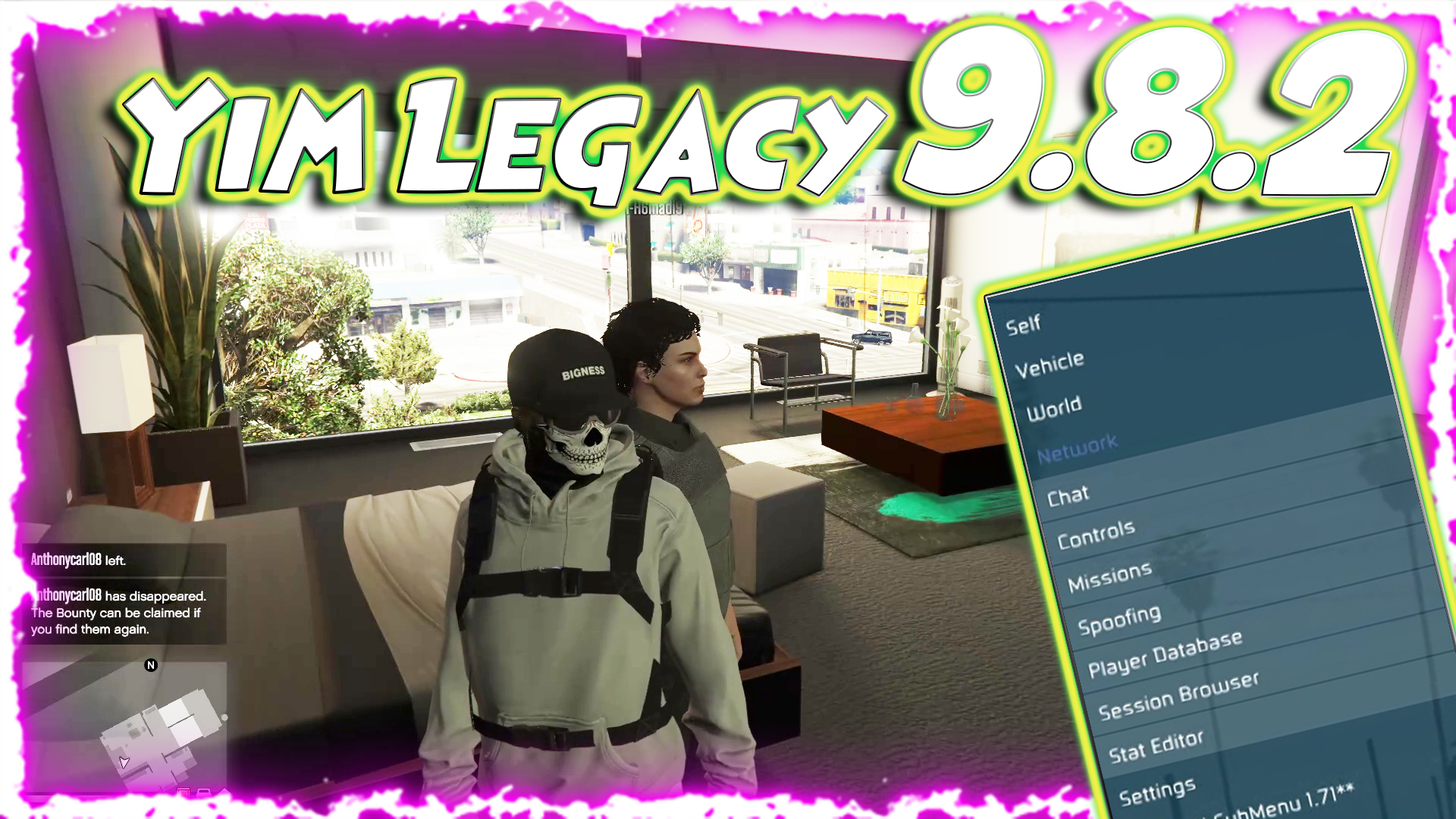N3NYOO Menu for GTA V Enhanced 1.71+
Fully Supported with Money Front DLC (v1.71)
As Rockstar seems to be steadily releasing major DLCs like the money fronts update (v1.71) as this is being written, there will likely be many menu incompatibilities as modders look for stability via use in the Enhanced branch of GTA V. Luckily, the N3NYOO Menu was recently updated to provide full support of the latest versions of GTA V Enhanced (the most recent support being v1.70 and v1.71.) The video demonstration showcased one of the stable builds of the menu injected into enhanced (the branch of GTA V). Features like stat recovery, a custom appearance, rank changes, unlocks, and stable offline functions can all be accessed without crashing.What is the N3NYOO Menu?
The N3NYOO Menu is a premium mod menu for GTA V with private access. It is praised for its professional user interface, excellent stability, and powerful offline tools. N3NYOO Menu is not like many open-source or free menus as there are: Advanced protections Recovery tools Unlockers and editors All in an easy-to-navigate interfaceBenefits
Stat & character recovery Unlock clothing, tattoos & vehicles Money while playing offline Stat editing & global toggles Safe for solo modding for testing or creativityNow Fully Supportive of GTA V Enhanced (v1.70-1.71)
The new Money Front DLC (v1.71) introduced lots of stat & memory changes which have resulted in previous menus crashing. The recently updated version of the N3NYOO menu is 100% running with no loader issues or UI lags. Highlights: Open instantly via hotkey (F8 or INSERT) N3NYOO is intended for Enhanced builds, not just legacy/cracked builds Stat Recovery and Unlock tabs work flawlessly Rank and Appearance changes are instantaneousCore Features Shown
Recovery Tab: change the players rank (1–8000+), money, KD ratio. Unlocks Tab: unlock tattoos, clothing, hairstyles, etc. instantly. Appearance Editor: faces can be altered with overlays, gender can be changed with instant previews. Global Editor: edit Rockstar stat codes (i.e. MP0AWDFMATTACKS) manually. N3NYOO does not have lag or freezing issues when modding high-end stats like the legacy menus (TorrexxSays) or older SP mod tools.Why It Is Perfect For Enhanced Builds
Enhanced builds (Steam, Epic, or Rockstar Launcher) have to have new offsets and native support, and N3NYOO meets that need: Single-player testing on high-end Roleplay mod setups YouTube/Showcase content creator Stat based experimentation Offline Usage & Safety NoticesWARNING: Only use this menu in offline/story mode to lessen the risk of being detected by anti-cheat systems; it is not for public online use.
Best Practices: Turn off the internet or use Story Mode while modding Backup GTA V Do NOT go online and do cash drops or trollingHow to Inject the Menu
Have GTA V Enhanced (v1.71+) Open Story Mode Use whatever safe injector you would like (Xenos, Siren) to inject .dll Press F4 or INSERT hotkey to open the UI menu Use arrow keys or mouse to move in the menuWhere to Get N3NYOO Menu
N3NYOO Menu is reported to be only circulating within private modding Discord servers and/or invite only modding communities. So, find a reliable modding Discord server to avoid scams and fake builds. NOTE: the menu is not open sourced. Access to the menu typically involves a one-time purchase/cost or an invite token.Final Thoughts
For players who use GTA V Enhanced (v1.70–v1.71), N3NYOO is a premier offline modding utility. It has unlocks, appearance edits, recovery tools, and more importantly, observes high stability when testing and/or experimenting. As the most recent video demonstrates, it can function perfectly under Money Front DLC and does not crash.Can I Use This in Story Mode?
Yes! N3NYOO was designed primarily with solo users in mind—perfect for content creators, mission builders, and users of the Rockstar Editor. It is stable and useful and it has an essentially limitless level of customization, programming and coding not being needed. Whether you are seeing what is new in GTA V or you are building cinematic gameplay, this menu will give you the absolute freedom you want and it will be easy.Adding LUA Scripts to N3NYOO Menu
Once you have download the script(s) that you want to add to N3nyoo, you will need to add the files to the menu. To do this: 1). Open N3NYOO in-game 2). Go to Settings > LUA Scripts > Open LUA Scripts Folder. This will open the file directory for N3NYOO. 3). Open the “scripts” folder, then drag and drop (or paste) the .lua files into the folder. 4). Go back N3NYOOand click “Reload All”, the scripts will now be available in the menu.In-Game Pictures:
Video of the Guide
Credits to Dev – #KingBugga Sharing the Menu
📥Download Links :
Q: Can i Join Public Session Version?
A: Yes, you can Play Public Session and you need to be Host to stay in the sessions without get kicked
Q: Is the Menu safe to use for ?
A: Yes,as long Battley eye is turned off,This includes bypass measures; however, use it at your own risk.
Q: Which versions of GTA V are compatible?
A: The mod works with the latest updates of GTA V on PC 1.70 Version.
Q: Can I play with this mod?
A: The mod is designed for public sessions aswell as private solo sessions and safe to use if you have FSL Loaded.