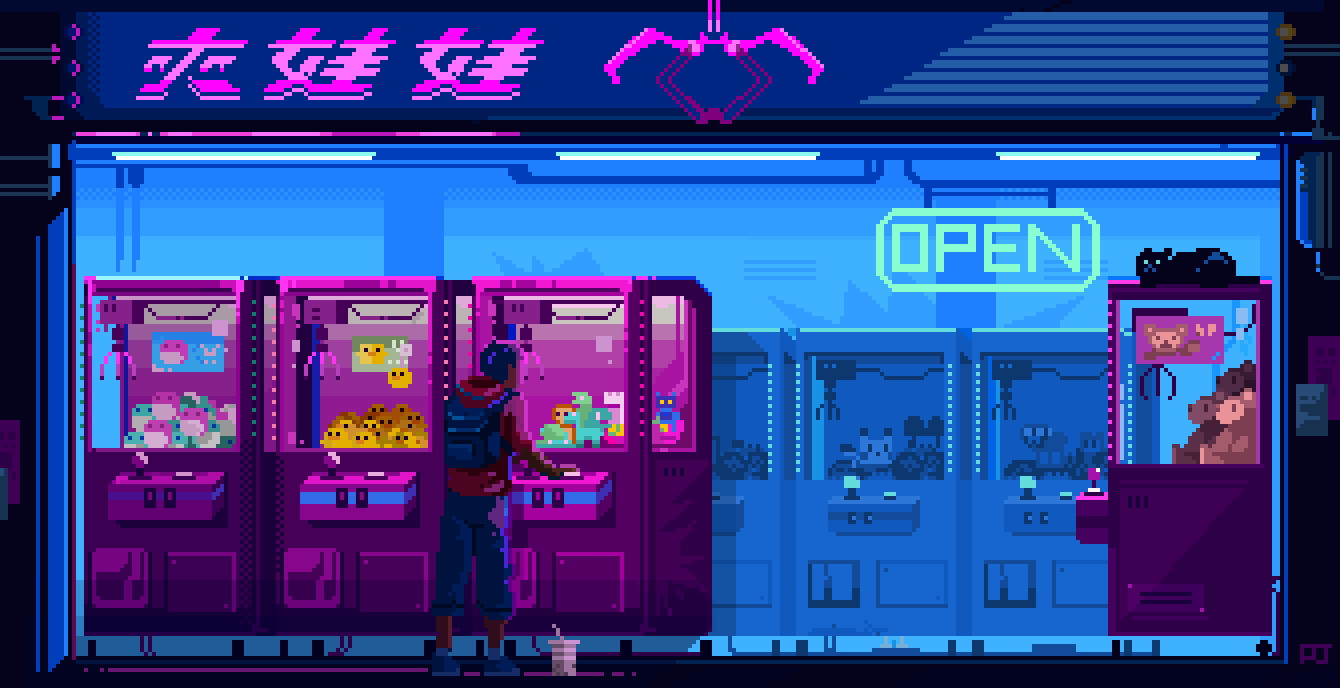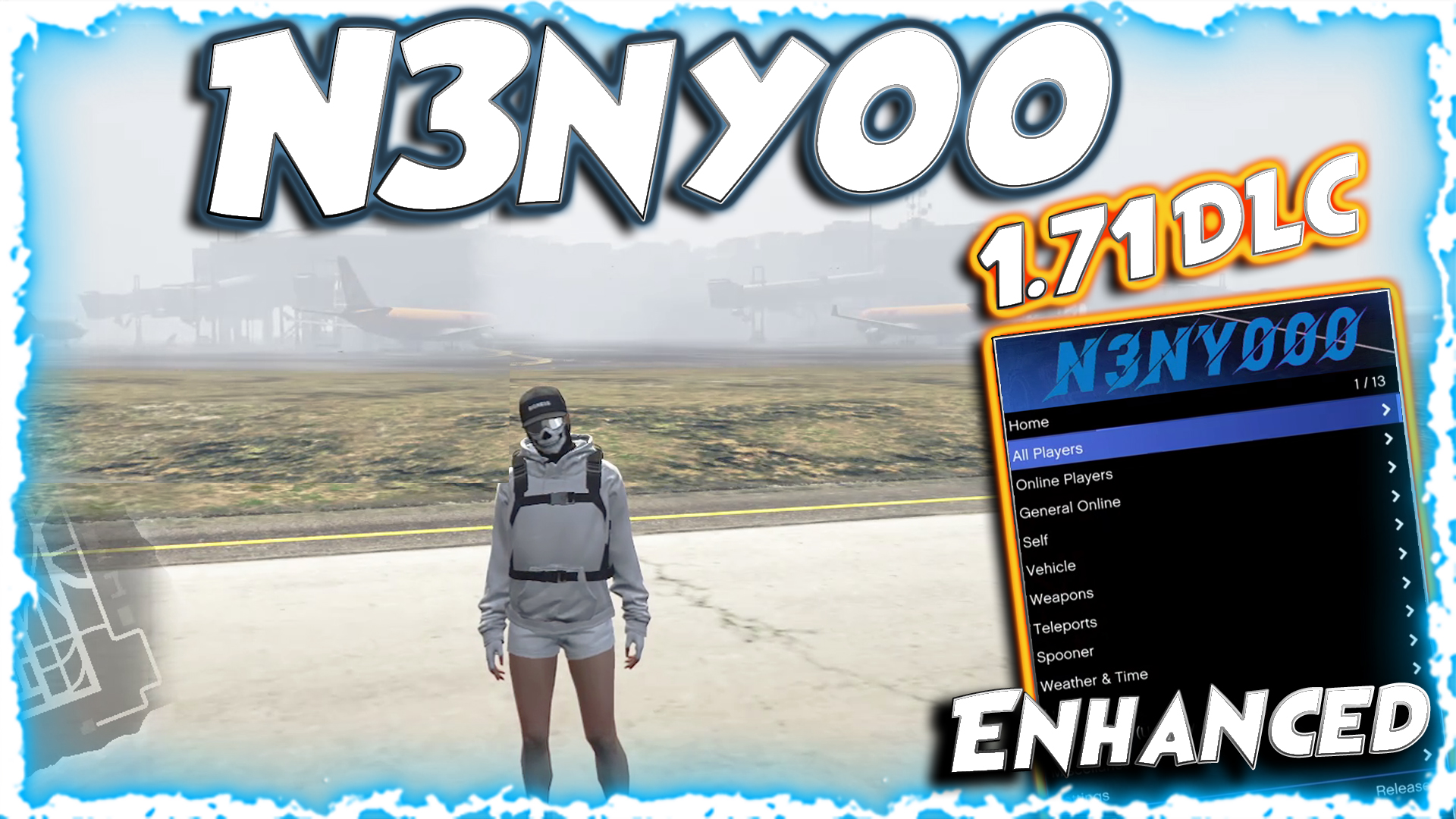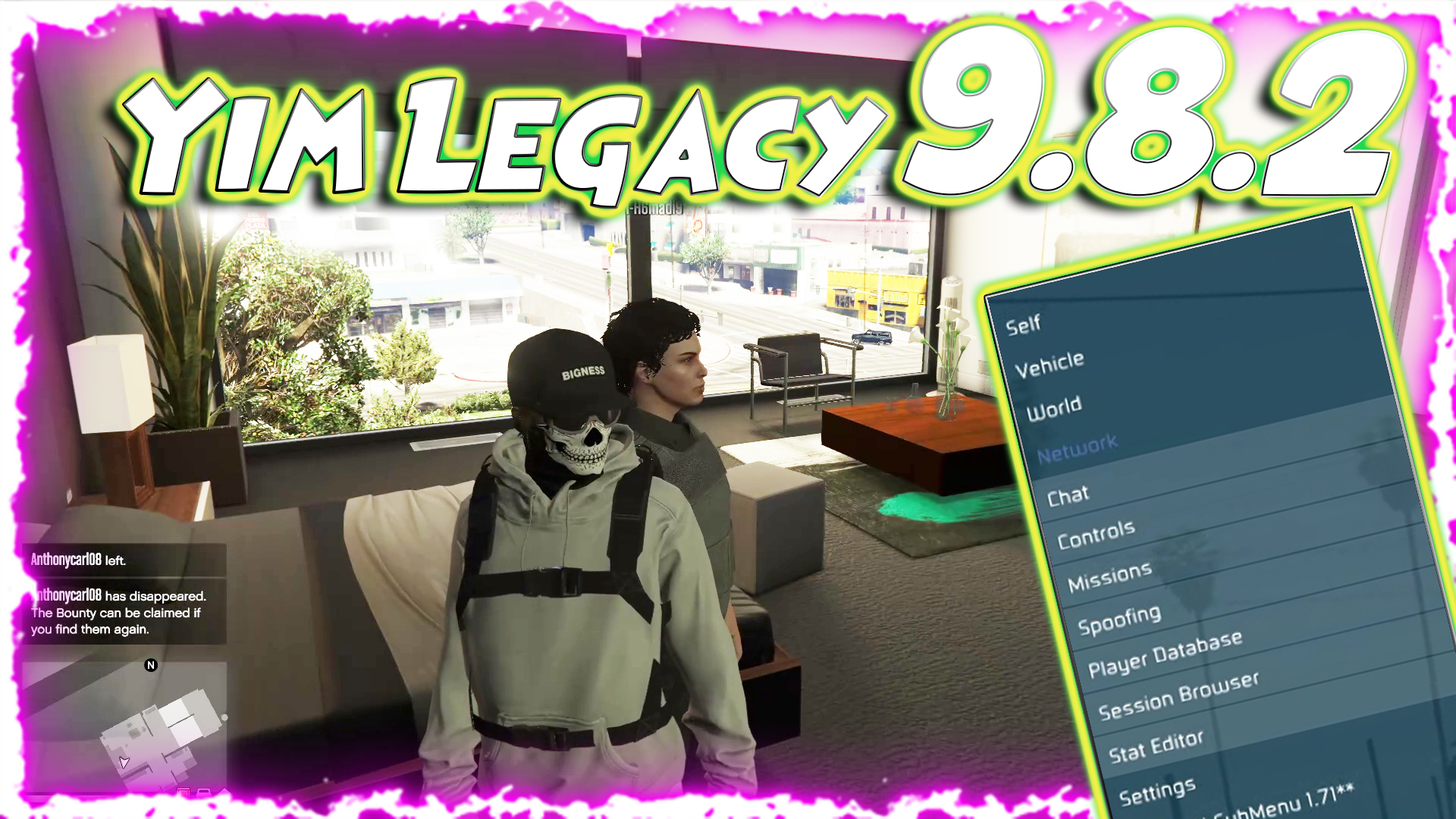N3NYOO Mod Menu for Enhanced for GTA V
N3NYOO Menu for GTA V Enhanced 1.70+ – Full Support with Money Front DLC (v1.71)
As Rockstar continues to released major DLCs like the Money Fronts Update (v1.71), modders on GTA V Enhanced can run into menu compatibility issues. Fortunately, the latest updated N3NYOO Menu supports the latest versions of GTA V Enhanced including v1.70 and v1.71.
In the video demonstration, we see a solid build of the menu injected into this Enhanced branch, allowing access to stat recovery, custom appearance, rank, unlocks, and play with all other online safe features without crashes.
What is the N3NYOO Menu?
The N3NYOO Menu is a premium, private menu for GTA V and is rated one of the best for its professional interface, stability, and very rich offline features. N3NYOO Menu is much more advanced and stable than any free open-source mod menus. N3NYOO Menu is built with built-in protections, built-in recovery tools, a built-in unlock menus and editors section, packaged all in a very user friendly interface.
N3NYOO Menu is mainly used to do
Character recovery and check rank.
Unlock clothing, tattoos and vehicles.
Money (cash drops/offline balance).
Editing stats, and global toggles.
Safe offline modding and solo play fun.
Now Full Support with GTA V Enhanced and Money Front DLC v1.70-1.71.
The recent Money Front DLC v1.71, caused crashing in many of the older menus due to the changes to stat table and memory shifts. The video demonstrated an updated version of N3NYOO successfully injecting then executing under Enhanced builds without difficulty and without a loader or UI freezing issues.
Highlights:
• The menu opens up really quickly using a hotkey (usually as F8 or INSERT)
• The menu supports Enhanced builds – not just legacy/cracked builds
• Stat recovery pages and Unlockers respond with no lag
• Rank/appearance changes execute without crashing
About the Main Features Demonstrated in the Video
Recovery Tab: Allows user to replace player rank (1-8000+) and changes the amount of $money and KD ratio.
Unlocks Tab: Unlocks all tattoos, all clothing, hairstyles, and content in the game quickly – this would be useful if solo testing.
Appearance Editor: Ability to change facial structure, overlays, female or male, outline, and lots more with an instant preview.
Global Editor: Manually set your statues using the internal codes from Rockstar (ie: MP0AWDFMATTACKS etc.)
Unlike Legacy menus, like TorrexxSays or other SP Gucci menus at the time that lag or freezes while editing high-value stats, N3NYOO responds instantly, and doesn’t crash even during rapid modding.
Why it Is Ideal for Enhanced Users
Enhanced builds of GTA V (using Enhanced 1.70/1.71) are used by players using Steam/Epic or Rockstar Launcher. These builds happen to need menus that update Rockstar memory offsets and/or nativ changes.
N3NYOO supports this environment ideally. The video demonstrates the menu running without any bypass errors. Which allows for:
• High-end single-player testing.
• If you are setting up a roleplay.
• Showcase or YouTube content
• Working on stat-based experimentation
Offline Usage & Safety Note
Extremely highly recommend the N3NYOO Menu if using in an offline or private environment. Depending on how the menu functions, it is possible to trigger strong anticheat abilities Rockstar enforces on their public sessions. You likely would not want to use the menu while attempting to get away from anticheat.
To be safe:
• Always disable your internet or play in Story Mode when you mod.
• Always backup your GTA V folder before injection.
• Do NOT do any online cash drops or griefing – this is probably going to get flagged fairly easy.
How to inject the Menu
• You should install GTA V Enhanced (version 1.70 and later)
• Launch the game and wait until you are into the story world
• Use a secure injector like Xenos or Siren to inject the menu’s .dll
• Press F8 or INSERT to open the menu
• Navigate using the arrows or mouse. Recovery is easy, and most recovery options are under either the “Stat” or “Recovery” tab.
Where to Find the Menu
The N3NYOO Menu is mostly shared in Discord servers private servers or invitation only forums. If you are looking to obtain the menu, you can easily connect with modding communities you trust and investigate between a number of members in the community — so that you avoid scams.
Note: This menu is not open-sourced, and may operate on either a one-time payment option or an invite token option for the latest Enhanced compatible builds they release.
Final Thoughts
For players on the most recent Enhanced builds of GTA V (v1.70-1.71), the N3NYOO Menu product gives you an elite offline modding experience. With unlocks, appearance changes, stat control, more and real-time working recovery tools, it accomplishes every major function you could require in your single-player or Solo user experience.
This video demonstrates a working build, further demonstrated as 100% tested on the Enhanced Money Front DLC update, praised on the video without reports issue on crashes or compatibility. If you want to find a safe, premium and stable menu – this is one of the best tools you can find for Enhanced GTA V modding in 2024/2025.
Can be used in Story Mode?
The N3NYOO menu works best when one person plays or in places where only invited people play – it fits content creators, mod developers along with people who play GTA V for fun and want to try out creative play. It keeps the computer safe and lets people change a lot in the game. You do not pay to use it or need to change codes to use it again.
If you build movie parts in Rockstar Editor, or try out how game parts work, the N3NYOO Mod Menu stays a tool you can trust – it costs nothing plus its code is open for anyone to see. It helps your GTA V play, especially on the newest and better versions.
N3NYOO Has kernel bypass?
So I was just looking through the setting on my injector for N3nyoo menu, and I seen it has the option for a kernel map and other kennel injects. I kinda refuse to beleive an open source menu would be able to do this properly… right?
Answer:
N3nyoo does not have a kernel-level bypass for BattlEye built in, so no, the option in the injector does not do what you think it does. The odds of N3nyoo ever implementing a kernel-level bypass are incredibly slim, because like you mentioned, it’s an open-source menu, which makes any kernel access to a PC a huge vulnerability to the end user. Also, creating that bypass would require it be implemented into both the menu and would require a dedicated injector for the menu – it could not be done in the current state since you can use any DLL injector right now.
Instructions : How to Inject Menu
Step 1 : Make Sure you have Copied the N3NYOO Folder to your C:\ Drive, as on the picture below
Step 2 : Then Launch GTA 5 Enhanced, make sure you have turned off battleye and then launch GTA 5, as on the picture below
Step 3 : Then go to Freemode Session, and then try to launch any lobby either solo / public
Step 4 : Then Minimize GTA 5 and Launch ucinjector.exe from the zip file and wait for 5 -10 seconds to inject the Menu
Step 5 : Try to Press “F5” Key to check whether the Menu is injected or not, This is how the Menu is Injected, Hope you like it!
Adding LUA Scripts to N3NYOO Menu
Once you have download the script(s) that you want to add to N3nyoo, you will need to add the files to the menu. To do this:
1). Open N3NYOO in-game
2). Go to Settings > LUA Scripts > Open LUA Scripts Folder. This will open the file directory for N3NYOO.
3). Open the “scripts” folder, then drag and drop (or paste) the .lua files into the folder.
4). Go back N3NYOOand click “Reload All”, the scripts will now be available in the menu.
In-Game Pictures:
Video of the Guide
Credits to #TheKingBooka & the team behind it
Download Links:
Frequently Asked Questions