Yim Mod Menu v3.4 Enhanced
Yim Menu v2.1 for GTA V Enhanced (v1.71) – Comprehensive Guide and Review
With the release of GTA V version 1.71, aka Money Fronts DLC, a multitude of mod menus suffered compatibility breakage. Typically this occurred mostly for Enhanced users, as opposed to legacy builds. In coming to the aid of broken menus, Yim Menu v2.1 is an update that was created for GTA V Enhanced users and it was part of a recent video that demonstrates its stability, core features, and it is offline safe.
In this article, we will go over Yim Menu v2.1 and what makes it special, install, and gameplay features, troubleshooting, and why it is great for enhanced build modding.
What is Yim Menu v2.1?
Yim Menu v2.1 is a mod menu for GTA V Enhanced version 1.71 (including the new Money Fronts content). Yim Menu v2.1 was built from YimMenu V2 (Enhanced branch) to fix the compatibility issues with earlier versions, make the injection more stable, and to include the new features from DLC.
Yim Menu v2.1 works natively on Enhanced build, whereas legacy menus typically use the same process on Enhanced builds as they do on the legacy build and subsequently experience glitches and crashing. Yim Menu v2.1 includes all basic features like teleport, vehicle spawn, world toggles, along with script loading without the crashing and lag most menus experienced after GTA V was updated.
What are the benefits of Yim Menu v2.1?
The video showcases how well this mod works with GTA V Enhanced. Menus will open with little to no delay (usually just by pressing INSERT, or Ctrl+\) and process input quickly without lag. Users are able to create vehicles, teleport anywhere on the map, manipulate weather or traffic in real time and still enjoy the game without frame drops or exiting menus. The interface is appropriately organized (in typical, logical fashion) and is quite simple to use for newbies as it doesn’t overwhelm them with too many options at first.
Optimized for version 1.71 (Money Fronts DLC)
Stable performance across a variety of PCs
Compatible with most (off-line safe) LUA scripts
Community support with the ability to update by forking and open sourcing
How to Install Yim Menu v2.1
Download the latest release on the GitHub repo or trusted mirror.
(Optional) FSL to get local saves to work, drop version.dll into your GTA V directory.
Disable BattlEye in Rockstar Launcher, and for Epic/Steam add -nobattleye in the launch options.
Now use Xenos or other DLL injector of your choice to load YimMenuV2.dll to the game after it has launched.
Press INSERT or Ctrl+\ to open the menu.
Main Features Shown in our Video
Teleportation – Teleport anywhere and with no lag, instantly
Vehicle Spawning – Spawn any vehicle in the game, instantly
World Control – Change time, weather, and traffic, or clear the area completely.
Script Support – Run external LUA scripts and safely offline.
All features demonstrated in the video which do not lag or crash and do not freeze, showing that performance was the order of the day!
Stability and What’s Wrong
Overall, Yim Menu V2.1 is very stable to use. In any case, these are just a few common issues and solutions you could look at if / when you run into problems.
Menu won’t open? Check you are using the Enhanced build and not the legacy version – Get the legacy version from GitHub if you need it. (Or go here to check my future main mod runs)
Do you have another mod menu? Be sure to remove conflicting DLLs or injectors such as Kiddions
Not working? Is your antivirus blocking or removing files? Add your GTA V directory to the whitelist, or just temporarily disable your antivirus.
If you were disconnected from online, and you were kicked off Rockstar totally, then this is most likely because you were left in online mode and Rockstar kicked you after around 15 mins (without BattlEye).
If you can’t get FSL to save? Try deleting Documents/GTAV Enhanced/Profiles – That should reset your local saves
Community and Support
The community behind modding is alive and well, and supporting Yim Menu V2.1 through github forks and Discord channels. You can find assistance and updates from the developers and community via the GTA Radars Discord server or get features for new mods from the original GitHub page.
Users have confirmed the reliability of the Enhanced version across Reddit on offline sessions and some even manage temporary online use until BattlEye kicks them or loses connection.
Use Responsibly
Yim Menu can only be used in story mode or private lobbies.
Don’t mod in public lobbies, or you will have a chance to be banned.
Always backup your files before installing mods.
Only download scripts from verified or reputable sources
Final Thoughts
If you are playing GTA V Enhanced version 1.71, and would like one of the best working and most reliable mod menus available – Yim Menu V2.1 would check all the boxes, with stable gameplay, required functionality, and community support in one open-source package that is free to do as you please.
Whether you’re a casual player looking to mess around in an off-line environment or script creator testing features in a safe setting – Yim Menu V2.1 is an amazing tool to have in your GTA modding toolkit.
We currently do not have a BattlEye bypass, and legitimate hosts will eventually remove you due to a heartbeat failure. There is currently no way to stop this other than using an actual (private) bypass
FSL reroutes account save data to disk, so any progress made with FSL will only show up if you have FSL enabled. If you don’t want this, you can also use YimMenuV2 without FSL, but this is not recommended
This is a known issue; delete “Documents/GTAV Enhanced/Profiles” to fix
Instructions : How to Inject Menu
Step 1 : Make Sure you have Loaded GTA 5 Enhanced, you must wait until you see the Launchpad Screen as on the picture below
Step 2 :Then try to open the Downloaded Zip/Folder where the Xenos is located, select GTA_Enhanced.exe as process and Drag and Drop the Yim Menu.dll into the empty space area as show in the picture below, then launch story mode as on the picture
Step 3 : Wait for the Menu to be injected it hardly takes 1-2 Minutes to inject the Menu and it opens the command promt, when its done you have successfully injected the Menu then launch the story mode
Step 4 : Then Launch Back GTA 5, Press “INSERT” to see the Menu is Running or Not , then try to open the menu and open network tab to join any session online
Step 5 : At First you need to join story Mode and then able to join Online using the Network Tab in the Menu, This is how the Menu is Injected, Hope you like it!
Features :
Added Vehicle EDITOR with combination of LSC and BunnyWheels.
Added Launch Missions / Heists Solo in the Sessions.
Compatible to play with other Yim Menu users without FSL .
Better Optimizations: Fixed Problems with crashes and glitches
Added Model Editors , Randomize the Outfits Now.
In this post you will be able to find Yim Menu v2 for 1.71 version 3.4 which has the capability of running into New GTA 5 DLC Dropped as of 19/06/2025. This version of Yim Menu 3.4 Totally Changed the UI and Made More Compatible to Run for Online Sessions Without a Crash / Bug, This has been tested under a careful stress test and played along with other yim 3.4 menu users to find the better compatibility in the sessions.
In this latest update you will be able to find all the Editors for Vehicle, Outfits, Heist Data and Many More within a span of time this also doesn’t Need of Lua Scripts injection anymore instead if you want any more features for the gameplay, Talking all about the vehicle modifications it brings the whole next level of LSC and Combined Experience of Bunny Wheels Store I hope you will Enjoy this version of Yim 3.4 where in addition you also has the ability to play heist solo or launch heists Solo.
Video of the Guide
Credits to #Mr.X,Yimura & the team behind it
Download Links:
Frequently Asked Questions
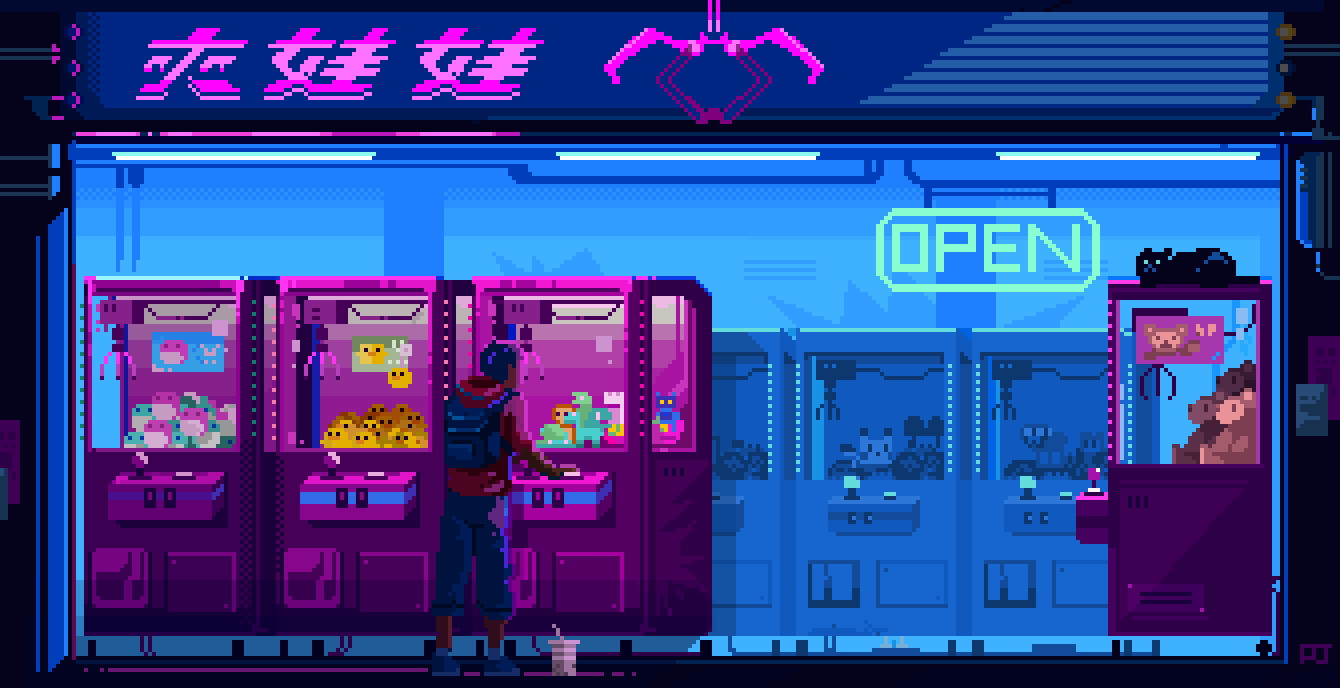






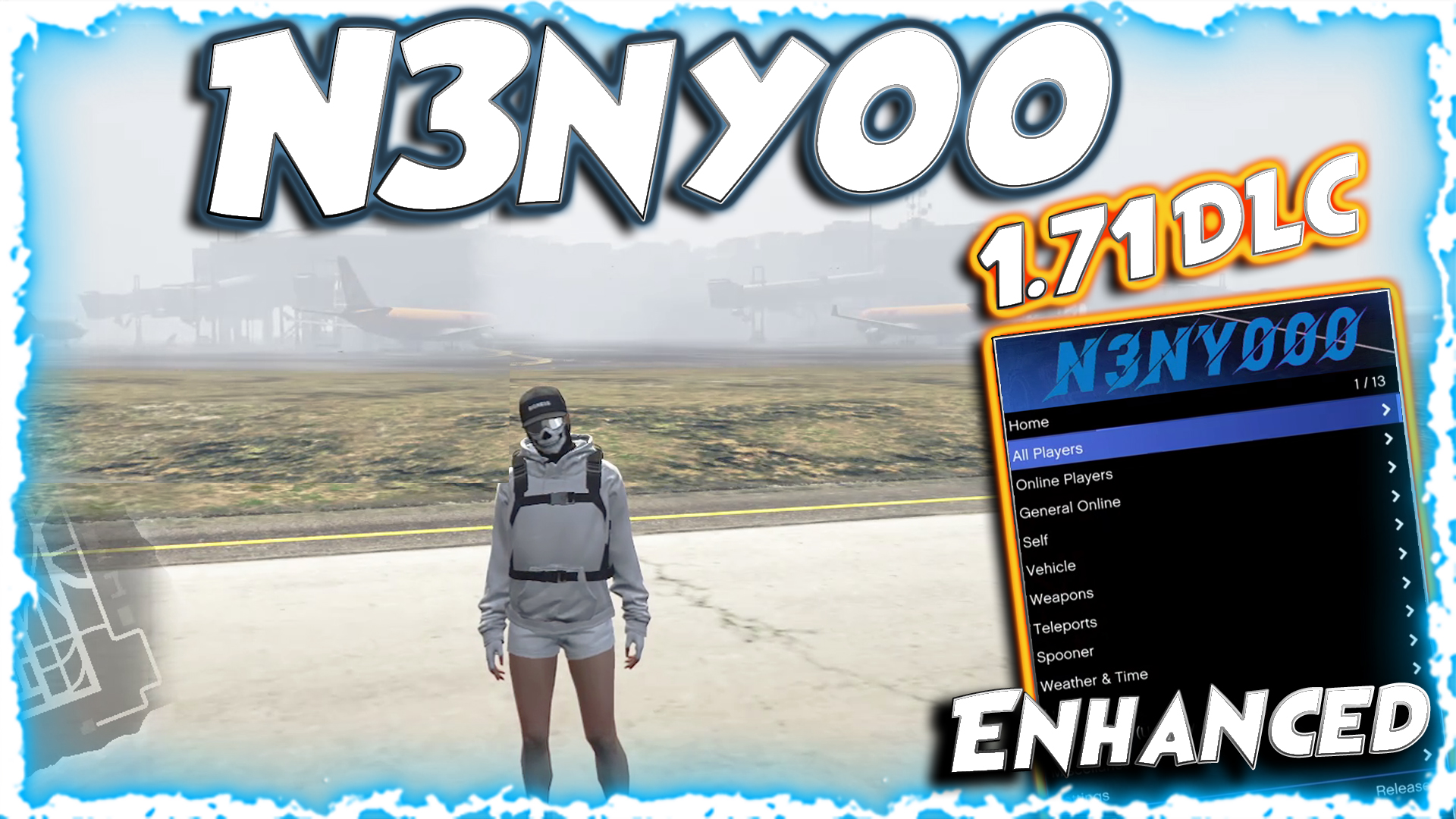
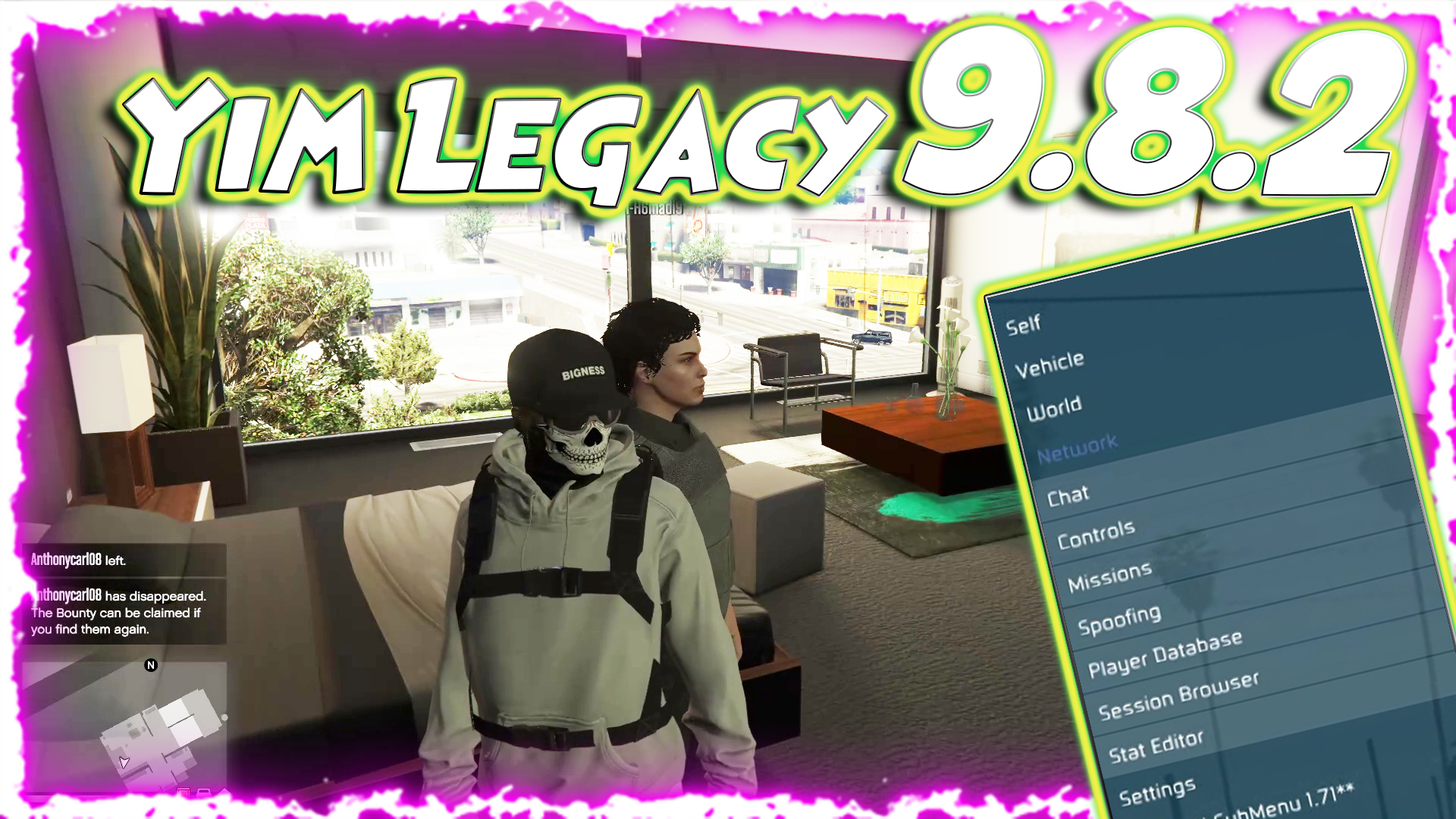



when i try to open the game with the version.dll inside the gta v, rockstar launcher show me an error and don’t let me open the game, any solution??
Turn off Battleye