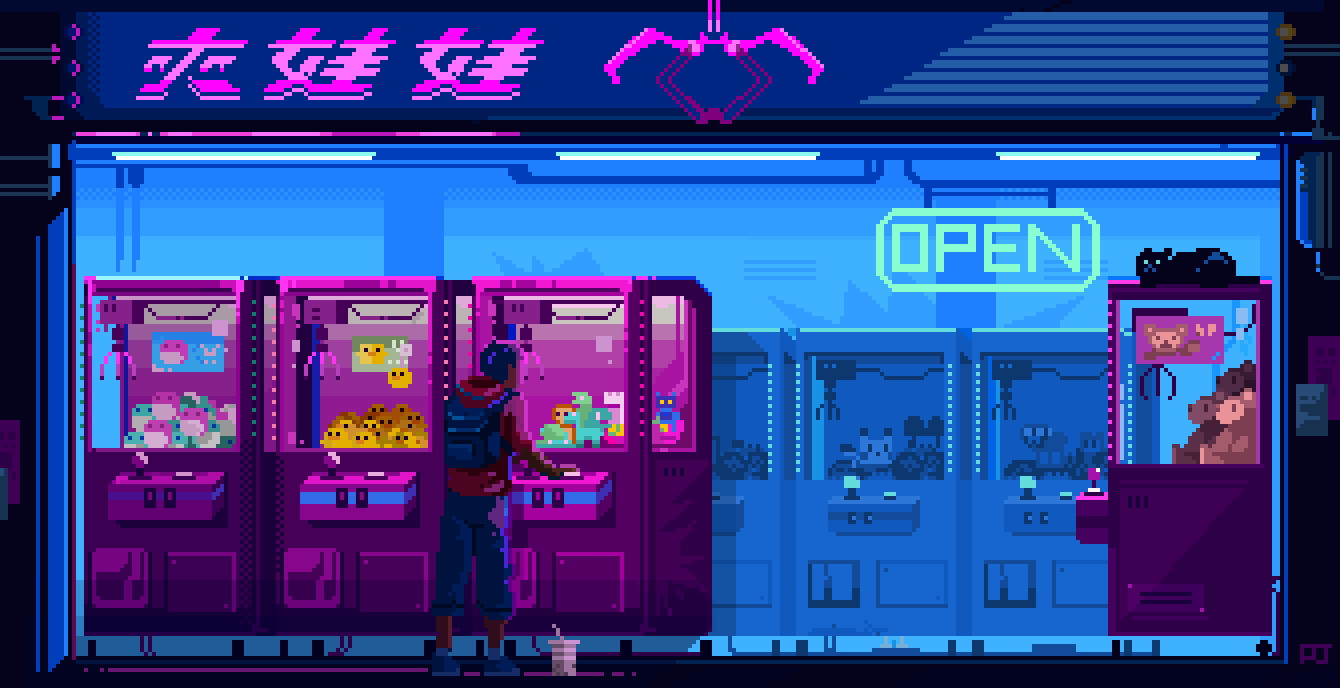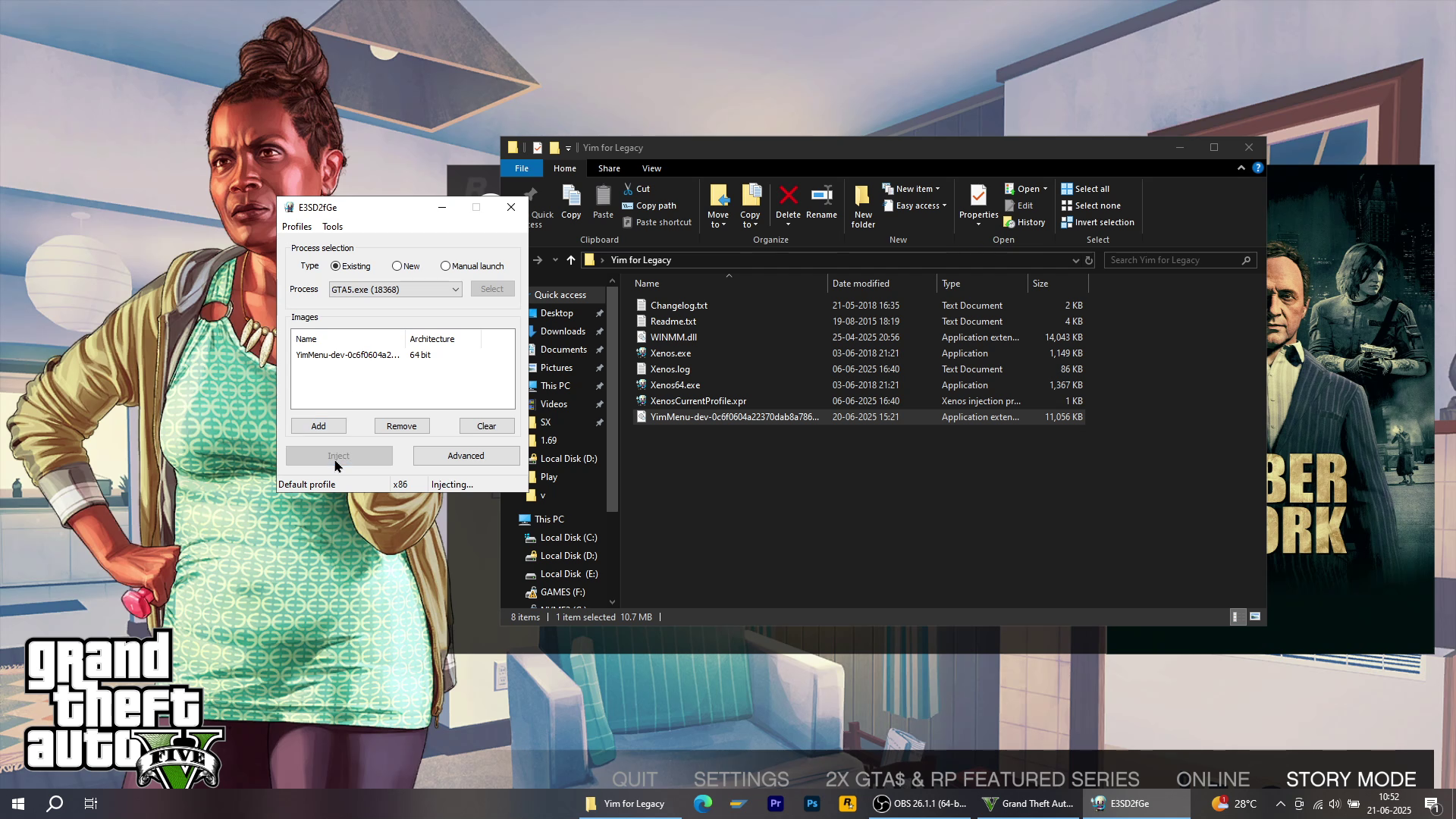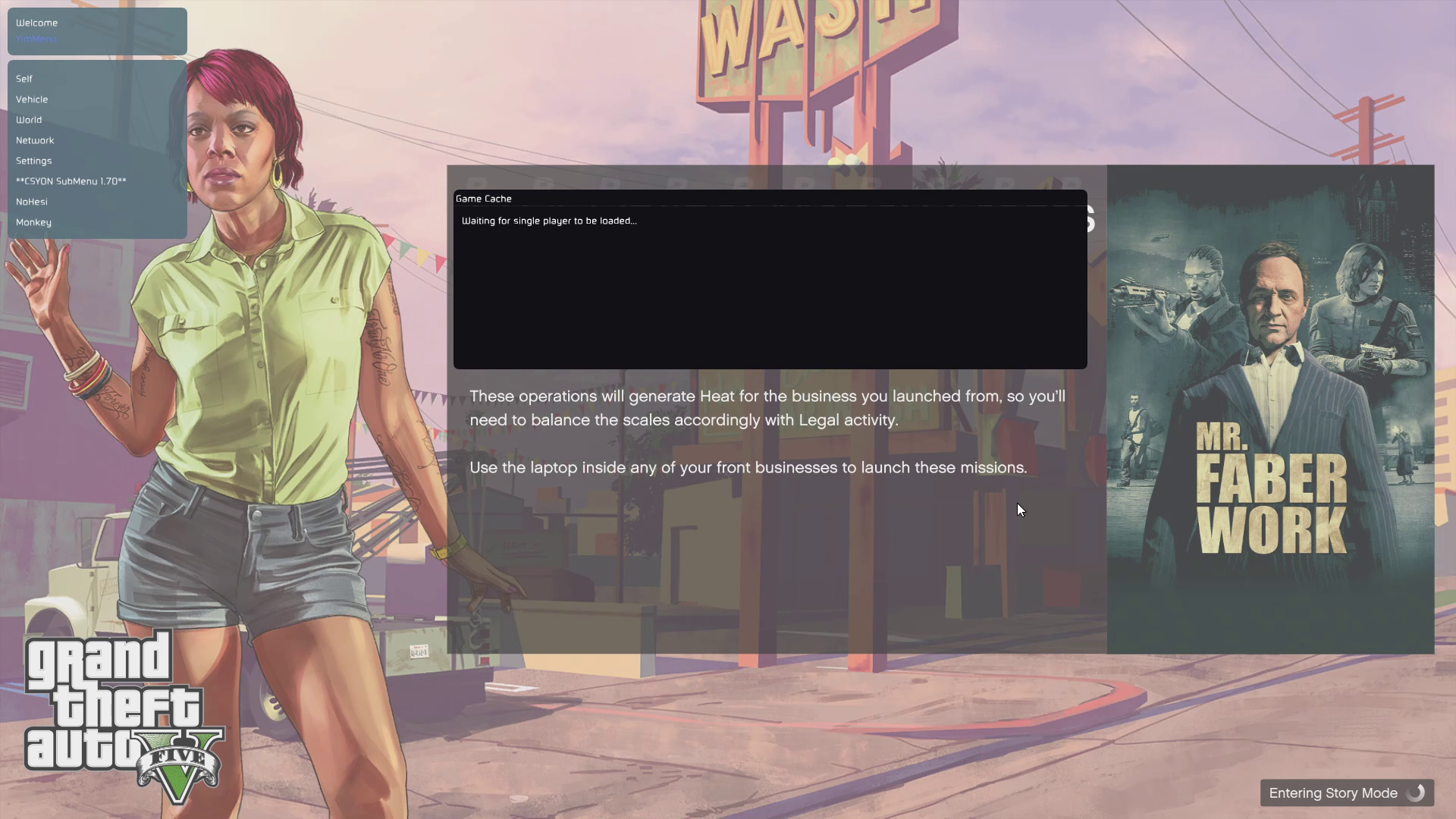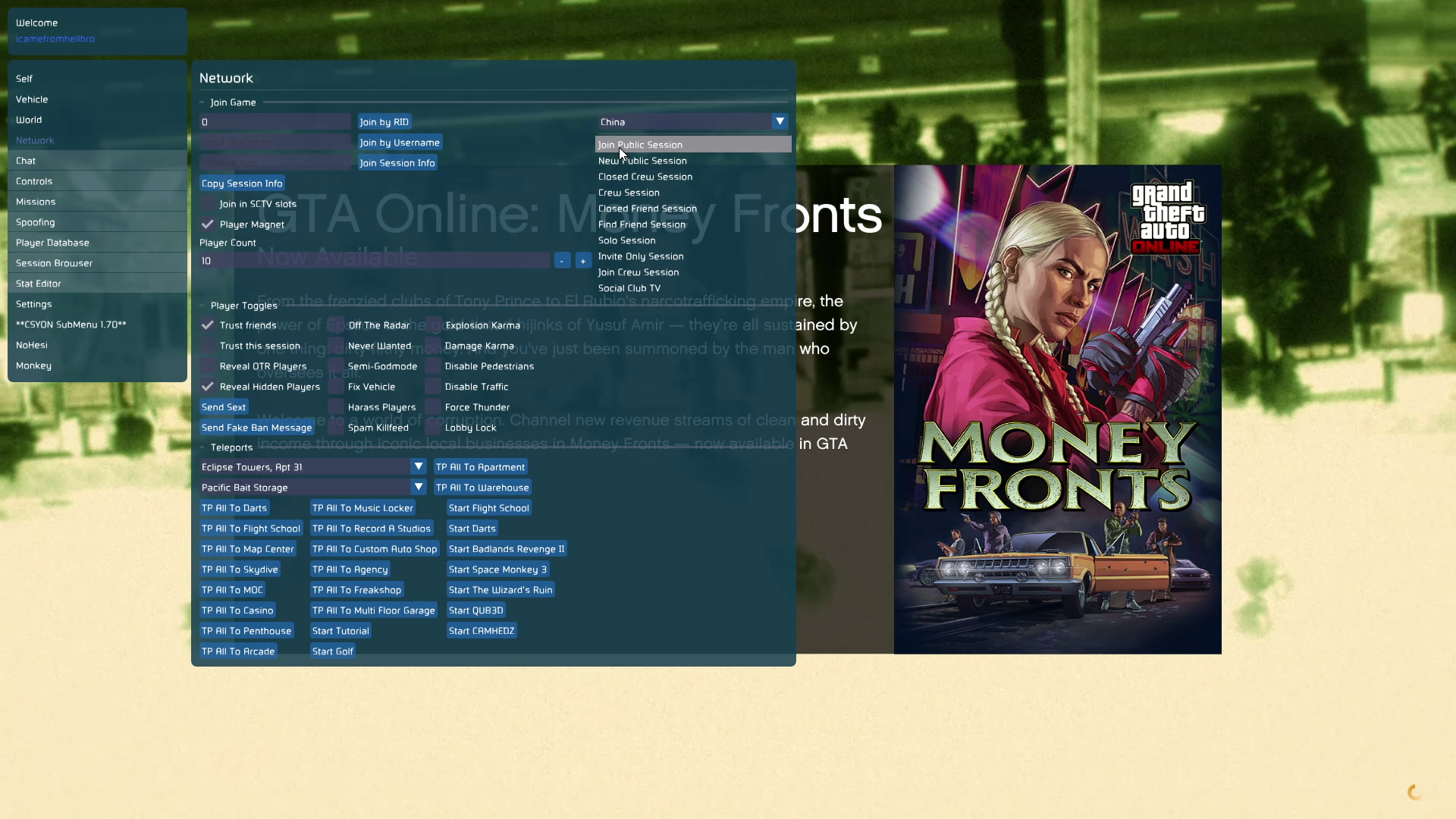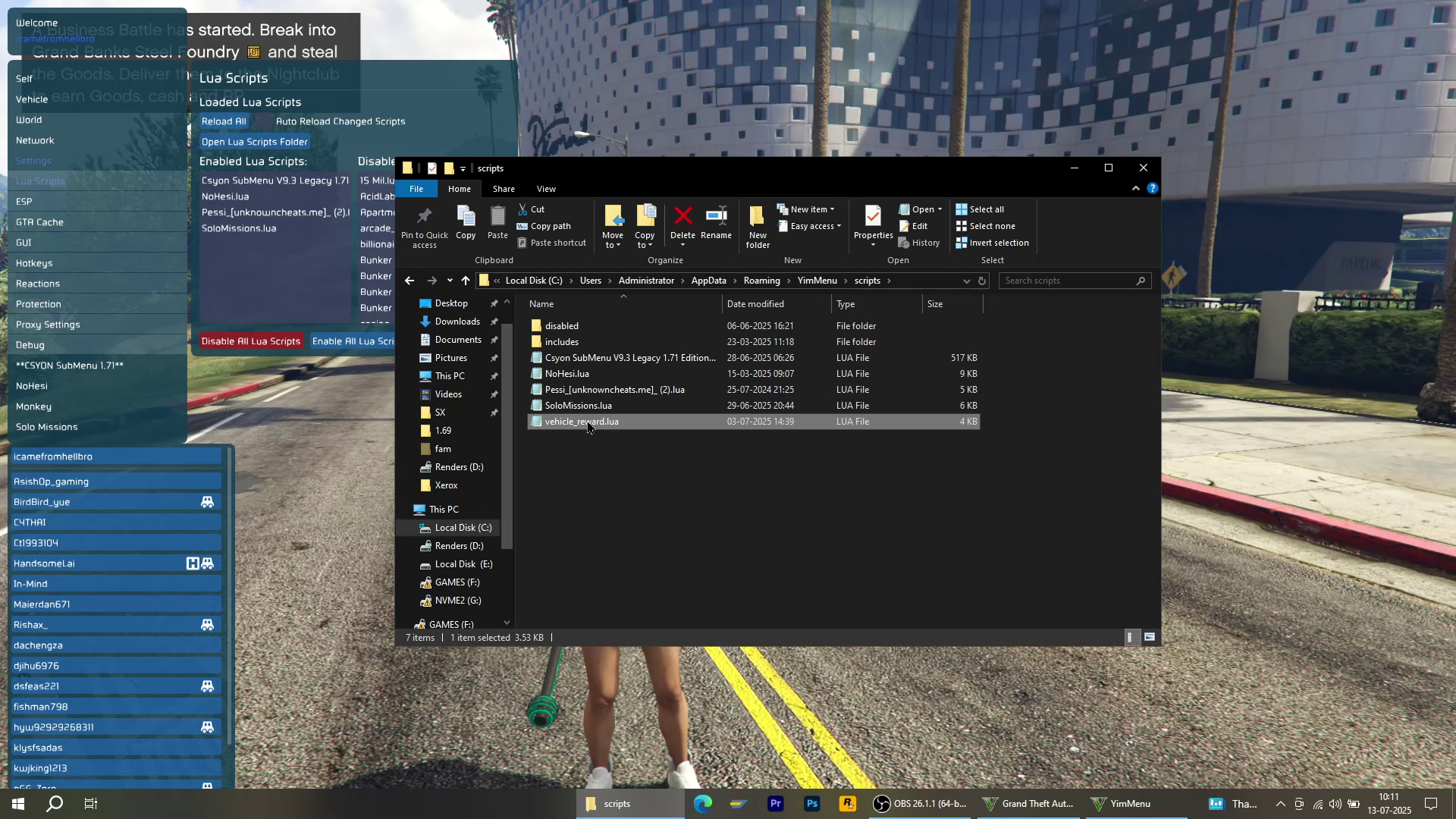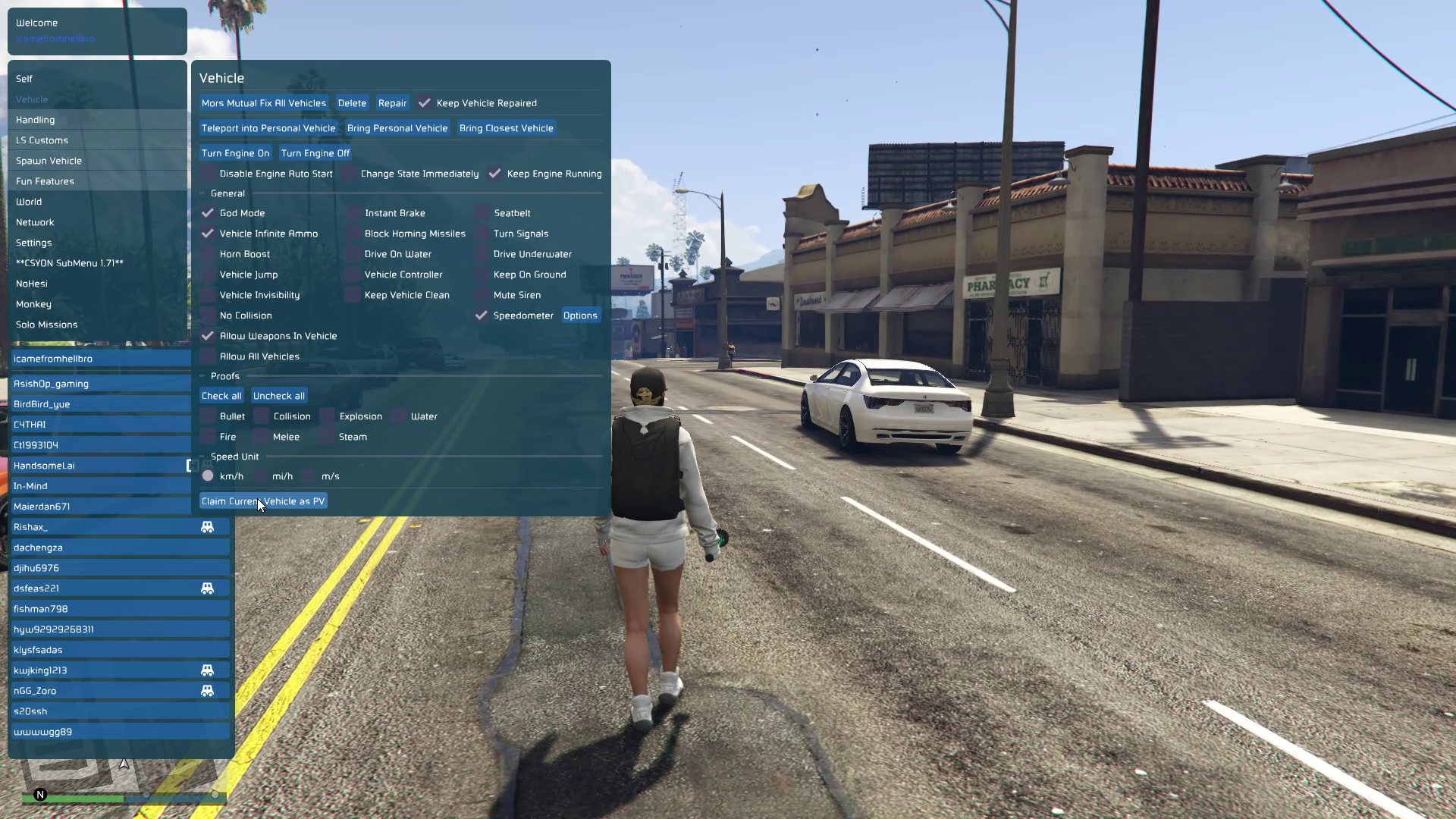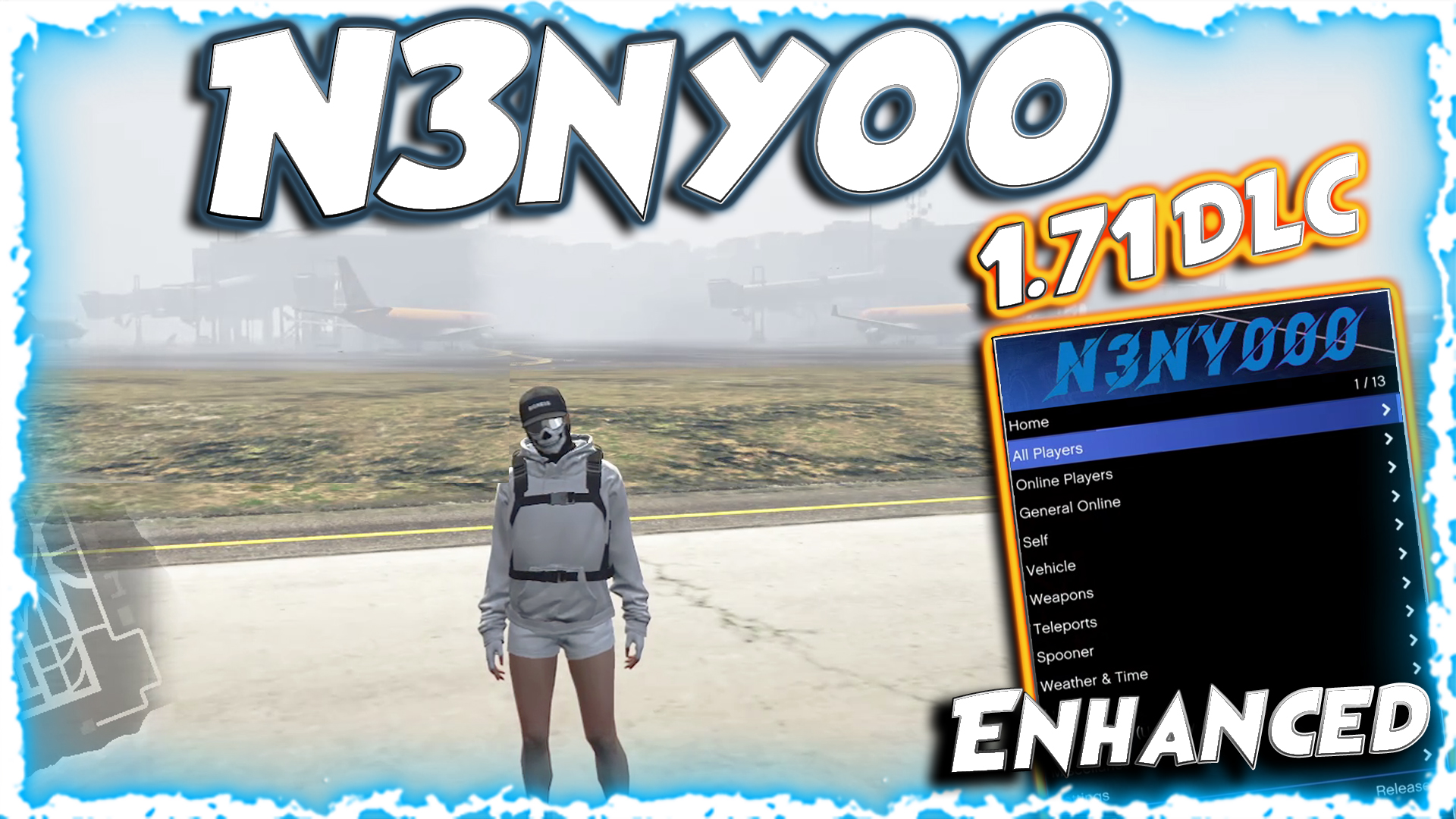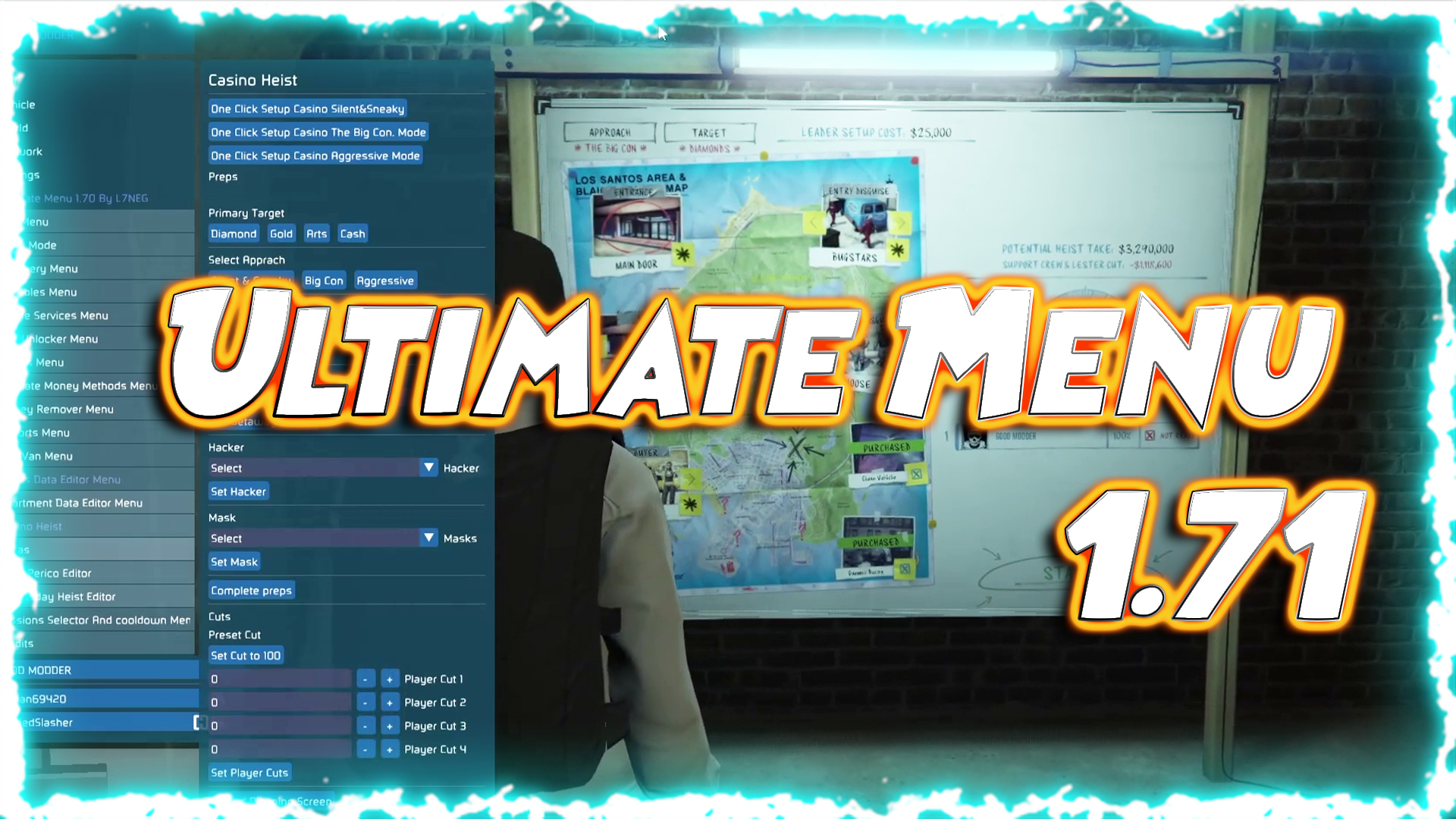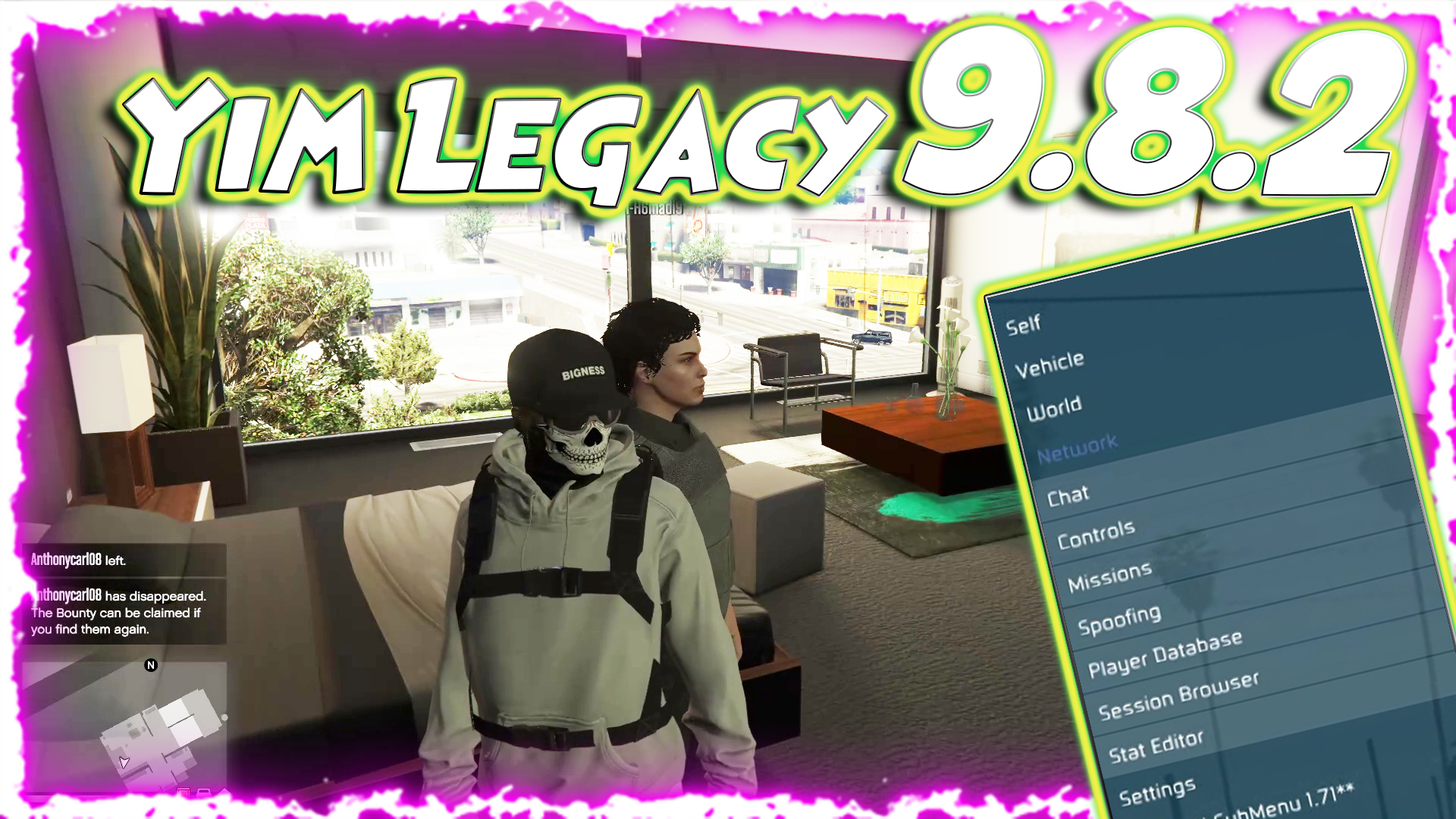Claim any Vehicle for Free Script for Yim Menu Legacy
Description:
Hello Everybody this is Sam, in this Post you will be able to find a script where you could able to claim any vehicle either blacklisted or any other players or any kind of NPC Vehicle could be able to claim and keep it as purchased vehicle in your garage this script allows provide you with the capability to keep the blacklisted vehicles with you but its not potential to keep the blacklisted vehicles in your garage because it might be removed once the menu is been not injected or if you changed the session..
But this comes with a handy feature to claim and keep the vehicle as a personal vehicle without being able to drive to LSC and purchase a tracker to it and it all does with only a single click to claim the vehicle as a personal vehicle. Hence it works with either FSL (WNMLL.Dll) or Non FSL the functionality still remains the same and this is one of the top underrated scripts you might be able to find it out . The Script Credits go to ShinyWasabi the UC Holder and Thanks for this Wonderful share again .
Claim Current Vehicle as PV

Answer :
It works with any vehicle you can buy except the ones that cannot be stored like some pegasus vehicles
It works only for the things you can store in the garage. Not in hangar
Make sure you have the specific requirements, if you can’t buy or store the car it won’t work
How to Sell the Car?
-
Copy the car you want to store
-
Grab a car of the street and drive into garage
-
While in the animation spawn the car you want to save(make sure you spawn in car) 4.profit
Graphical Instructions: How to Inject Menu
- Make sure GTA 5 Legacy is loaded (FSL or Non-FSL is okay).
- Ensure Battleye is turned off before launching the game.
- Wait until you reach the Launchpad Screen (see image below).
- Use
Xenos.exeto injectMenu.DLL.
Step 2: In Xenos.exe, select GTA5.exe from the process list, drag and drop YimMenu.dll into the injection area, then click inject.
Step 3: Wait 10 seconds. When prompted, update the cache and join Story Mode. Press INSERT to toggle the menu. Go to Network → Join Online Session (Solo).
Step 4: Open Menu → Settings → LUA SCRIPTS → Open Scripts Folder.
Step 5: Sit inside any NPC/player vehicle. Open Vehicle Tab → Click “Claim Vehicle PV”.
Instructions : How to use it
Once you have downloaded the YimMenu Script file and Other Addons from the website provided below, and have downloaded a DLL Injector so that you can open the menu, it’s time to open the menu and install the script.
To do so with Xenos, do the following:
1). Open GTA V (ideally into Story Mode as that is the safest time to inject a menu, but it’s up to you). Wait for the game to fully load.
2). Minimize the game window and open Xenos
3). From the list of processes running, look for “GTA5.exe”, right-click on the process, go to Miscellaneous > Inject DLL
4). Select the “YimMenu.dll” file that you downloaded earlier and Inject.
5). A separate window will open that looks similar to a Windows Command Prompt, this is the console, you can minimize this window, but do not exit out of the console while GTA is running or it will crash the game.
6) When you are loaded into the los santos streets successfully, then open up the menu by pressing “INSERT” key to popup, later Click on Settings and Press on Lua Scripts under that Open Lua scripts folder
7) You will be opened up the script folder there copy & paste the script which you will be downloaded from here and press on Reload all in the Menu to Activate your Script
8) Then Sit inside any NPC vehicle and go to vehicle tab in the menu and at the botton of the vehicle tab you could see the option named “Claim Vehicle as PV” Select the option to claim it as yours.
9) Then it would asked to select any garage to store the vehilce set it accordinglly, this is all with the script
Adding LUA Scripts to YimMenu Legacy
Once you have download the script(s) that you want to add to YimMenu, you will need to add the files to the menu.
To do this: 1). Open YimMenu in-game
2). Go to Settings > LUA Scripts > Open LUA Scripts Folder. This will open the file directory for YimMenu.
3). Open the “scripts” folder, then drag and drop (or paste) the .lua files into the folder.
4). Go back YimMenu and click “Reload All”, the scripts will now be available in the menu
Features [+]
- Updated to Work for 1.71 Money Front DLC
- Flexibility to claim NPC Vehicles More Easily.
- Claim Blacklisted Vehicles Now
- Able to Store any Number of vehicles as you like
- Added to Support with Hotkey Functonailiy.
- Claim any Multiplayer Vehicle as yours
Changelog [+]
In-Game Pictures:
Video Guide
Credits to #ShinyWasabi, L7neg(Dev) & the team behind it
Download Links:
Frequently Asked Questions