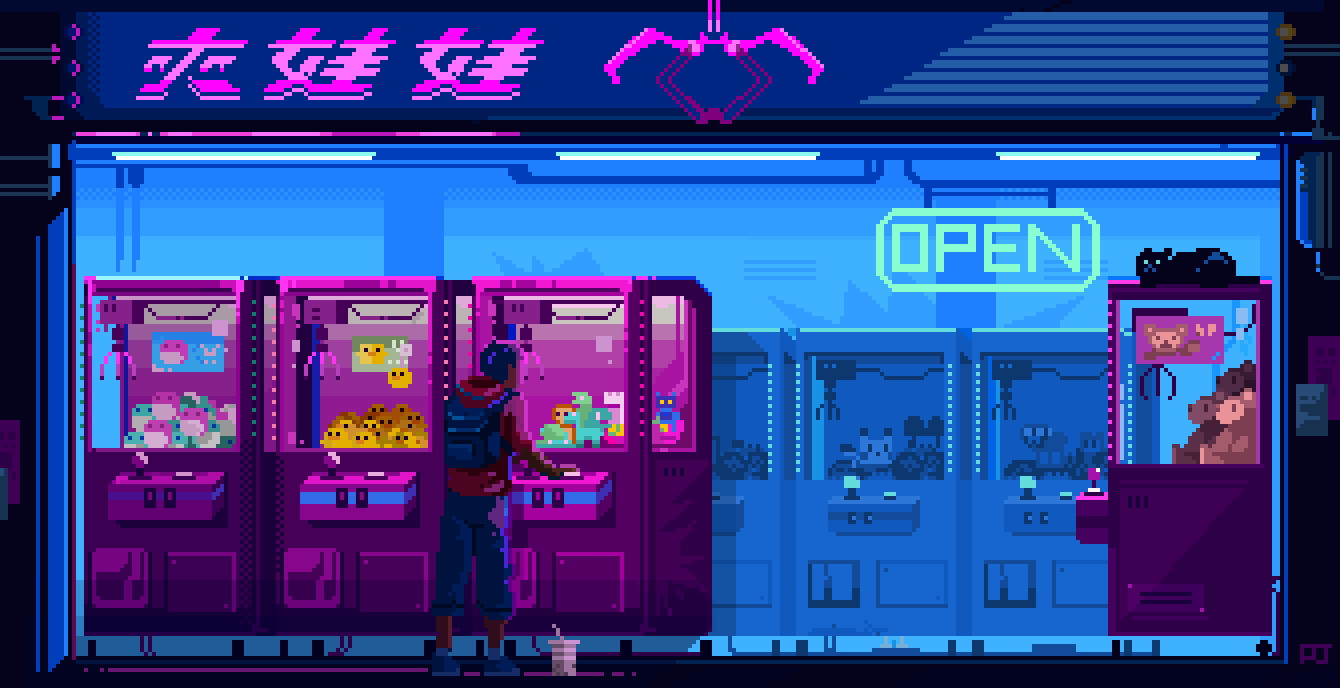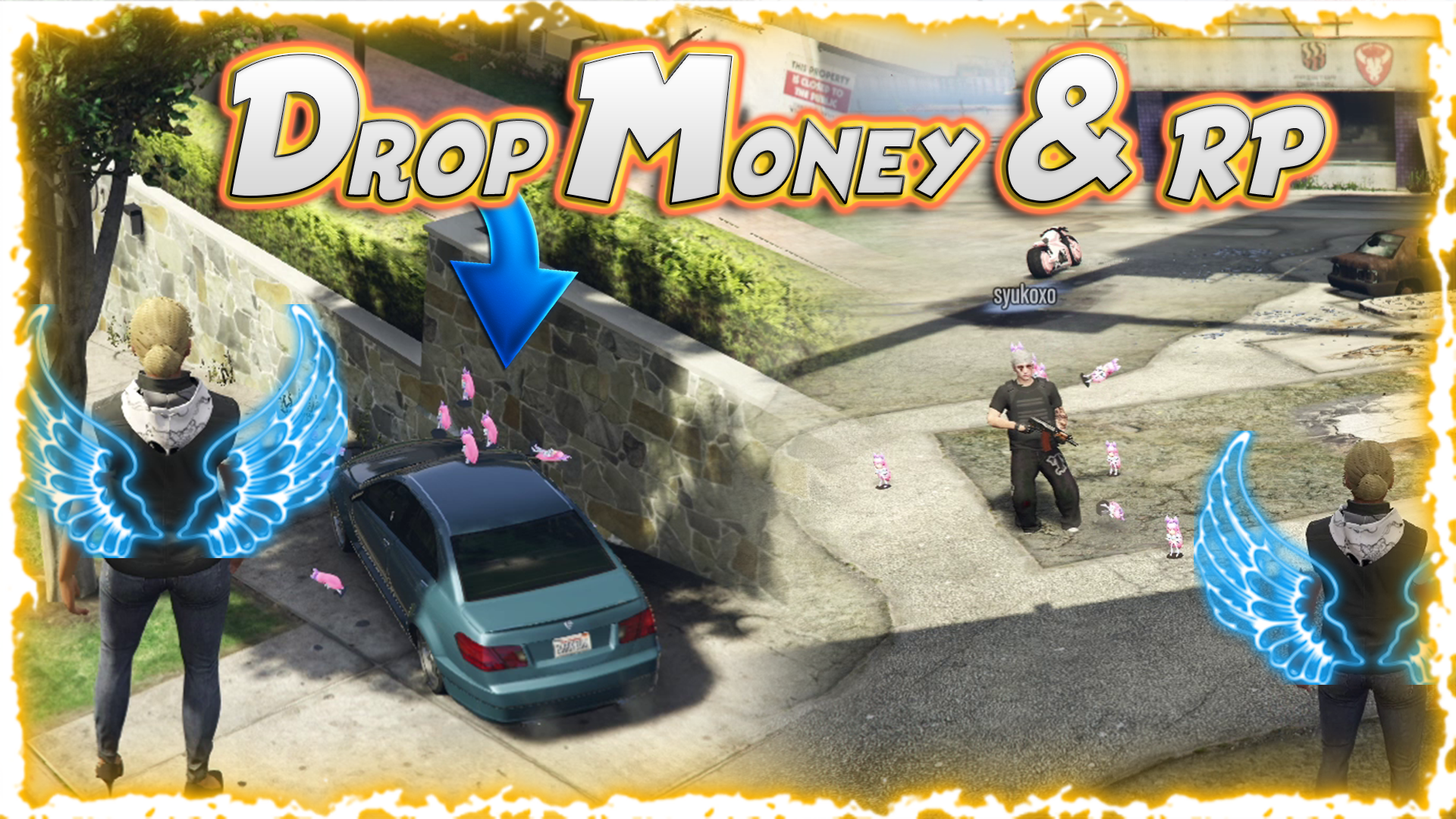KD Editor Script For Yim Mod Menu
Description:
The KD Editor, along with Money Methods Script, works within the Yim Mod Menu. It is designed specifically for GTA 5 Story Mode. This provides players with comprehensive customization possibilities. It fully supports the 1.70 “Agents of Sabotage” downloadable content. With it users can change important game statistics, such as the Kill/Death ratio. It offers access to money-generating techniques that work without an internet connection. It simplifies the process to mimic advancement and to raise a character’s level without repeated, tedious actions.People for storytelling profiles, modification presentations, or testing setups in a secure setting,Also this script is appropriate.
What this Program intefrates ?
The program integrates easily into the Yim Mod Menu and provides a simple, easily understood interface for quick adjustments. Every function is only for offline, single-player action. This helps keep the game stable and meets secure modification rules. For developing a character’s background or experimenting with game economics, this script offers a capable, careful option.
This KD Editor Script allows the players to manually adjust their in-game important stats like the Kill/Death (K/D) ratio and by providing total control over how their character’s performance appears in the game. Its just ideal for those building a custom GTA progress or any TRY Hard Profile and its better for testing out scenarios or just wanting a specific visual impact for screenshots or roleplay setups, With this you can also try to reflect a clean elite assassin or a reckless gunman finally the KD Editor lets you sculpt those details precisely.
Just curious to know why could be the reason someone wants to change this?
Answer:
its usully done for attracting yourself as a try harder or joining into some clans to make some fun, but hence its posted out the easy way to achieve this is using a stat editor and adding this value to it
Do this for a 1.00 kd:
$MPPLY_DEATHS_PLAYER 1742
$MPPLY_KILLS_PLAYERS 1742
If you want a lower kd make sure the deaths are higher.
If you want a higher kd make sure the kills are higher.
Code :
local rank_editor_tab = gui.get_tab("GUI_TAB_NETWORK"):add_tab("Rank Editor")
local RP_TABLE = {
0, 800, 2100, 3800, 6100, 9500, 12500, 16000, 19800, 24000,
28500, 33400, 38700, 44200, 50200, 56400, 63000, 69900, 77100, 84700,
92500, 100700, 109200, 118000, 127100, 136500, 146200, 156200, 166500, 177100,
188000, 199200, 210700, 222400, 234500, 246800, 259400, 272300, 285500, 299000,
312700, 326800, 341000, 355600, 370500, 385600, 401000, 416600, 432600, 448800,
465200, 482000, 499000, 516300, 533800, 551600, 569600, 588000, 606500, 625400,
644500, 663800, 683400, 703300, 723400, 743800, 764500, 785400, 806500, 827900,
849600, 871500, 893600, 916000, 938700, 961600, 984700, 1008100, 1031800, 1055700,
1079800, 1104200, 1128800, 1153700, 1178800, 1204200, 1229800, 1255600, 1281700, 1308100,
1334600, 1361400, 1388500, 1415800, 1443300, 1471100, 1499100, 1527300, 1555800
}
local input_char_rank = 1
local input_lscm_tier = 1
local input_arena_ap = 1
-- It's not worth it to call the script functions just for some math calculations.
local function GET_RP_FOR_RANK(rank)
if rank < 100 then
return RP_TABLE[rank]
end
return 25 * rank * rank + 23575 * rank - 1023150
end
local function GET_REP_FOR_LSCM_TIER(tier)
if tier <= 1 then
return 0
end
local _tier = tonumber(tier)
local increment = tonumber(tunables.get_int("TUNER_CARCLUB_REP_INCREMENT_PER_TIER_200")) / 2.0
if tier >= 200 then
local increment_1000 = tonumber(tunables.get_int("TUNER_CARCLUB_REP_INCREMENT_PER_TIER_1000"))
local main_rep = math.floor(((199.0 * 100.0) - 100.0) + ((199.0 - 3.0) * ((increment * (199.0 - 3.0)) + increment)) + 0.5)
return ((tier - 199) * increment_1000) + main_rep
end
return math.floor((((_tier * 100.0) - 100.0) + ((_tier - 3.0) * ((increment * (_tier - 3.0)) + increment))) + 0.5)
end
rank_editor_tab:add_imgui(function()
input_char_rank = ImGui.InputInt("Rank", input_char_rank)
input_char_rank = math.min(math.max(input_char_rank, 1), 8000)
if ImGui.Button("Set Rank") then
script.run_in_fiber(function()
local rp_value = GET_RP_FOR_RANK(input_char_rank)
stats.set_int("MPPLY_GLOBALXP", rp_value)
stats.set_int("MPX_CHAR_XP_FM", rp_value)
stats.set_int("MPX_CHAR_SET_RP_GIFT_ADMIN", rp_value)
end)
end
input_lscm_tier = ImGui.InputInt("LSCM Tier", input_lscm_tier)
input_lscm_tier = math.min(math.max(input_lscm_tier, 1), 1000)
if ImGui.Button("Set LSCM Tier") then
script.run_in_fiber(function()
local rep_value = GET_REP_FOR_LSCM_TIER(input_lscm_tier)
local current_tier = globals.get_int(1965235 + 8 + 2)
stats.set_int("MPX_CAR_CLUB_REP", rep_value)
scr_function.call_script_function("freemode", 0x6B73C9, "void", {
{ "int", current_tier },
{ "int", input_lscm_tier }
})
end)
end
Graphical Instructions : How to Inject Script With Menu
Step 1 : Make Sure you have Copied the already Yim Menu files and everything like FSL, Then Inject the Menu as usual from the Launchpad

Step 2 : Later on Join the FreeMode Session / Lobby / Solo Session as your comfortable with any of it then try to Open Yim Menu by Pressing “INSERT” Key, Then open the Settings > Lua Scripts > Open Lua Scripts Folder, once the Folder has been opened then copy and paste the script which you have downloaded into that scripts folder, as on the picture below
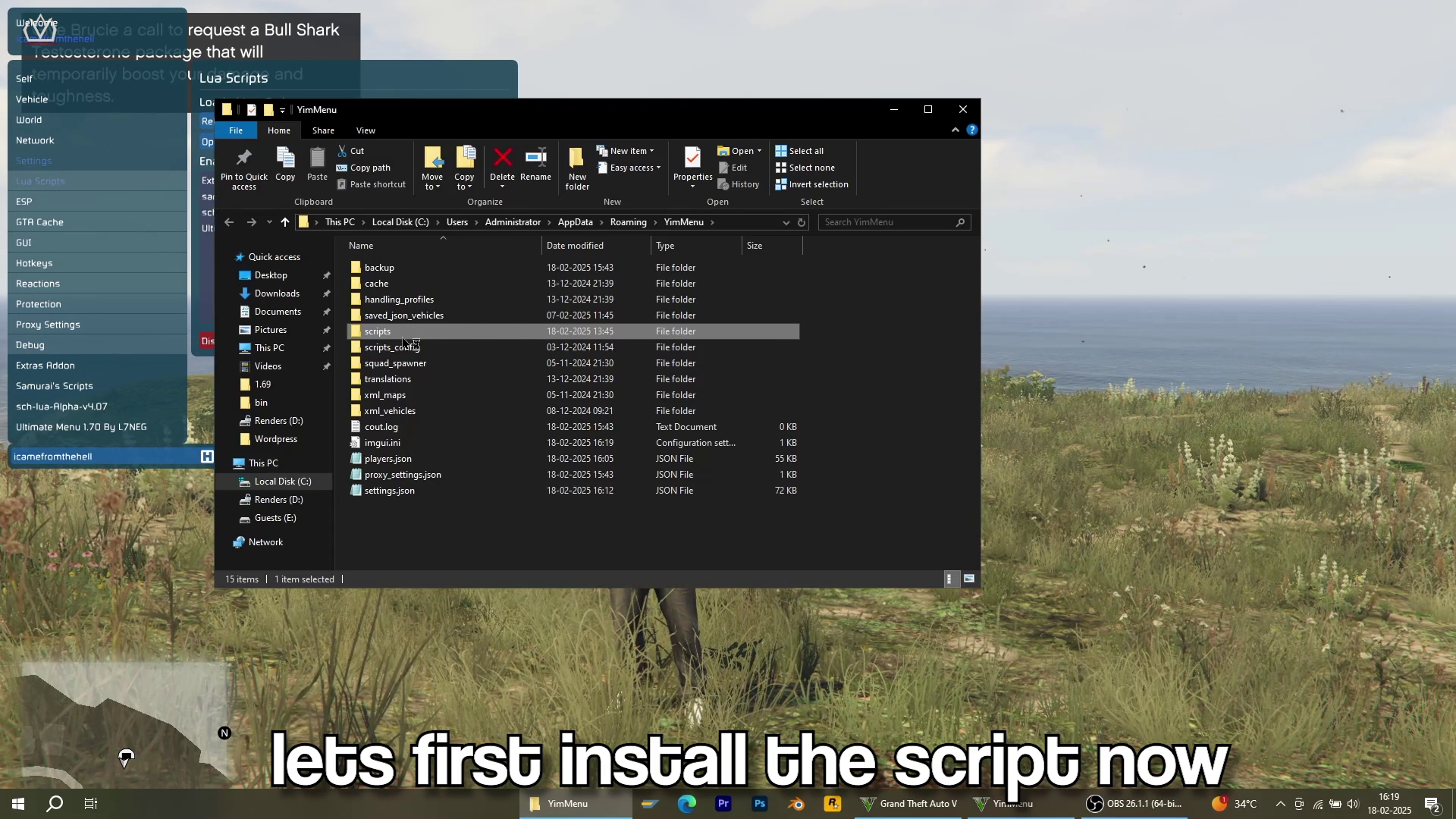
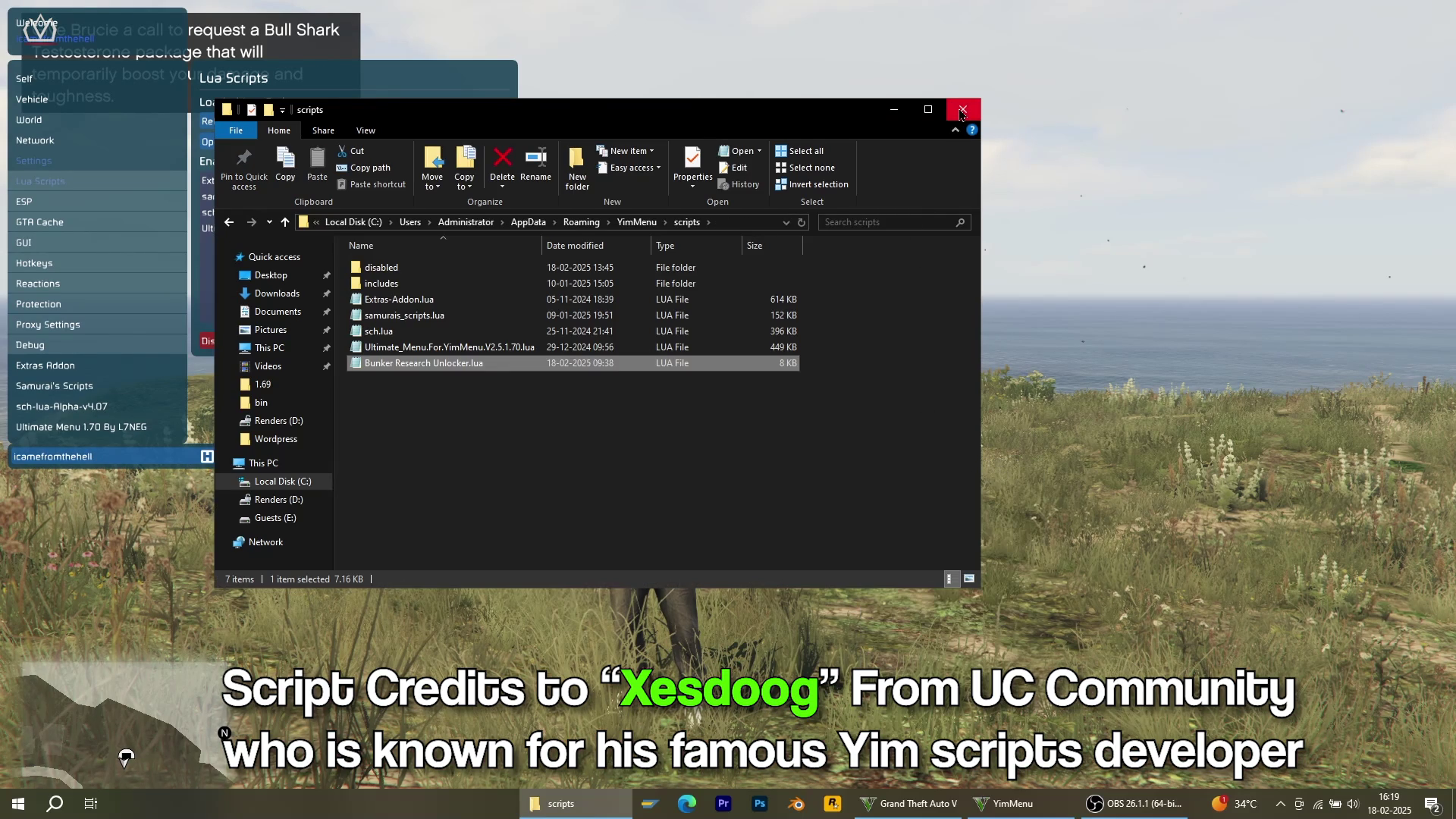
Step 3 : Then once the script is been pasted in the desired foldera as i have shown, open the game, then open the menu and press of “Reload All” to take effect and you will be able to see the script in the menu as activated and go to your bunker research items and check the locked ones 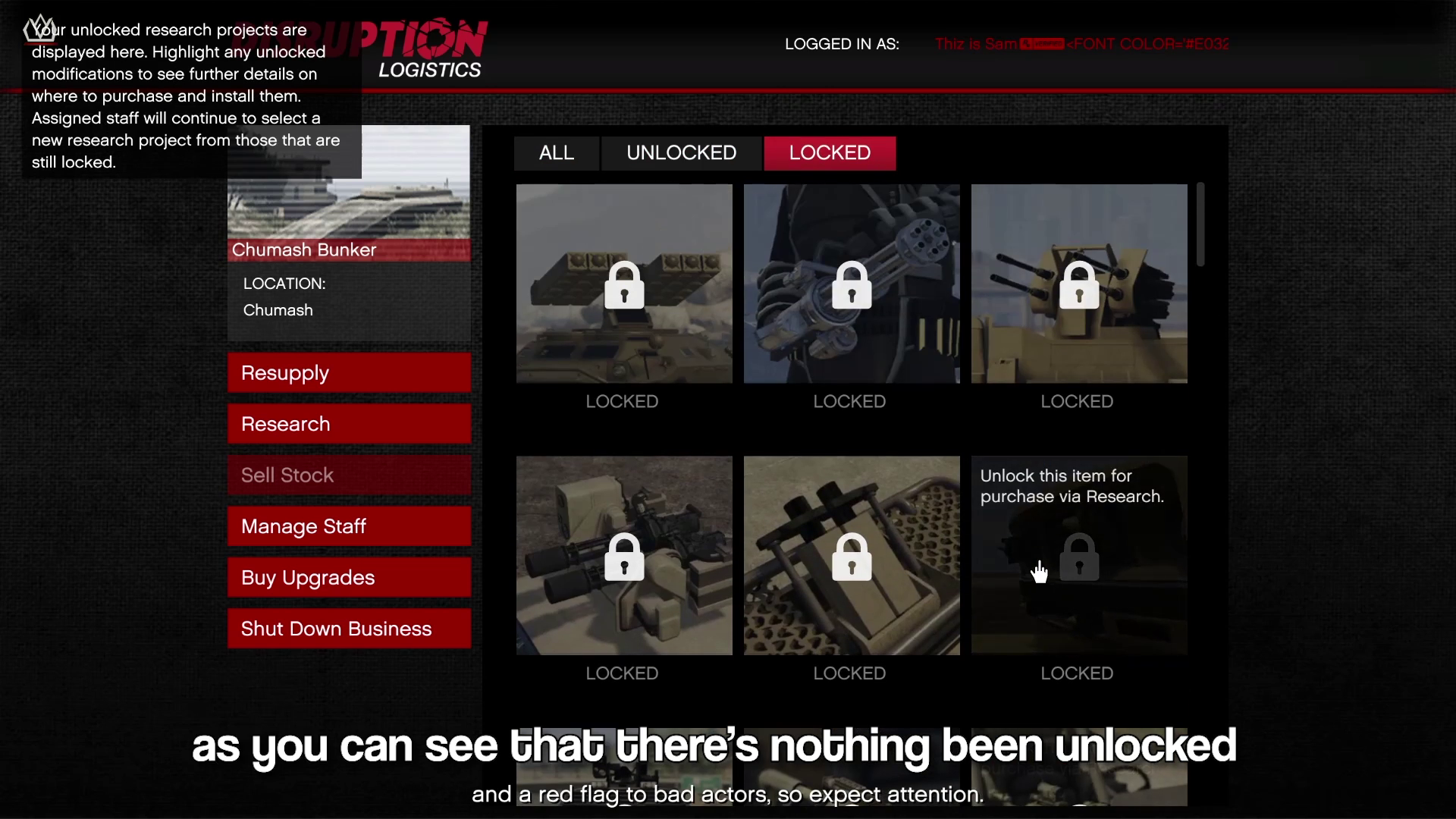
Step 4 : When its done its time to finally unlock the research by using any of the options below to unlokc them 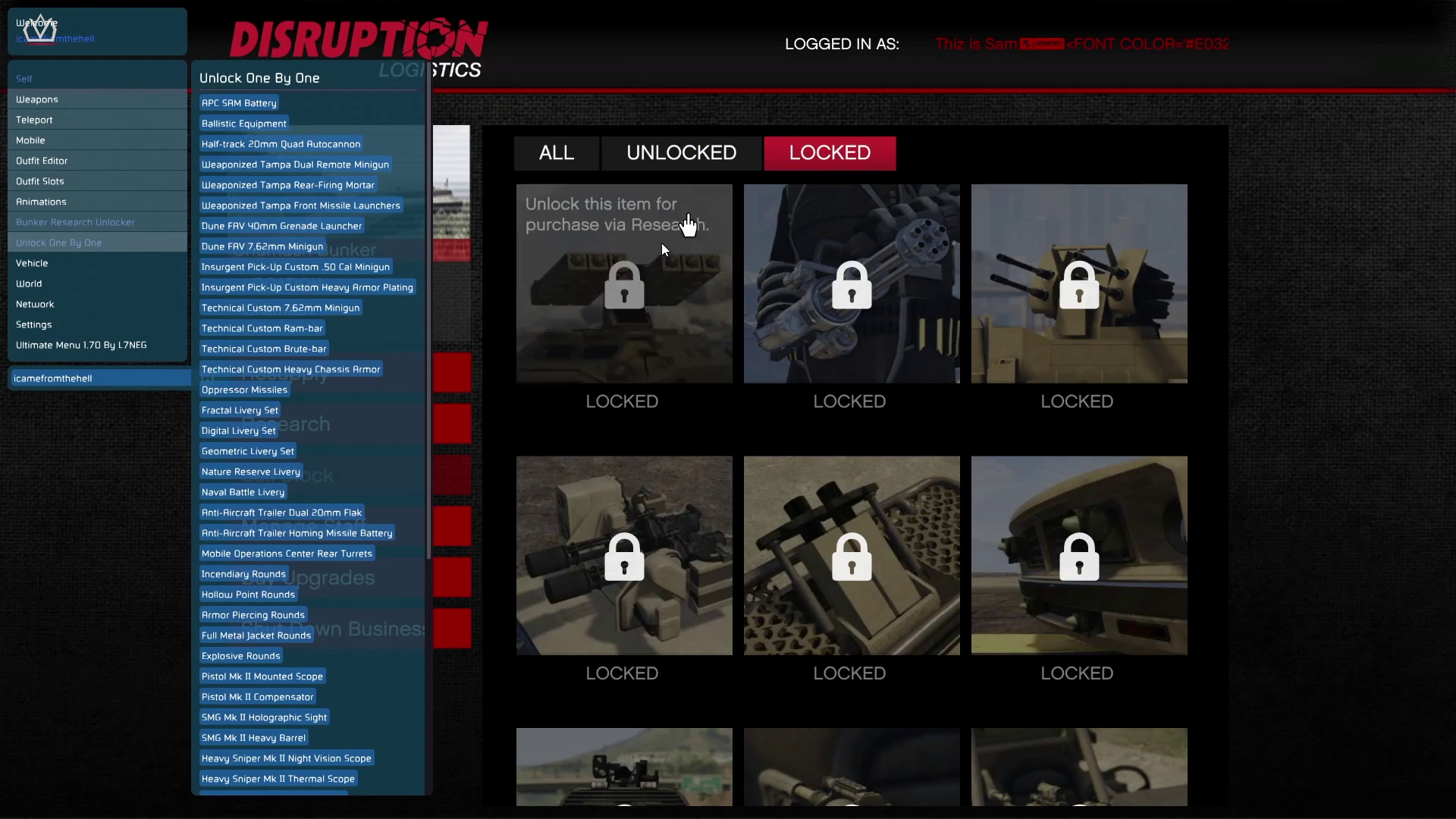
Step 5 : Thats it Enjoy the script while in your in the mission or in a freemode session, now we doesnt need to all the time go to the clothing store . wardrobe to make the changes This is how the Script is Injected, Hope you like it!
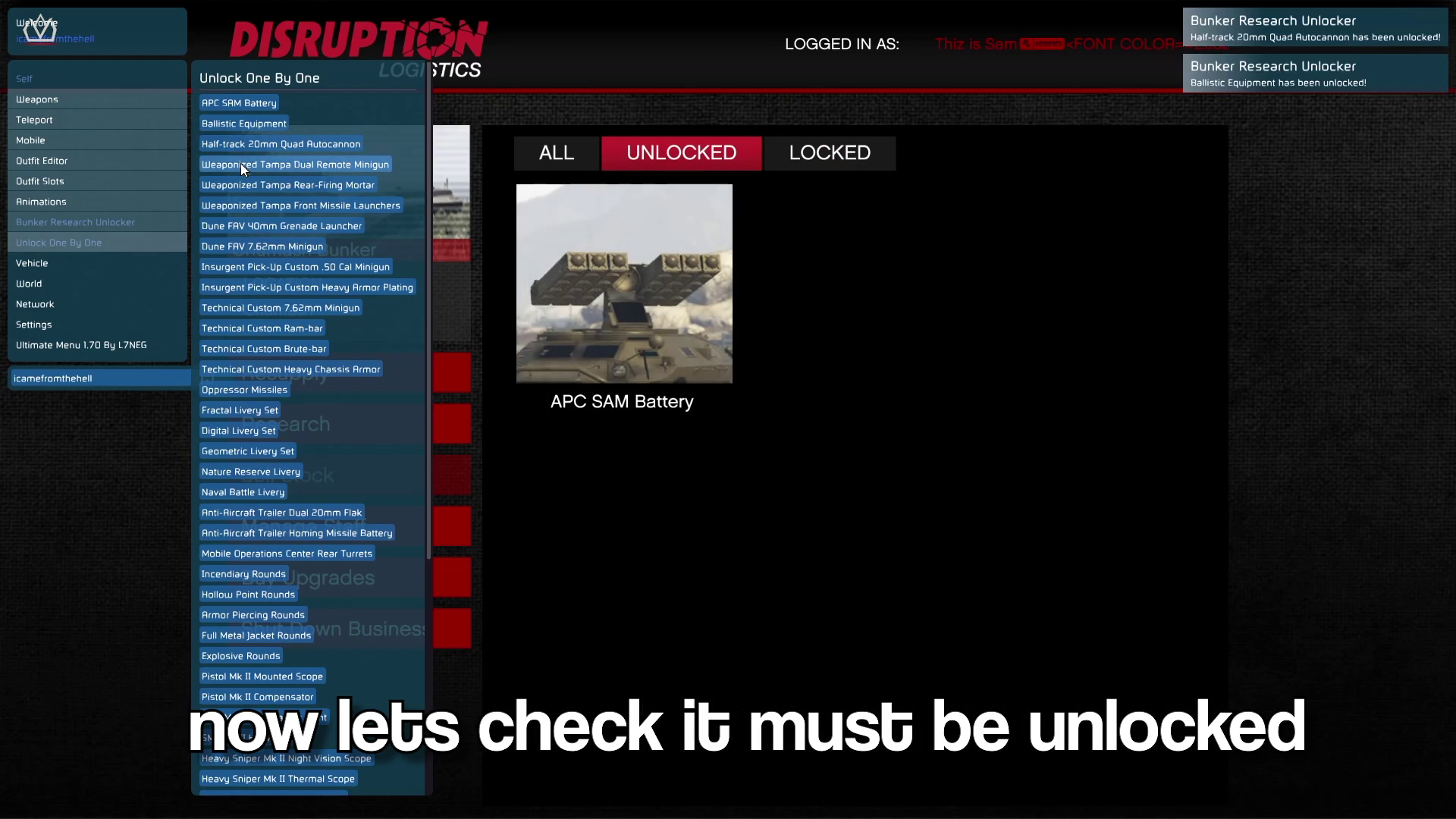
Adding LUA Scripts to YimMenu
Once you have download the script(s) that you want to add to N3nyoo, you will need to add the files to the menu. To do this:
1). Open YimMenu in-game
2). Go to Settings > LUA Scripts > Open LUA Scripts Folder. This will open the file directory for YimMenu.
3). Open the “scripts” folder, then drag and drop (or paste) the .lua files into the folder.
4). Go back Yim Menu and click “Reload All”, the scripts will now be available in the menu.
Features [+]
- Max KD Ratio + Downgrade
- Supports Online Sessions
- Instant Claim Vehicle as Personal Vehicles
- Added to Spoofs
- Works without FSL
- Undetected Method of Adding Recovery
- Bypassed With Battleye Engine
Video of the Script
Credits to Dev – #3it7(Github) Sharing the Script Updated and updating with us thanks for sharing with us in the Open Forum
Download Links :
Frequently Asked Questions