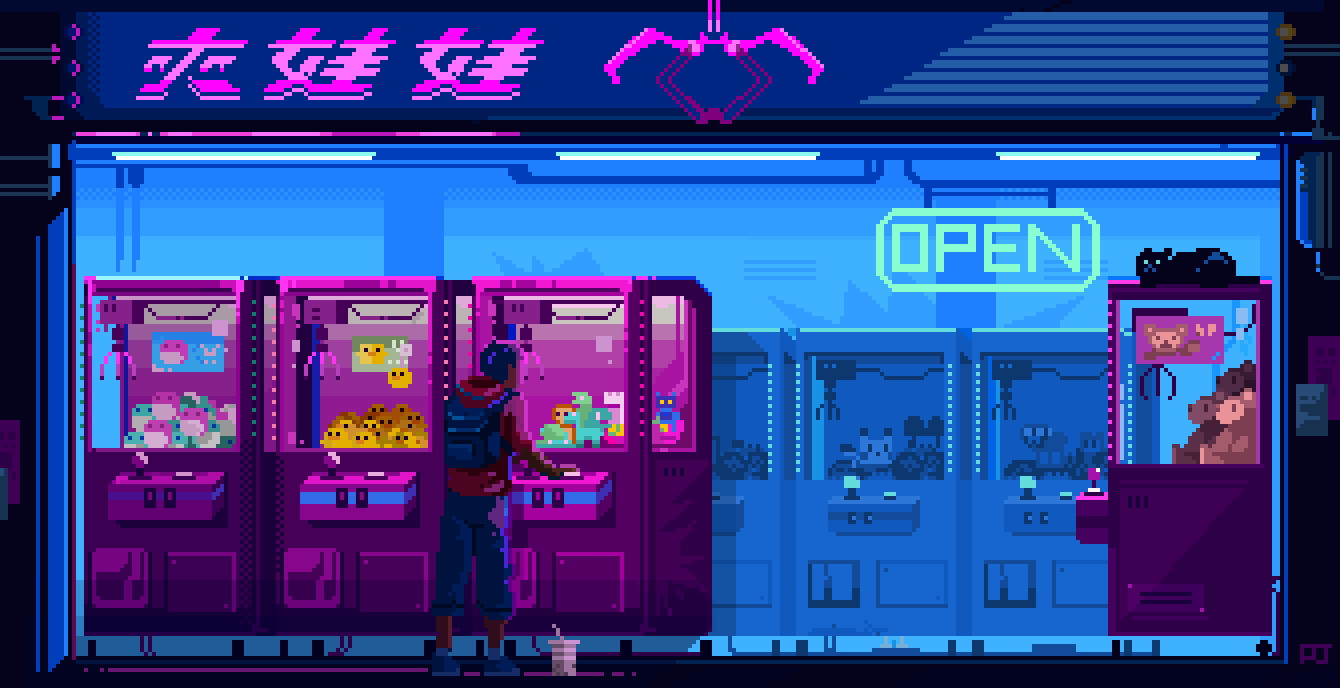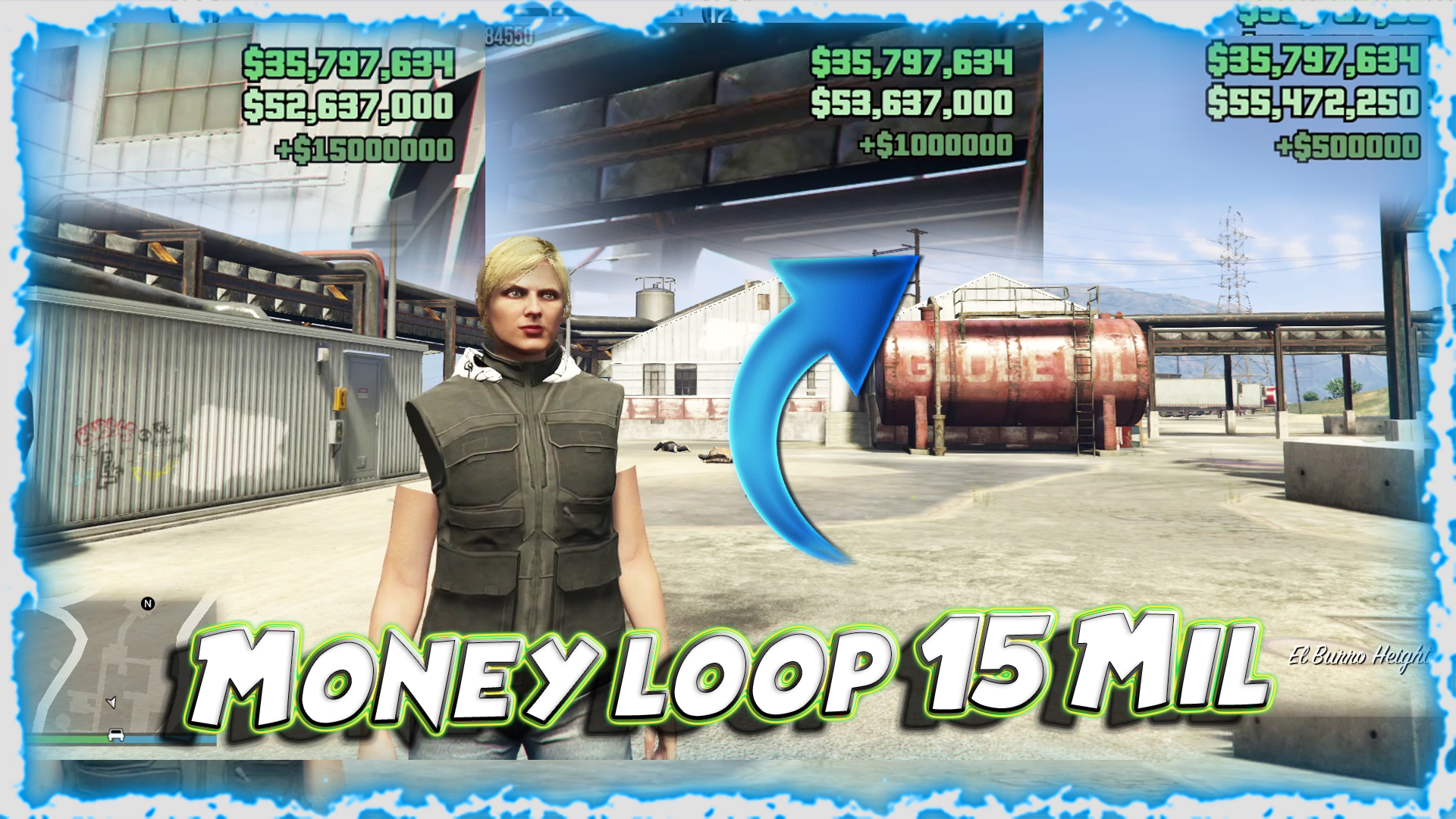15 Million Money Loop Script for Yim Menu Agents of Sabotage
Using Lua Script to Trigger Service Transactions in GTA Online
Using Lua to automatically make in-game transactions has become increasingly powerful for advanced modding users of GTA V, as long as you have the right tooling. The script in this post will give you an example of how to have the script triggering Specific service transactions in GTA Online, with the help of the shopcontroller script. In this example, while useful to test API, NetShopping, or service transactions – used correctly – it can be to help automate features that can occur in-game and expand on that to other possible uses WITHOUT the need to use the in-game money.
The 15 Million Money Loop Script for the Yim Mod Menu gives a way to simulate large earnings within the GTA 5 Story Mode. It has support for the 1.70 Agents of Sabotage downloadable content. Users can activate a repeating payout, reaching as much as 15 million in-game dollars with this script. It is suited for wealth-centered gameplay tests, roleplay scenarios, or content creation. For those building stories, testing game mechanics, or studying the impact of game money, the script gives a dependable solution. Integrated with the Yim Menu, the script offers stable performance. This keeps modding safe and limited to single-player, following responsible modding guidelines.
Disclaimer: This tool should only ever be used to develop in an educational, single player, or offline use. Trying to manipulate the economy of GTA Online in an unintended way can have serious ramifications in the form of bans or penalties. Never attempt to use develop scripts irresponsibly or unethically.
🧩 What does the script do?
The script performs the following: it provides a dropdown list for the user to select a transaction type, and once selected performs the transaction via the in-game interface. The script will check for a valid transaction hash, check the prices before calling the relevant net shopping function to perform the in-game purchase of service; such as using to enable the services or access to premium. The script interfaces with Rockstar’s networking layer with the following calls:
NETSHOPPING.NETGAMESERVERUSESERVERTRANSACTIONS()
NETSHOPPING.NETGAMESERVERCATALOGITEMKEYISVALID()
NETSHOPPING.NETGAMESERVERGETPRICE()
📋 Features :
15 Million Loop Added
Supports upto 2.1 Billions
Instant Make Billionare Within 15 Seconds
Added Function to Exclude Transaction Error
Works without FSL
Undetected Method of Adding Recovery
Bypassed With Battleye Engine
📋 What you need:
You want to be in a GTA Online session
The script relies on shopcontroller being running
It does memory write / read to read from globals
Best to run with modding menus which support lua, such as Yim Menu, or other custom lua areas.
🛠️ How the Script functions
The script, once it identifies it is in GTA Online, gives you a dropdown box with the names of any transaction it has available (a table Rockstar provided of options). After you select a transaction, press “Trigger Transaction” and the script:
Will check if server transactions are enabled,
Will hash the users selected transaction
Will get the in game price of that transaction
Will validate the transaction key against the catalog
Will run the shopcontroller FST internal function to make the request
If all has gone to plan, the game should respond internally, as expected, no errors will be reported. If not, a fallback global will be returned to reset, with an error to visually report a UI message.
🎮 Key Blocks Explained
ImGui.Combo = This is how the selectable service transactions for each service were created
joaat() = is the function that translates string names to Rockstar hash
NETGAMESERVERGETPRICE = is the function used to return the price value of the hashed transaction
scrfunction.callscriptfunction = calls script pattern in a shopcontroller using signature scanning.
memory.allocate / memory.free = manages temporary pointers while the data is being returned from the networks response
globals.getint(4538089) = checks whether the transaction status was acceptable (not fail)
⚠️ Important Safety Notes:
This was intended as a demo use only, educational or testing in your local environment script. Rockstar Games is careful and very diligent on Exploiting their economy and transaction systems. If the user keeps to these conditions
Do not attempt to use this script within public GTA Online sessions
You can only test in off line solo, or private modding builds
Do not resell the associated script based transaction triggers
Only use secure loaders such as FSL or loader menu runner / or admin hosted.
📘 Example Use Case (without going blue)
Once you have identified the key hash to a service, you could do something as simple as initiate a purchase for “CEO Vehicle Access” or “Apartment Utility” provided you knew what the hash was from your transaction list, you could also use this to leverage roleplay servers, server-side development, or gameplay prototyping.
local transactions = {
“SERVICEELECTRICITY”,
“SERVICEINSURANCE”,
“SERVICEHELIPICKUP”,
“SERVICEMOCALL”
}
These values would then appear as an options from the dropdown combo box from the UI, and you could just trigger all.
💡 Final Thoughts on GTA V Lua Transactions
By trying harder learning how to interact with GTA V’s networking in lua provide modders, developers, and testers with more options and prospects. The script is a demonstration of how deep you can legally with Rockstar that the dawn of future GTA V scripting has begun. Users will indeed find usedful utilities in safe, sand boxed situations, to avoid tampering with the GTA Online economy, honestly.
📎 Are you Interested in help a script update or develop more lua content ideas?
If you would like to network / update / support on your GTA Modding experience as well as learning lua with us, please join us:
👉 Join the GTA Radars Discord
What does this Script do?
This script functions inside GTA V Online. It specifically focuses on a money loop that can generate around 15 million GTA$ during public sessions. The script works with the Agents of Sabotage DLC and is designed to operate smoothly without affecting session stability. Throughout the video, the presenter walks viewers through each step—from launching the script to seeing the money accumulate in real time—offering a clear and responsible explanation. The content aims to educate users about modding features in GTA V and should be seen as a demonstration for learning purposes only.
What Features this Script Provide? and What DLC is Supported?
The script looks at the good chance of providing many new features for GTA V Online. The script supports the Agents of Sabotage DLC. It has recent updates – it puts in several helpful tools that run on their own – these tools help players who try modding in a safe and proper way. A main part of the video shows the money loop. Players can get 15 million GTA$ in public games; they do not need outside programs or bad software.
The tutorial opens with directions to viewers on how to start the script appropriately from the Yim Menu. The steps are clearly elaborated, centering on the compatibility of the script with the latest version of GTA V (b3411 – b3351) and stressing the significance of using it only for academic purposes and offline gameplay. The excellent quality of the visuals throughout the demonstration as well as the steady narration provided make it feasible for even the novice modders to understand the process.
In the post, the script is illustrated step by step about the various elements that are addressed. The things mentioned are teleportation shortcuts, cash drops for personal lobbies, and performance-enhancing tools for in-game businesses like the nightclub, arcade, and bunker. The tools that give the player in the game world an edge are the same ones that the presenter makes it clear that they are directed for educational insight, and personal use instead of public server abuse or competitive disruption. The stress on the ethical use can be the factor that keeps the video in agreement with the community guidelines and monetization standards.
Special attention falls on the vehicle claim script. The script lets players register any in game vehicle as a personal one; they do this without using the standard purchasing process. This is useful for mod showcases or for people experimenting with in game databases. The feature appears in a safe, educational way – this shows the channel helps players understand game scripting, but it does not let them exploit online play unfairly.
Any working money methods?
Answer :
just use nightclub safe loop, its 250k per 15 seconds i.e. 1 million in 1 minute. if u dont wanna take risk just make around 10-15 million in a day but if thats not the case, go ham with the loop.
Code :
local selected_transaction = 0
service_transactions_tab:add_imgui(function()
if not network.is_session_started() or not script.is_active("shop_controller") then
ImGui.Text("Please join GTA Online.")
return
end
ImGui.SetNextItemWidth(500)
selected_transaction = ImGui.Combo("Select Transaction", selected_transaction, transactions, #transactions)
if ImGui.Button("Trigger Transaction") then
script.run_in_fiber(function(script)
if NETSHOPPING.NET_GAMESERVER_USE_SERVER_TRANSACTIONS() then
local hash = joaat(transactions[selected_transaction + 1])
local price = NETSHOPPING.NET_GAMESERVER_GET_PRICE(hash, joaat("CATEGORY_SERVICE_WITH_THRESHOLD"), true)
local index = memory.allocate(4)
if NETSHOPPING.NET_GAMESERVER_CATALOG_ITEM_KEY_IS_VALID(hash) then
scr_function.call_script_function("shop_controller", "FST", "2D 06 09 00 00 5D ? ? ? 06", "void", {
{ "int", hash },
{ "int", price },
{ "ptr", index },
{ "bool", true }, -- To Bank
{ "bool", false }, -- To Wallet
{ "bool", false } -- This seems to be unused
})
memory.free(index)
script:sleep(500)
if globals.get_int(4538089) ~= 1 then
gui.show_message("Service Transactions", "Transaction Successful.")
else
gui.show_error("Service Transactions", "Transaction Failed.")
globals.set_int(4538089, 0) -- There is an unused code in the function that bails you if the transaction fails
end
end
else
gui.show_error("Service Transactions", "Cannot trigger transaction. Are you using FSL?")
end
end)
end
end)
In-Game Pictures:
Video of the Script
📥 Download Links :
Frequently Asked Questions